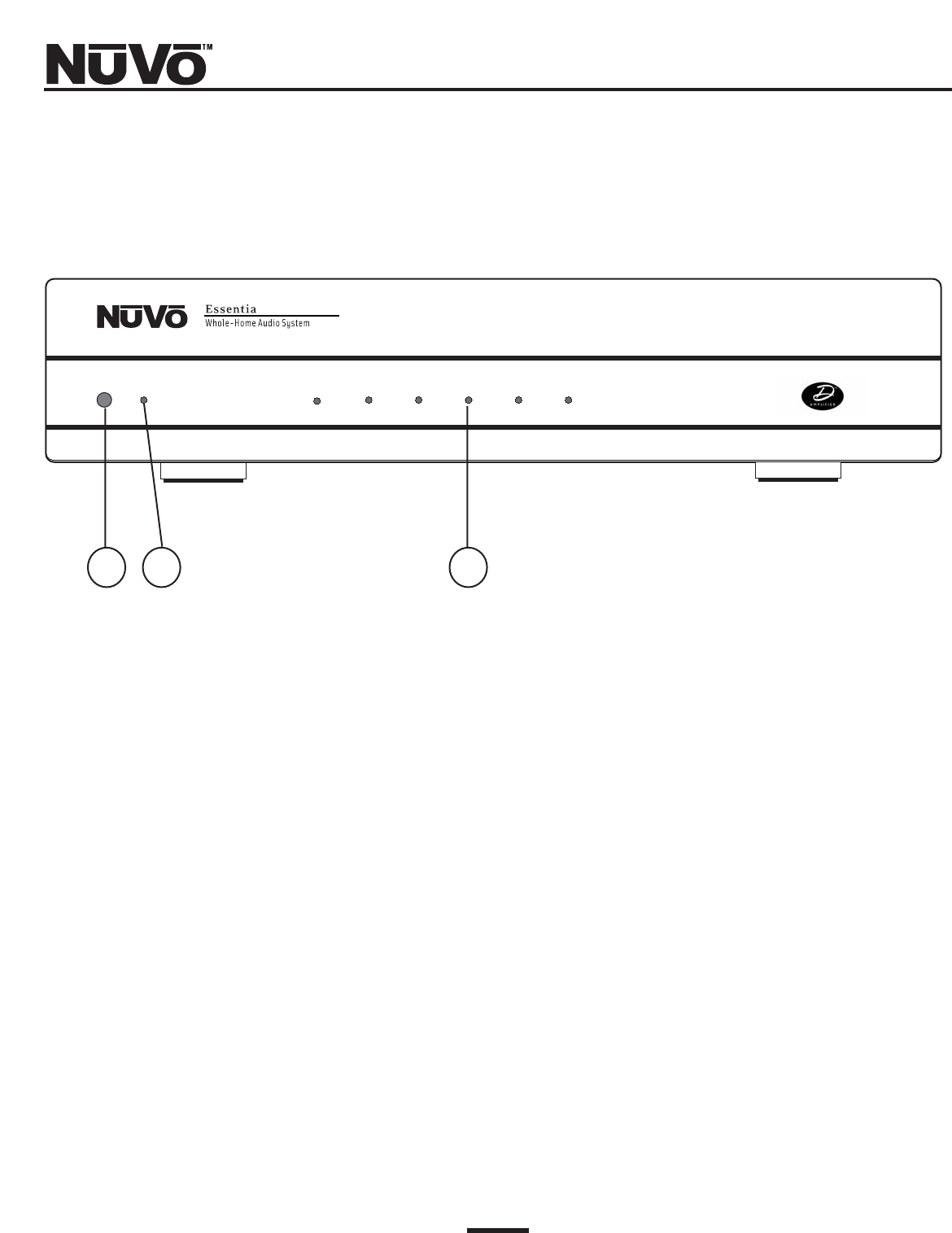
Essentia
Amplifier Front Panel
1. POWER Button: The amplifier is designed to be turned on and remain on. The power button
supplies power to the system. Each zone can then be turned on or off
independently. The amplifier should be turned on before any external connec-
tions are made. This activates internal protective circuitry. With all the zones
turned off the resulting "standby" power consumption is extremely low.
2. STAND BY LED: This blue LED (light-emitting diode) will indicate that the amplifier is plugged
in to an AC outlet source.
3. Zone Status LED’s: These LED’s indicate the power status of each zone. When a zone LED is lit,
that zone is currently turned on.
8
POWER
STANDBY
ZONE1
ZONE2
ZONE3
ZONE4
ZONE5
ZONE6
12 3


















