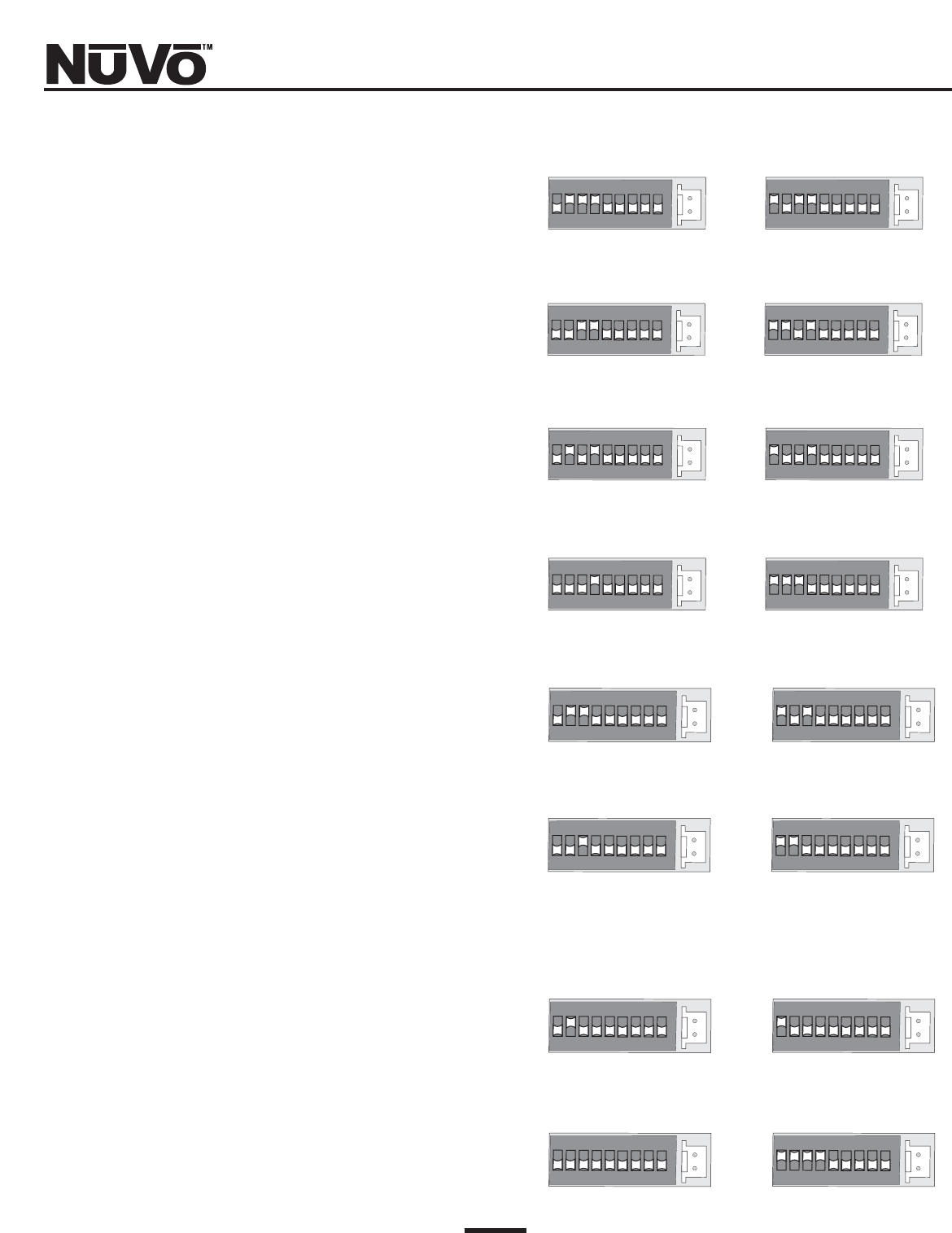
IX. Setting the Zone Address DIP
Switches (Fig. 8)
The first four switches on the keypads are designed to
create a specific binary address identifying each zone
to the amplifier. Setting each zone address is easy, but
it is important to note that each keypad must have its
own unique setting.
Each switch can either be placed in an up or down posi-
tion. The chart on each keypad indicates the switch
position using a "1" for the switch in its down position,
and "0" for the switch in its up position. Thus, the set-
ting for Zone 1 is 1000, or switch #1 in the down posi-
tion and switches #2-4 in the up position.
Once each keypad is set for its zone, you should be able
to control volume, change the source selection, and
turn the zone on or off. The corresponding zone LED
on the face of the amplifier will turn on when the zone
keypad is turned on.
Additional Zone Keypads (Fig. 9)
The four additional addresses labeled 1B,2B,3B, and 4B
are used in zones 1-4 for an additional keypad in each
of those zones.
Fig. 8: Keypad Zone Address Switch Settings
Fig. 9: Keypad Zone Address Switch Settings
17
DOWN
UP
0
1
DOWN
UP
0
1
DOWN
UP
0
1
DOWN
UP
0
1
DOWN
UP
0
1
DOWN
UP
0
1
DOWN
UP
0
1
DOWN
UP
0
1
9
9
9
9
9
9
9
9
8
8
8
8
8
8
8
8
7
7
7
7
7
7
7
7
6
6
6
6
6
6
6
6
5
5
5
5
5
5
5
5
4
4
4
4
4
4
4
4
3
3
3
3
3
3
3
3
2
2
2
2
2
2
2
2
1
1
1
1
1
1
1
1
ON
ON
ON
ON
ON
ON
ON
ON
Zone 1
Zone 3
Zone 5
Zone 7
Zone 2
Zone 4
Zone 6
Zone 8
Switch 1 down Switches 2-4 up
Switches 1&2 down Switches 3&4 up
Switch1downSwitch2up
Switch3downSwitch4up
Switches 1-3 down Switch 4 up
Switch1upSwitch2down
Switches 3&4 up
Switch 1&2 up Switch 3 down
Switches 4 up
Switch 1 up Switches 2&3 down
Switch 4up
Switches 1-3 up Switches 4 down
DOWN
UP
0
1
DOWN
UP
0
1
DOWN
UP
0
1
DOWN
UP
0
1
DOWN
UP
0
1
DOWNDOWN
UP
0
1
DOWN
UP
0
1
DOWN
UP
0
1
9
9
9
9
8
8
8
8
7
7
7
7
6
6
6
6
5
5
5
5
4
4
4
4
3
3
3
3
2
2
2
2
1
1
1
1
ON
ON
ON
ON
Zone 9
Zone 11
Zone 10
Zone 12
Switch 1 down Switches 2&3 up
Switch 4 down
Switches 1&2 down Switches 3 up
Switch 4 down
Switch1upSwitch2down
Switches 3 upSwitch4down
Switch 1&2 up Switch 3&4 down
DOWN
UP
0
1
DOWN
UP
0
1
DOWN
UP
0
1
DOWN
UP
0
1
DOWN
UP
0
1
DOWN
UP
0
1
DOWN
UP
0
1
DOWN
UP
0
1
9
9
9
9
8
8
8
8
7
7
7
7
6
6
6
6
5
5
5
5
4
4
4
4
3
3
3
3
2
2
2
2
1
1
1
1
ON
ON
ON
ON
Zone 1B
Zone 3B
Zone 2B
Zone 4B
Switch 1 downSwitch2up
Switch 3&4
Switches 1-4 down
Switch 1 up Switches 2-4 down
Switches 1-4 up


















