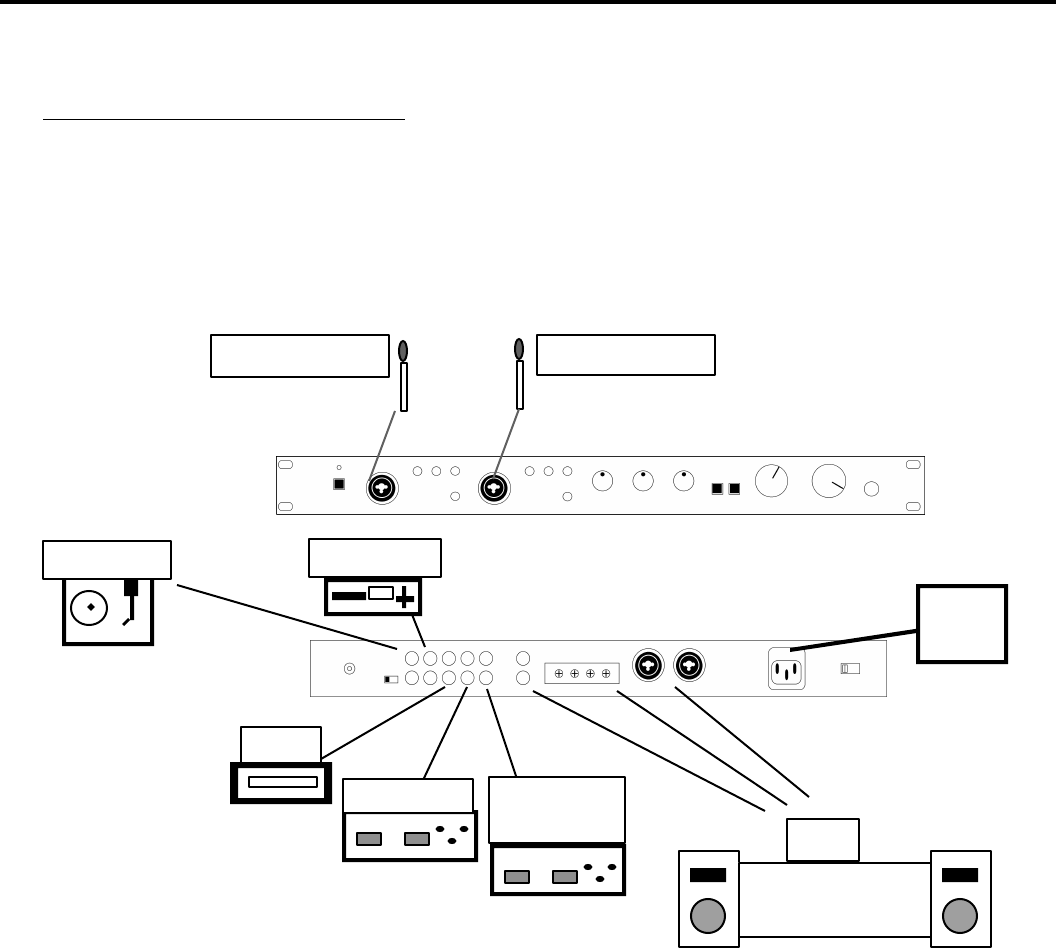
PA5Pro
PA5Pro CONNECTION DIAGRAM...
INSTALLATION AND OPERATION
Study the Connections Diagram. First, connect all stereo input sources. Next connect your
microphone(s) and monitor headphones. Make sure all volumes are at "zero" and the unit is off. Finally,
connect the stereo outputs to the power amplifier(s) and/or audio sources. Plug the PA5Pro into AC power.
Now you are ready to switch it on.
AC
Outlet
Sound System
w/ Amplifier
Main
Turntable
Tape Deck
Microphone 2
Tuner
CD Player
Recording
Tape Deck
Microphone 1
Numark - The Proven Leader in DJ Technology
©1997 Numark Industries 9 http://www.numark.com














