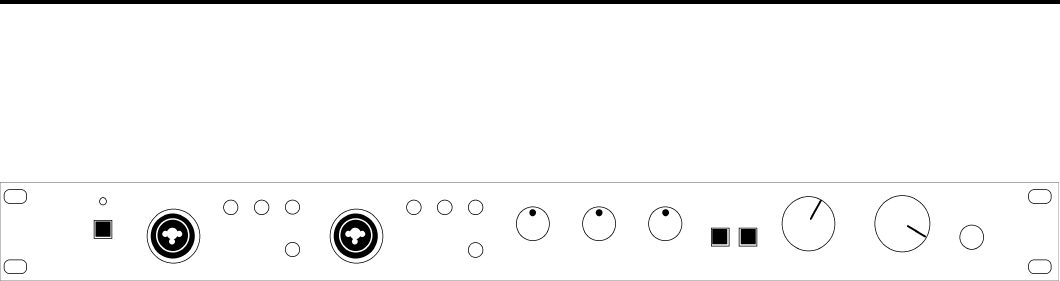
PA5Pro
PA5PRO FRONT PANEL DIAGRAM AND FEATURES...
1 2
3
4
5
6 7
8
9
10
If the PA5PRO is your first preamplifier, please read this entire manual before you begin operation.
The PA5PRO can be rack-mounted or used as a free-standing unit (1-19" rack unit space).
1. Power Switch and Power-On LED.
MIC SECTION
The PA5PRO has 2 extremely controllable
DJ Mic channels. The mute switch on the
rear panel (2) automatically reduces the level
of the music when the DJ Mic is spoken into.
2. Neutrik™ “Combo” connector allows
connection of either a 1/4” jack or an XLR jack. This
is ideal for connecting an XLR gooseneck directly
into the mixer.
3. Treble, Mid, and Bass Controls fine tune
the tone of your voice on both mics through the
sound system. The controls are detented for setting
tone "flat". For best results, use a dynamic cardioid
microphone.
4. The DJ Mic volume controls the DJ Mic
volume for the Neutrik™ “Combo” connector.
5. 3-Band Master Equalizer (EQ). The EQ
compensates for differences in source material
sound quality. The EQ can be used to tailor the
sound to the acoustical requirements of the room.
The knobs have a center detent for an accurate "flat”
response. Start with this position if you've never
used a graphic EQ before and then slowly adjust the
bass, middle, or treble to a desirable position.
6. The Loud button boosts the bass frequencies to
add more presence to the audio signal.
7. The Mono button is pressed to merge the left
and right channels of input to become the same
output.
8. The Input Selector determines which source
will be live to the outputs based on what you have
connected to the rear panel input section.
9. The Master Volume controls the overall output
level and the headphone output level.
10. The Headphone jack is supplied so you may
monitor the output of the preamp directly.
Numark - The Proven Leader in DJ Technology
©1997 Numark Industries 6 http://www.numark.com














