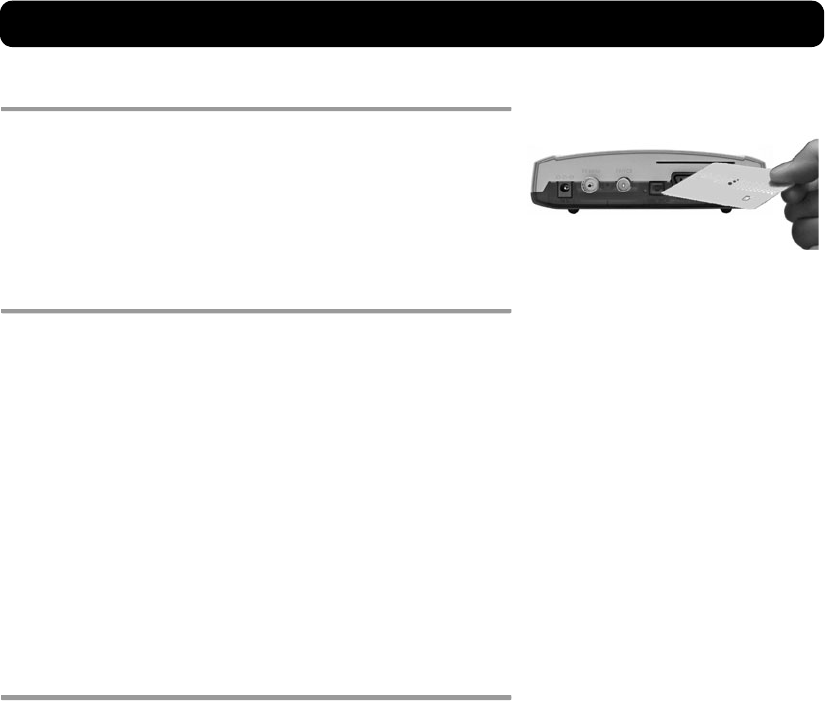
GB 8
Connecting the Mediamaster & First-time installation
About Smart card
The Mediamaster is equipped with a built-in decoder for the Conax
encryption system.
Insert a valid smart card fully into the slot on the back of the
Mediamaster. The gold chip must face downwards and inwards.
Connecting a Hi-fi system
It is possible to connect a TOS link cable from the Digital audio out-
put on the Mediamaster to a Hi-fi system that is equipped with the
corresponding audio input.
• Also use the TOS link Digital audio output for connection to an
external Dolby digital/DTS decoder.
First-time installation general information
Once you have correctly connected the Mediamaster, you will also
have to perform a "First-time installation." During this procedure,
helpful information is displayed at the bottom of the menus.
The ok button always confirms a selection within the menus, and
pressing it will take you to the next step in the installation proce-
dure. However, more than one value sometimes have to be entered
in a menu. First, perform all necessary settings on the different
lines. Then, confirm them all simultaneously by pressing ok.
• You can always return to the previous menu by pressing back.
•Use the cursor up/down button to move upwards and down-
wards from one line to another.
•Use the cursor left/right button to change settings
You also use the number buttons on the remote control to enter nu-
meric values.


















