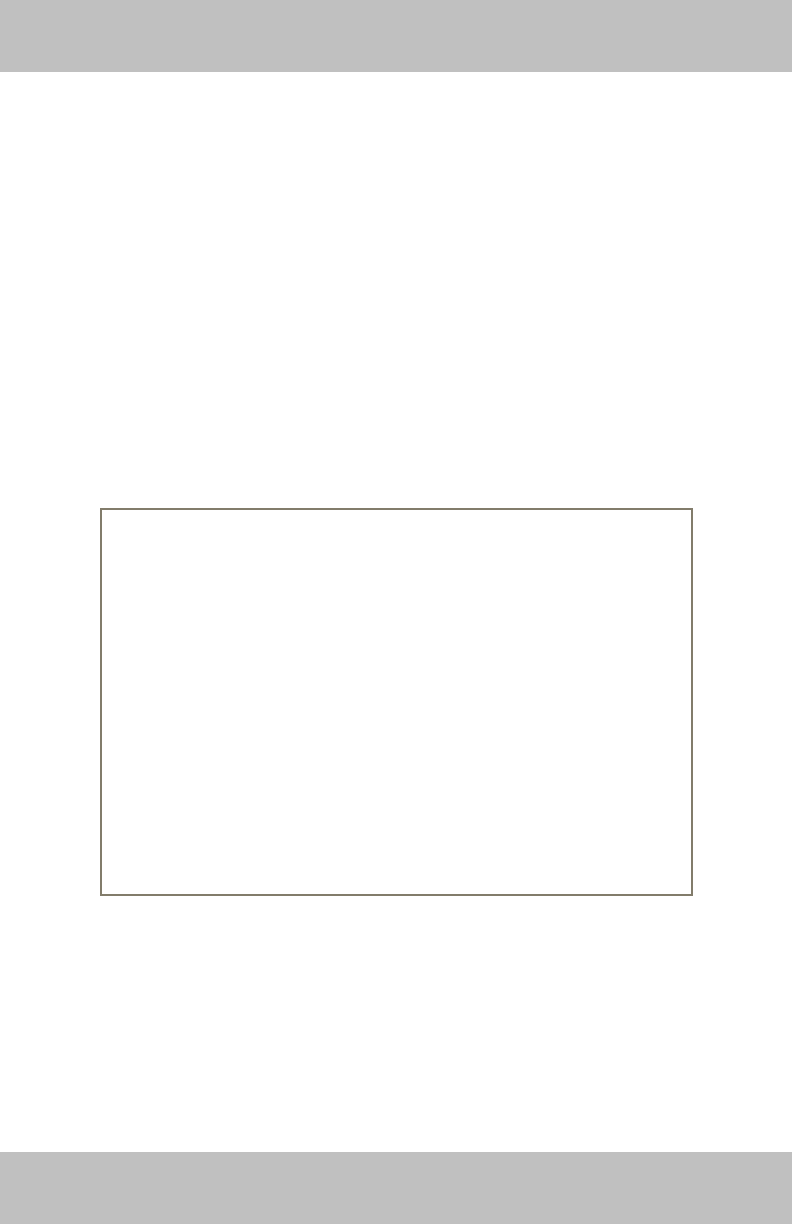
6
GETTING STARTED
Unpacking the Box (Contents)
■ 1, IntelliControl ICS GXR2 Modular Multizone Receiver
■ 2, Rack Mount Panels
■ Power Cord
■ Speaker Connector (removable)
Tools Required:
■ Screwdriver with No. 2 Philips bit
INSTALLATION:
Note: When installing and configuring an ICS system consisting
of multiple GXR2 receivers it is important that all of the units
have the same firmware version prior to programming. This
will insure firmware compatibility between the GXR2 units and
Facilitate installation and programming:
1. Check the Niles website for the latest revision of the IntelliFile
®
3
software. Download the latest revision and update your
software, if necessary.
2. Connect your computer to each GXR2 individually and
update its firmware to the latest version.
3. After all GXR2 units have been updated connect them in the
appropriate Master/Slave configuration and proceed with
system programming.














