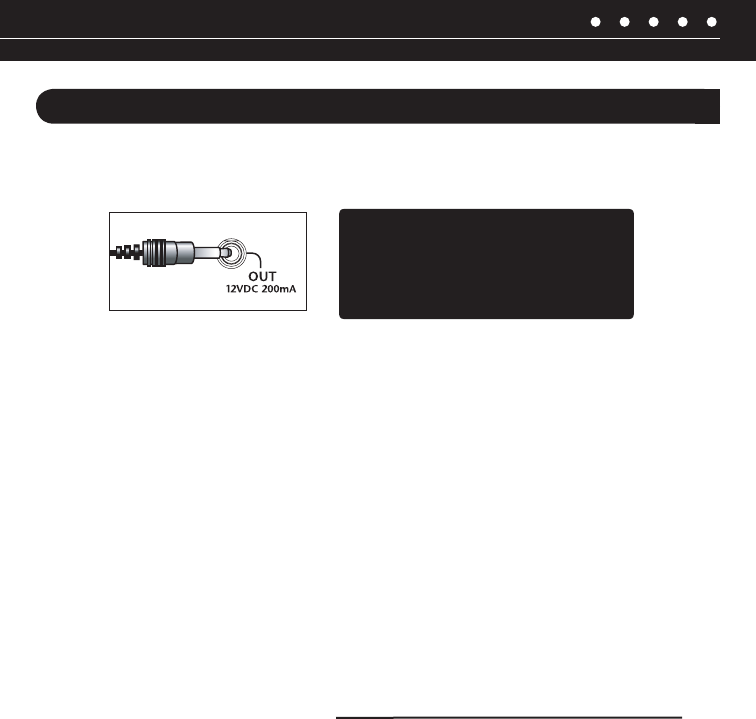
IMPORTANT
Make all final connections to the
CS12V before connecting the AC
power supply.
Figure 4
NILES AUDIO CORPORATION – 1-800-BUY-HIFI
5
INSTALLATION
Before you begin, make sure the AC power and 12VDC power cables will both reach an unswitched
AC outlet. If necessary, terminate the wire that will be used for 12VDC triggering with a 3.5mm
mono plug, with the tip being positive and the sleeve as ground Figure 4
.
1. Plug the component’s AC power cable into the current sensing outlet.
2. Plug the 12VDC trigger output cable into the 12VDC output 3.5mm jack.
3. Ensure the trigger cable is properly connected to the device being triggered.
4. Plug the female end of the supplied AC power cable into the CS12V.
5. Plug the male end of the AC power cable into an unswitched AC outlet (this equipment
must be grounded).
SEE FIGURE 5 FOR SYSTEM DIAGRAM.
O
DS00430A-1 CS12V.indd 5 7/25/06 5:23:26 PM














