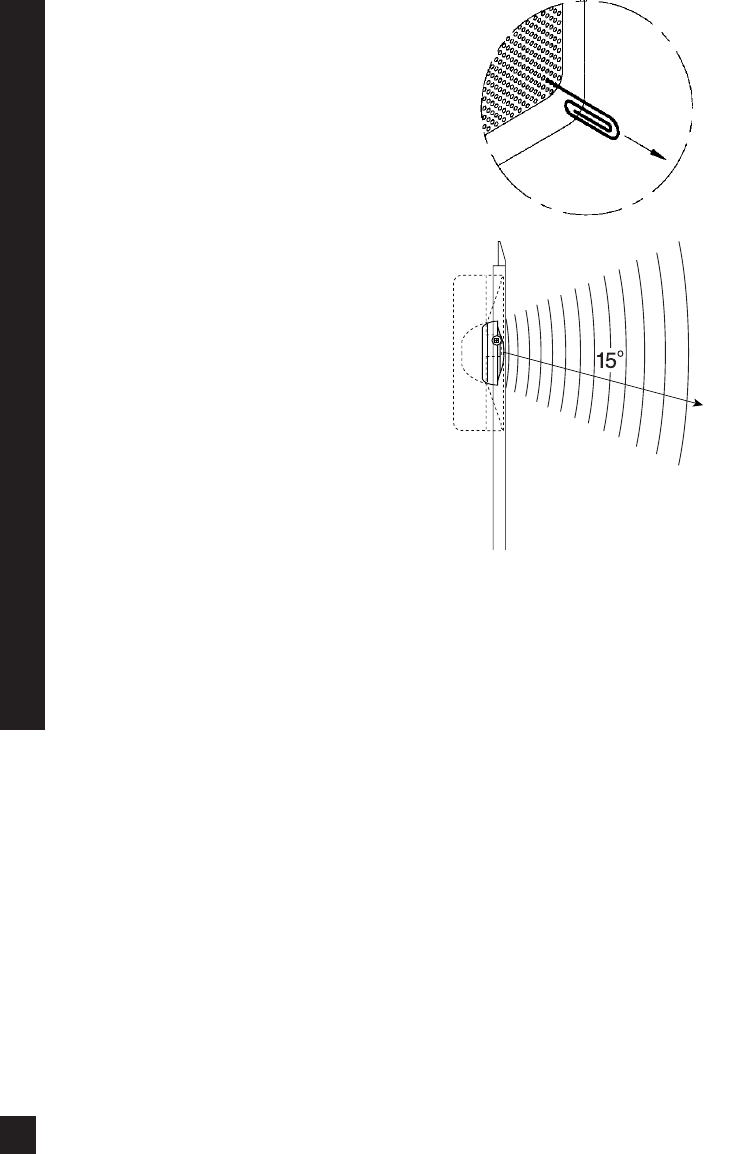
Installing the Speaker
If the grille is already installed, remove it by
using a bent paper clip or the tip of a
corkscrew and pulling it away from the
frame (See Figure 18).
1. Separate the speaker wire so that at least
two inches of each conductor are free.
2. Strip one half inch of insulation from the
end of each conductor of the speaker wire.
3. If you have gold pin connectors which
you wish to use, affix them to the
stripped wire ends now.
4. Connect one stripped wire end (or con-
nector) to the black and one to the red
terminal. Pay attention to the markings
on the wire. Each speaker must be con-
nected to the amplifier in the same way.
5. Place the speaker baffle in the frame and
secure it with the supplied #8 x 1/2”
screws. If you find that the baffle does
not smoothly fit the frame, slightly
loosen the mounting screws that hold
the frame to the bracket.
6. Carefully fit the grille into its recess so
that it is barely in place. Starting with one
corner, go around the speaker, pushing
the grille in a little bit each time. You
should be gentle, the aluminum grille
can be easily bent out of shape. The
speaker will have an absolutely flush
appearance when it is fully in place.
DSFG - The Basics
As explained in the Features and Benefits
segment of this manual, the acoustic inter-
action between the two midrange drivers
and the offset tweeter results in the flattest
frequency and phase response approximate-
ly 15 degrees off-axis from the tweeter. This
unique driver configuration is combined
with the rotating and pivoting design of the
Midrange/Tweeter Array to enable the
installer to “steer” the sweet spot towards
the listening position (See Figure 19).
Positioning the
Midrange/Tweeter Array
Proper adjustment of the Midrange/Tweeter
Array is essential to getting the best sound
from your AT8500 and AT8700 speakers.
Just as freestanding speakers sound their best
when angled inward (or “toed in”), position-
ing your AT speaker’s Midrange/Tweeter
Array with the offset tweeter furthest from
the listener will steer the sweet spot in
towards the listening position at approxi-
mately 15 degrees off axis. Pivoting the
Midrange/Tweeter Array on it’s own axis will
enable you to accurately focus the sweet
spot on the listener relative to their distance
from the speakers. “Toeing” in the Array too
tightly will cause the image to focus in front
of the listener, while toeing them too far out
will cause the middle of the sound stage to
disappear or sound unbelievably wide and
unrealistic. Experiment with your favorite
recordings until you find what works best in
your installation.
Installation of the Speaker and Grille in New or Existing Construction
18
Figure 18
Figure 19
DS00222A/AT8500-8700 3/1/99 10:48 AM Page 20


















