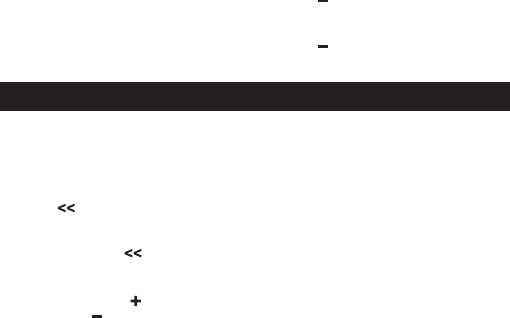
If you are using a phone that supports A2DP and your phone is already
connected with the NXBT-001, you can use the NXBT-001 to play the music
stored in your cell phone.
PLAY, PAUSE AND RESUME
Use the button to play, pause and resume your music.
STOP
Press and hold the button for 2 seconds to stop your music.
SKIP FUNCTION
Press and hold the button for 2 seconds to skip forward one track. Press
and hold the button for 2 seconds to skip back one track.
ANSWER A CALL WHILE MUSIC IS PLAYING
If there is a phone call the music will be stopped automatically. It will be started
automatically once the phone call has ended.
MUTE
To activate the mute function, press and hold the button for 2 seconds
during a phone call. This will mute your voice to the other party.
To release the mute function, press and hold the button for 2 seconds
again.
Audio Player












