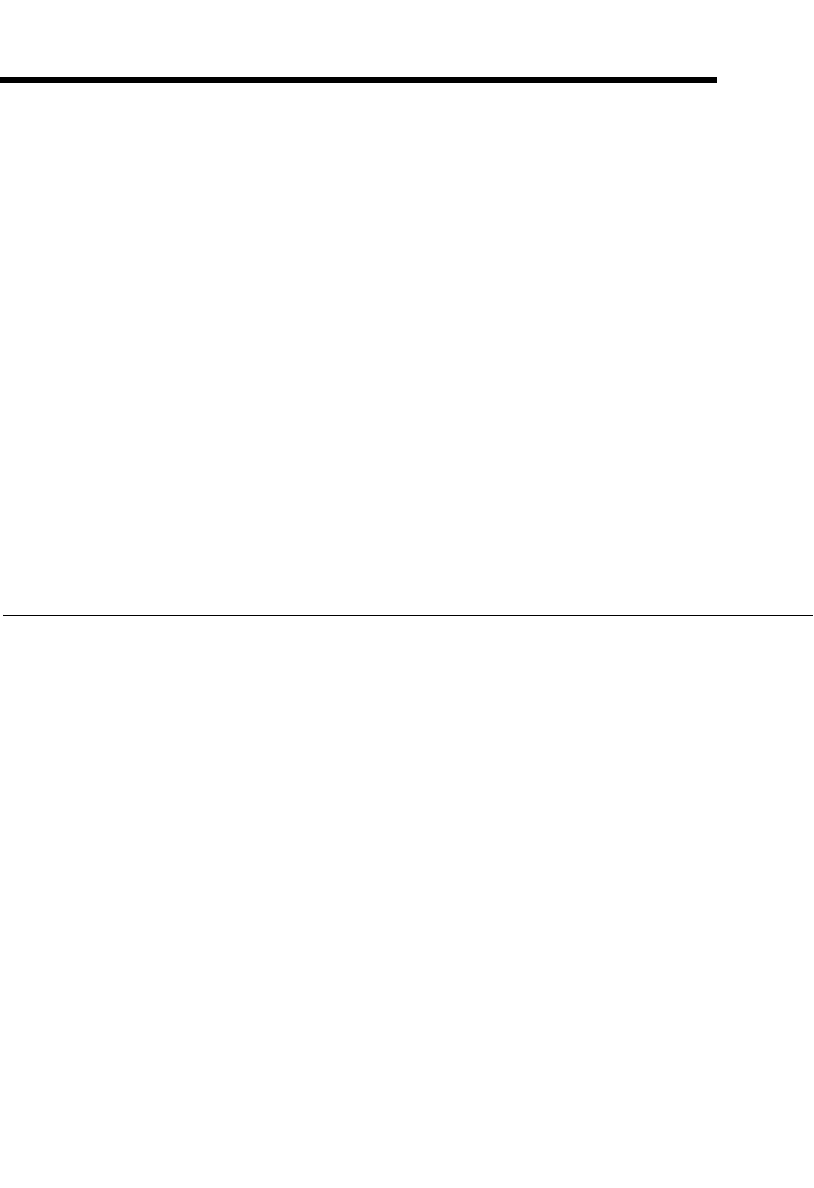
© National Instruments Corporation 1-1 Measurement Studio User Manual
1
Introduction to Measurement
Studio
Measurement Studio is an integrated suite of native tools and class libraries
that are designed for developers using Visual Basic .NET, Visual C#, and
Visual C++ .NET to develop measurement and automation applications.
Measurement Studio dramatically reduces application development time
through object-oriented measurement hardware interfaces, advanced
analysis libraries, scientific user interface controls, measurement data
networking, wizards, interactive code designers, and highly extensible
.NET and Visual C++ classes. You can use Measurement Studio to develop
a complete measurement and automation application that includes data
acquisition, analysis, and presentation functionalities.
Installation Requirements
To install Measurement Studio, your computer must have the following:
• Microsoft Windows 2000/XP operating system
• Microsoft .NET Framework 1.1 (required only for the Measurement
Studio .NET class libraries)
• Standard, Professional, Enterprise Developer, or Enterprise Architect
edition of Microsoft Visual Studio .NET 2003 (required to use the
Measurement Studio integrated tools)
• Intel Pentium class processor, 133 MHz or higher
• Video display—800 × 600, 256 colors (16-bit color recommended for
user interface controls)
• Minimum of 128 MB of RAM (256 MB or higher recommended)
• Minimum of 200 MB of free hard disk space
• Microsoft-compatible mouse
• Microsoft Internet Explorer 6.0 or later
Optional Installation—In order for links from Measurement Studio help
topics to .NET Framework help topics to work, you must install the
Microsoft .NET Framework SDK 1.1.


















