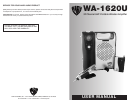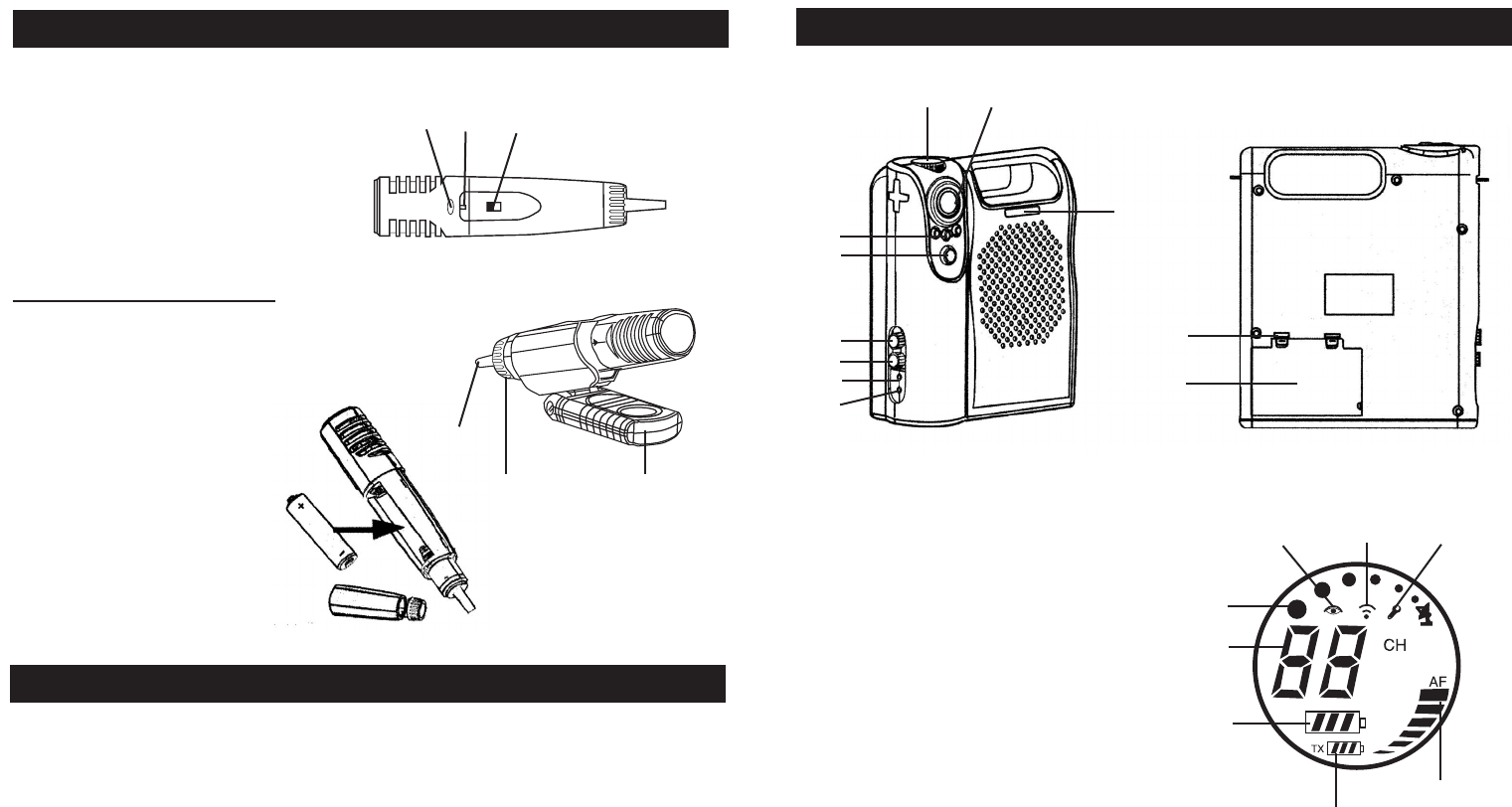
(1) Power Switch
(2) Main Volume Control
(3) LCD Interface
(4 ) Infrared Wire Interface of the Receiver
(5) Tone Control
(6) Auxiliary Input Volume
(7) Auxiliary Input Jack
(8) Auxiliary Output Jack
(9) LCD Function Setup Key
(10) Fasteners of Power Cord Compartment
(11) Power Cord Compartment
(12) Channel Display
(13) Audio Level (AF) Display
(14) Signal Strength (RF) Display
(15) Battery Status Display (RX-TX)
(16) Auto-Search Open Channel Indicator
(17) RX-TX Infrared Link Indicator
(18) Manual Channel Select Indicator
(27) Microphone Power Switch
(28) Microphone Power Indicator
(29) Microphone Infrared Wire Interface
(30) Antenna
(31) Bracket Connection
(32) Mic Stand Clip
BATTERY INSTALLATION
• Remove the aluminum battery cover at the transmitter’s
base by rotating the locking rotary counter-clockwise
• Insert the batteries, taking care to observe proper polarities.
• Replace the cover and rotate clockwise into locked position
CONTROLS FOR THE WH-16U HANDHELD MICROPHONE
(27)
(28)
(29)
(30)
(32)
(31)
OPERATING THE WH-16U HANDHELD MICROPHONE
• Press the Transmitter Switch (27) to "ON". The Indicator (20) will light for about two seconds
indicating useable battery strength for operation and then shut off.
NOTE: If the Power Indicator (28) doesn’t light momentarily when first turning on the unit or flashes
during use, please change the batteries. If it lights all the time, please re-adjust the channel again.
To avoid feedback whistling or howling, keep the mic behind the receiver’s speaker and at least 5-
10 feet away. Adjust positions and volume as needed to eliminate feedback interference.
6
CONTROLS FOR THE WA-1620U RECEIVER/AMPLIFIER
(1)
(2)
(3)
(4)
(5)
(6)
(10)
(7)
(8)
(9)
(11)
(12)
(13)
(14)
(15) TX
(16)
(17)
(18)
FRONT FACE
BACK
LCD INTERFACE
3
(15) RX