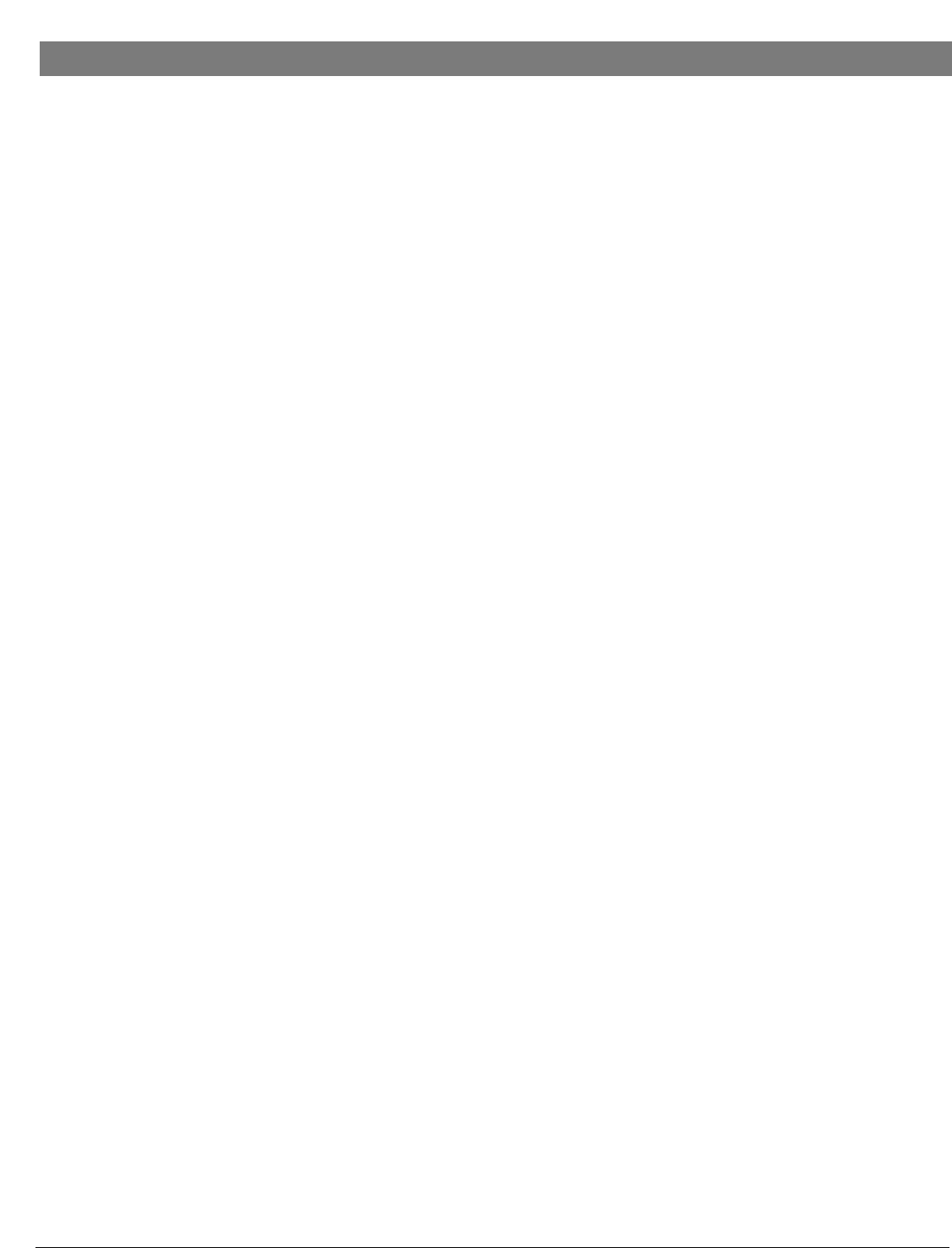
9
1. Typical Uses
The PEQ-5B allows creative audio processing previously not
possible with graphic or less advanced parametric equalizers
by enabling the user to set all filter parameters center frequen-
cy, bandwidth and amplitude) in five separate bands. These
bands cover the entire 20 Hz to 20 KHz audio range and the
frequency ranges of the individual bands overlap, allowing
two bands to be set to one center frequency for added
boost/cut capability. The PEQ-5B can be used both by itself
or in conjunction with conventional graphic 31 or 15 band
equalizers. In live sound situations, for example, the graphic
EQ can be used for the rough mix and the PEQ-5B can be
used to help fine tune the overall sound.
One of the PEQ-5B's most useful capabilities is notching out
troublesome frequencies caused by feedback in live mixing,
for example, or hum or appliance noises in recording appli-
cations. When such problems require extra cut than can be
achieved by a single filter, simply adjust two filters to the same
center frequency and bandwidth. Setting both LEVEL controls
then to the left stop position doubles the amount of notching.
Similarly you can also achieve doubled boosting (peaking)
when needed, by adjusting both LEVEL controls to the right
stop position.
(Notes:
a. Since all narrow-band filters produce a slight phase shift
and thus time delay of the signal, care must be taken with
extremely narrow and high gain settings to avoid annoying
"ringing" sounds. Always set all filters not in use to mid-travel
position or switch them off to minimize such effects.
b. To avoid damaging connected equipment and cause unde-
sirable effects such as distortion or feedback, always start
with all controls set to mid-travel position and all IN/OUT
switches OUT.)
Troublesome frequencies that are to be notched out can be
identified by ear (although that requires some trial and error
and a bit of patience, or more effectively by the use of an
audio spectrum analyzer. Resonance frequencies can then be
quickly identified, enabling quick tuning of the required filters
on the PEQ-5B.
(Note: If feedback notching is the only task you have planned
for the PEQ-5B, you should consider also the Nady FS-4N
Feedback Suppressor, which features 4 notching bands and a
built-in audio spectrum analyzer for the quickest, most effec-
tive feedback suppression possible.)
If a spectrum analyzer is not available to help identify trouble-
some frequencies, it is most effective to do so by actually rais-
ing the gain in the narrow-band filter at first to make them
heard, and then simply eliminating the undesirable frequen-
cies by subsequently lowering the level.
The PEQ-5B can also be used for a wide variety of other
applications other than narrow-band notching. For example:
to simulate speaker crossover networks, or simple tone cir-
cuits, or even for drastic modifications such as "telephone
voice". Since broad band frequency corrections are the most
common type of equalization in live sound applications, the
PEQ-5B can be easily utilized for this purpose by 2 or 3
broad-band parametric filters in combination with the low
and high-cut filters to achieve the required overall frequency
equalization. Then the remaining 2 or 3 bands can be used to
eliminate feedback and correct room resonances. The PEQ-5B
can also be useful to help compensate for problems of poor
microphone positioning and/or increased intelligibility.
Room acoustics can also be corrected for poor speaker place-
ment dictated by other than pure acoustic considerations.
Once all the equalization has been adjusted as required by
the application, the INPUT control is used to set the overall
level of the PEQ-5B's processed signal. The signal can be
raised or lowered as desired. Use the IN/OUT switch for a
direct A/B
comparison as a guide for proper level adjustment.
TYPICAL APPLICATIONS
APPLICATION














