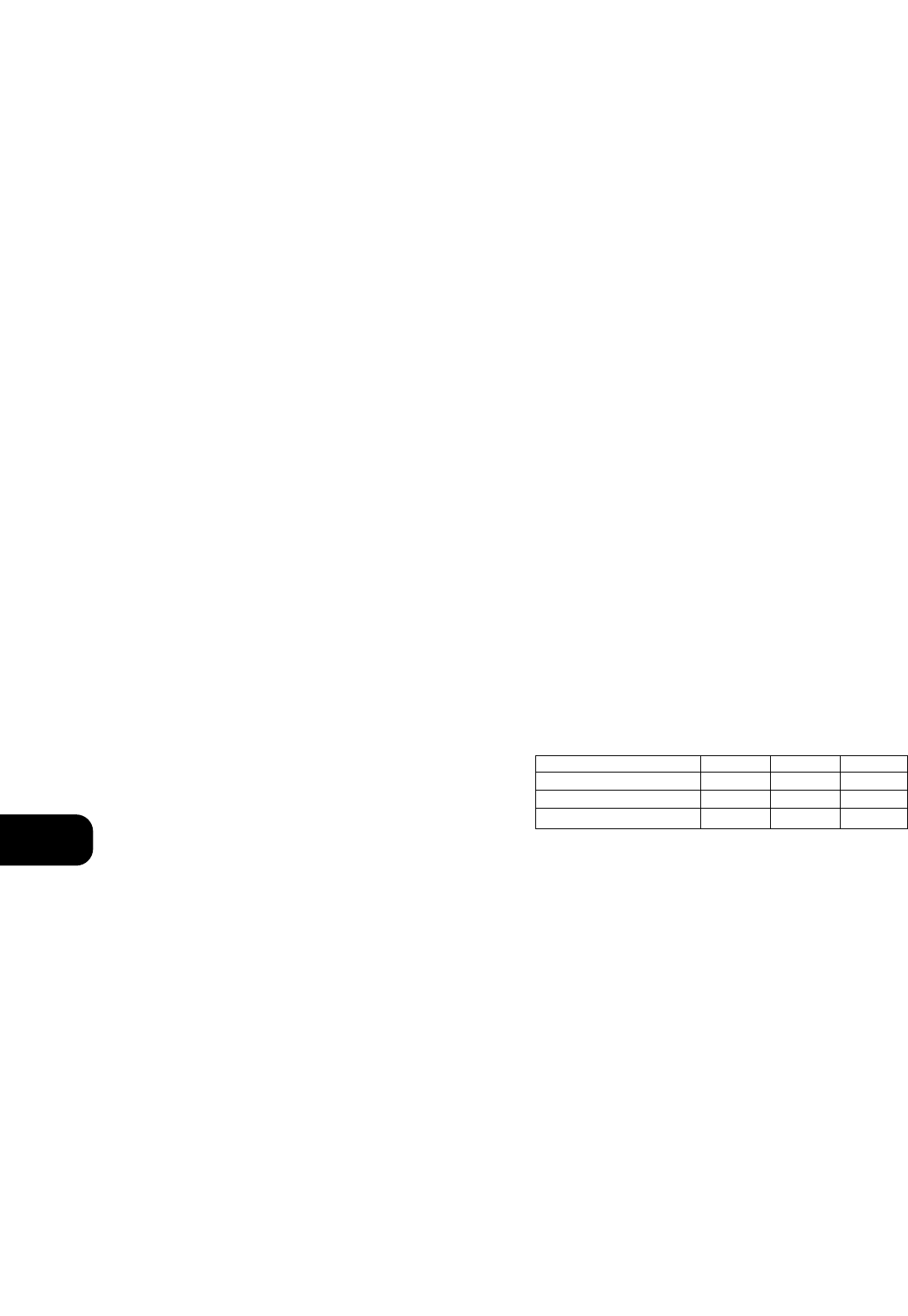
GB
6
Under normal operation, connect the right speaker to the
terminals market 'R +' and 'R-' ensuring that the 'R+' is
connected to the '+' terminal on your loudspeaker and the 'R-'
is connected to the loudspeaker's '-' terminal. Connect the
terminals marked 'L+' and 'L-' to the left speaker in the same way.
In Bridge Mode, connect the single speaker to the terminals
marked 'R +' and 'L+' ensuring that the 'L+' is connected to the
'+' terminal on your loudspeaker and the 'L+' is connected to the
loudspeaker's '-' terminal. Refer also to section "Bridging" in this
chapter (No. 12).
Always use heavy duty (16 gauge; 1.5mm, or thicker) stranded wire
to connect loudspeakers to your NAD C370. The high-current
binding post terminals can be used as a screw terminal for cables
terminating in spade or pin sockets or for cables with bare wire ends.
BARE WIRES AND PIN CONNECTORS
Bare wires and pin sockets should be inserted into the hole in the
shaft of the terminal. Unscrew the speaker terminal's plastic
bushing until the hole in the screw shaft is revealed. Insert the pin
or bare cable end into the hole and secure the cable by tightening
down the terminal's bushing.
Ensure bare wire from the speaker cables does not touch the back
panel or another socket . Ensure that there is only 1/2" (1cm) of
bare cable or pin and no loose strands of speakers wire.
NOTE: Make sure the speaker impedance is 4 ohms or more
when connecting only one pair of speakers; make sure the
speaker impedance for all speakers is more then 8 ohms when
connecting two sets of speakers. In Bridge Mode, the impedance
of the loudspeaker should also be 8 ohms or higher.
17. AC LINE CORD
Plug the AC power cord into a live AC wall socket. Make sure all
connections have been made before connecting to mains.
18. SWITCHED AC OUTLET
The AC power cord of another component may be plugged into
this accessory outlet. Components plugged into this outlet will be
switched On and Off by the POWER button on the front panel or
by the ON and STAND-BY button on the remote control handset.
NOTE: The total power consumption of any components
connected to the AC outlets may not exceed 100 Watts.
FRONT PANEL CONTROLS (FIGURE 2)
1. POWER ON/OFF
Press the POWER button to switch the amplifier On. The Stand-by
indicator (No. 2) over the power button will light up amber and
after a short pause will turn to green to indicate the amplifier is
now ready for normal operation.
Pressing the POWER switch again will turn the unit OFF
completely, it will not respond to the remote control.
REMOTE CONTROL (FIGURE 3)
STANDBY/ON BUTTON (NO. 1)
When the amplifier is switched On, pressing the green On/Off
button on the remote handset will put the NAD-370 into Standby
mode and the Power indicator will turn amber. The amber Power
indicator shows that power is being supplied to the NAD-370, but
the system is currently in the Standby Mode. Press again to switch
the amplifier On from Stand-by mode.
ON AND OFF BUTTONS (NO. 2)
Besides the On/Off toggle function of the green button (No. 1), the
NAD C370 remote also has a separate On and Off button. This can
be particularly useful to keep components within a system "in-
sync": This way all components will switch to stand-by when Off is
pressed or switch to operating mode when On is pressed, instead
of some components switching On when the amplifier is switched
to Stand-by. (Note that the other components have to be capable
of responding to the separate On and Off commands as well).
Press the ON button to switch the unit from Stand-by to the
operating mode; The Stand-by indicator (Fig. 2; No. 2) will turn
from amber to green and the indicator for the last selected input
will blink and light up. Press the OFF button to switch the unit to
the Stand-by mode: The Stand-by indicator will light up amber.
NOTE: In Stand-by mode the C370 uses very little power.
However, it is recommended that you switch the unit totally off if
it is not going to be used for more than a couple of days. Switch
off completely by pressing the POWER button on the front panel
(No. 1), all lights will extinguish.
2. STAND-BY/PROTECTION INDICATOR
Upon switching Power on, the indicator will light up red and after
a short pause turn to green to indicate the amplifier is ready for
use. In cases of serious abuse of the amplifier, such as
overheating, excessively low loudspeaker impedance, short
circuit, etc. the amplifier will engage its Protection circuitry. The
indicator will light up red and the sound will be muted. In such a
case, turn the amplifier off, wait for it to cool down and/or check
the speaker connections, making sure the overall loudspeaker
impedance doesn't go below 4 ohms or 8 ohms in Bridge Mode.
Once the cause for the protection circuitry to engage has been
removed, switch the amplifier On again.
The diagram below shows the operation of the Stand-
by/protection indicator:
3. HEADPHONE SOCKET
A 1/4" stereo jack socket is supplied for headphone listening and
will work with conventional headphones of any impedance. The
headphone socket will work in parallel to the selected speakers. To
listen to headphones only, de-select Speakers A and/or B (No. 4).
The volume, tone and balance controls are operative for
headphone listening. Use a suitable adapter to connect
headphones with other types of sockets, such as 3.5mm stereo
'personal stereo' jack plugs.
NOTE: Make certain that the volume control is turned to
minimum (fully counter-clockwise) before connecting or
disconnecting headphones. Listening at high levels can damage
your hearing.
4. SPEAKERS A & B
The Speakers A and B buttons engage or disengage the speakers
connected respectively to the Speakers A and Speakers B
terminals on the rear panel. Press A to switch the speakers
connected to the speaker A terminals On or Off. Press B to switch
the speakers connected to the speaker A terminals On or Off.
The indicator directly over the buttons shows the status of
speakers A and B.
Green Amber Red
Normal Operation •
Stand-by •
Protection •


















