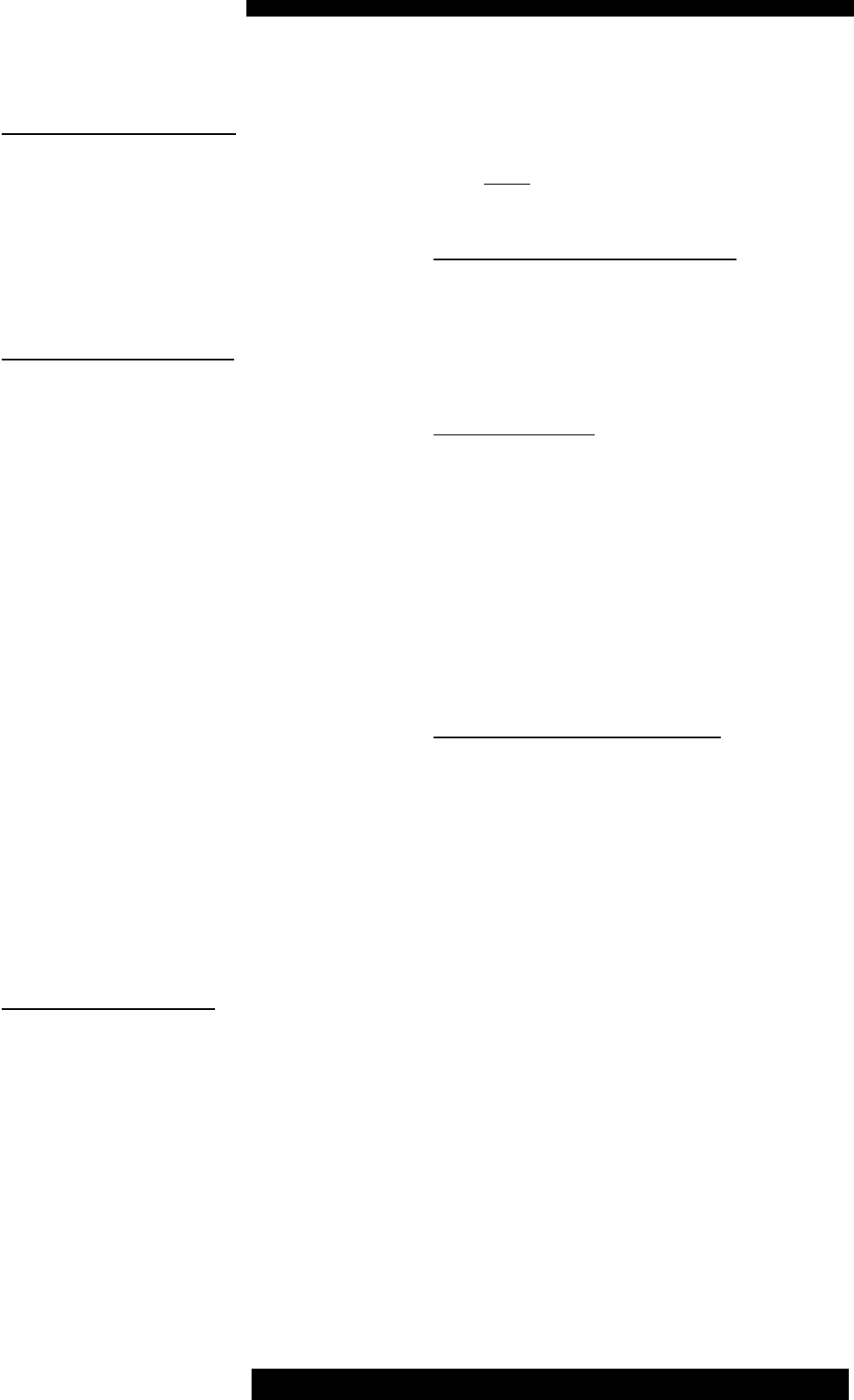
BEFORE CONNECTING . . . . . . .
Ensure that mains power to the various
components of your audio system is
switched off. Please note that audio con-
necting leads are not supplied with this
product.
OUTPUT CONNECTION
The CD Pre
24
should be connected to an
analogue amplifier input by audio cables
with RCA/phono type plugs. These link the
left and right PRE OUT sockets on the rear
panel of the CD Pre to corresponding line
input sockets on the amplifier. Do not use
any sockets on the amplifier intended for
“vinyl” phono cartridge input, as the sensi-
tive circuit will overload, producing a
severely distorted sound.
Alternatively, the DIGITAL OUTPUTS
(coaxial or optical) can be used for connec-
tion to suitable digital equipment.
All three types of output can be used for
feeding different equipment at the same
time, if required.
Note that the volume control only affects
analogue audio line output to the amplifier,
not digital or tape outputs.
INPUT CONNECTION
Analogue inputs are provided for three ana-
logue line sources, and two digital (optical
or co-axial).
Do not connect both co-axial and optical
leads to the same input.
Connect digital or optical input leads from
the other audio sources in your system as
required.
The internal D-to-A convertor will also han-
dle digital data from an external CD or
DVD audio source.
MAINS POWER CONNECTION
Insert the accessory IEC mains lead plug
into the rear panel socket, and then the other
end into a convenient wall outlet.
SWITCHING ON
Before applying mains power to other audio
components, check that the volume control
setting on the CD Pre
24
is low (knob turned
anticlockwise).
Press the power switch, and the front panel
display will light to confirm that the unit is
ready for use.
INPUT SOURCE SELECTION
Choose the required input source either by
pressing the front panel function buttons or
corresponding buttons on the remote control
marked LINE 1, 2 or 3, or DIGITAL 1 or 2.
The appropriate front panel LED will then
light to confirm your selection.
In the case of digital inputs, if no digital
data is being received at the selected input
socket, the associated LED will flash instead
of remaining constant.
Turn the volume control to obtain the pre-
ferred level of sound.
CD Pre
24
Instructions for Use. Page 9 of 19
Issue 4: May 2002
CONNECTIONS & PRE-AMPLIFIER OPERATION


















