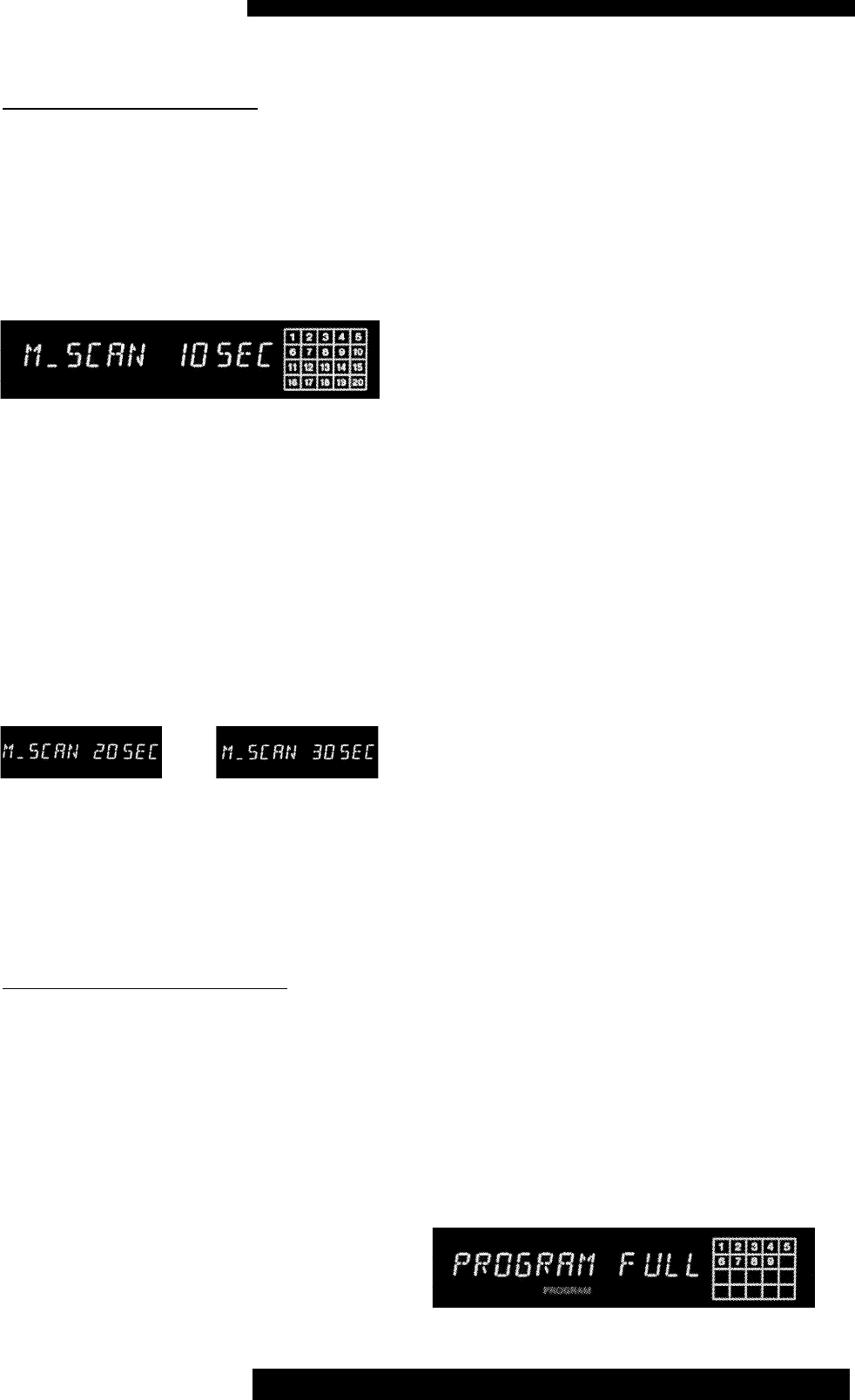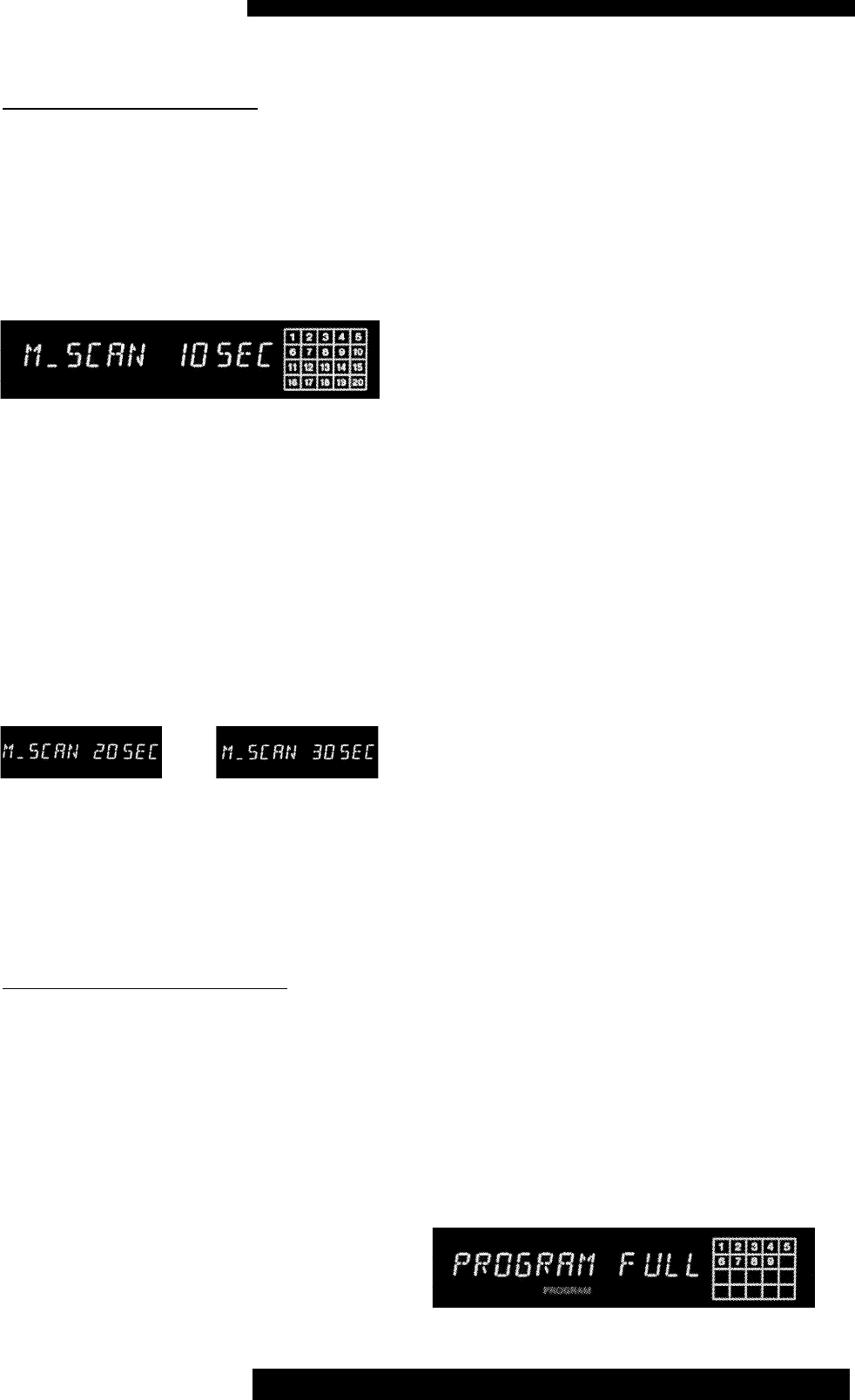
CD - SPECIAL FEATURES
INTRODUCTION SEARCH
The introduction-search function allows
play back of just the start of each track on
the disc, for instance to locate a preferred
track by ear.
Press INTRO on the remote control, and
the display will briefly show:
The first ten seconds (approximately) of
each title on the CD are then played (or the
first 10 seconds of any programmed titles,
see below). The playback arrow in the dis-
play window flashes to indicate that this
mode is activated.
Track playing time can be changed to
approximately 20 or 30 seconds at any time
during introduction mode. Press INTRO
twice or three times in quick succession
instead of once, and the revised time will be
indicated on the display as:
or
Press STOP to cancel introduction mode.
Note: Intro scan time will be memorised as
long as the unit is powered on, even when
another disc is loaded.
PROGRAMMED PLAY / R.M.S.
The built-in program memory (Random
Music Selection function) allows you to
store up to 24 tracks and then play them
back in the stored order. Each track is
stored as a 'STEP' in the program.
It is possible to store a track more than once
in the same program if required.
Example:- You wish to listen to tracks
14, 7, 9, 9 and 12 in that order on a disc.
With the disc loaded and the player stopped,
first press PROGRAM on the remote con-
trol. The word PROGRAM briefly replaces
track, index and time information, before a
permanent red display provides a reminder
that the function has been activated.
Press the numeric button of the track num-
ber corresponding to the first track you wish
to store (14 in our example is +10, then 4).
That track number will now appear in the
display under TRACK, number 1 (being the
first entry) will appear under STEP, and track
playing time appears under MIN SEC.
Alternatively, the track number can be
selected by using the track skip buttons
( |<< or >>| ).
The calendar grid to the right of the display
also confirms this track selection.
Next the second track to be programmed can
be selected (7 in our example) either by
entering the required number with the
numeric buttons or again by using the track
skip buttons. As the second track number is
selected the step number will be seen to
change to a 2 indicating the program step
being filled.
If you want to save a track twice in succes-
sion (for example 9 followed by 9), then
simply press button 9 twice.
Repeat the above procedure by pressing
remaining track numbers required (9, 9
again and 12 in our example). Note that as
tracks are added, the total playing time indi-
cated increases by a corresponding amount
plus one second per track. This is to allow
access time for the CD mechanism during
the program play sequence.
If entry of more than 24 tracks is attempted
accidently, the memory will not accept the
extra ones. The following is then briefly
displayed:
CD Pre
24
Instructions for Use. Page 14 of 19
Issue 4: May 2002