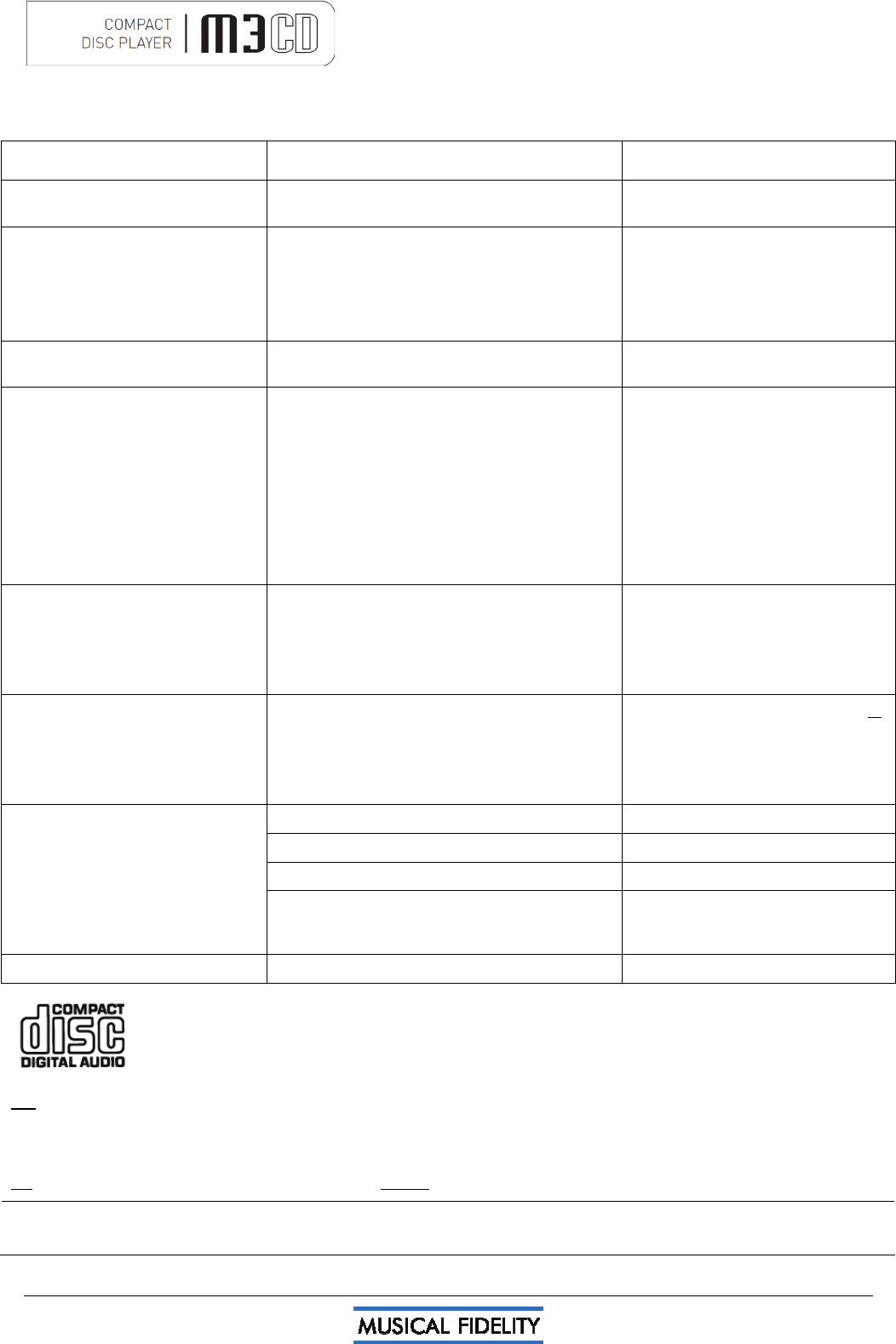
PROBLEMS?
M3 CD manual issue 1 Page 15 of 17
Basic problem-solving with a CD player is similar to troubleshooting other electrical or electronic equipment. Always check the
most obvious possible causes first, such as the following examples:
Problem Probable Cause Remedy
No power / display Power plug is not inserted into socket correctly Plug in securely into unit’s IEC
socket.
No playback when disc is loaded,
“NO DISC” displayed
Disc is loaded with label side down
Incorrect disc type
Dirty disc
Moisture/humidity or cold affecting laser lens
Re-load with label side up
Please load a standard audio CD
Clean disk and try again
Leave unit on for an hour to allow
moisture to evaporate.
No audio output, or too low level
output
Incorrect or missing connections Check connections are secure.
Hum Audio connector plug not fully pushed in
Cable Fault
Unsuitable Cable
(e.g. cable grounds not connected)
Insert plug securely
Check cable is connected at both
ends.
N.B. some esoteric cables have
internal wiring intentionally
disconnected/modified. For best
results on all inputs analogue AND
digital, please use good quality
screened coax; signal and screen
directly connected both ends.
Miss-tracking (sound jumping) Player is receiving vibration or shock
Disc is dirty
Moisture/humidity or cold affecting laser lens.
Move player away from loudspeakers
etc.
Clean disc surface
Leave unit on for an hour to allow
moisture to evaporate.
Cannot insert or eject CD CD already present in unit
CD misread
Moisture/humidity or cold affecting laser lens.
Remove existing CD by pressing ▲.
If CD does not eject, try switching
unit off; then on again.
Leave unit on for an hour to allow
moisture to evaporate.
Power supply switch is set to off Set switch to on
Battery(ies) fitted the wrong way round Insert batteries correctly
Batteries are flat Change batteries for a new set
Remote control does not work
Control is not pointed directly towards the front
panel of the player
Ensure there is no obstruction
between the remote control and
player front
Remote control range has reduced Batteries are running out Change batteries – for a new set
This product contains a CD mechanism, which complies with the PHILIPS/SONY red book CDDA
standard. It is guaranteed to play all disks with the “compact disc digital audio” badge (see left) without any
problems.
Please note that due to “piracy” concerns, some record companies/pressing plants are creating disks that
do not adhere to this standard. Such disks may –or- may not play in some –or- all CD player products of
any manufacturer. We advise caution in using these disks, as the information contained therein has been deliberately
this unit are recorded as CDDA AUDIO CDs (i.e.
manipulated and can cause audio degradation and/or playability problems.
We also advise caution with using cheap and/or computer CD-R/RW disks for audio. To ensure optimum reliability and
performance we recommend all home-generated CDs intended for playback on
not
MP3, WAV, etc.) on good quality household brand AUDIO grade CD-Rs.
Remember - the most vulnerable part of a CD playing system is the disc itself. The most likely cause of a disc not playing is that
the disc itself is faulty, scratched or simply dirty. Never open the case of the unit yourself, as this will invalidate the guarantee. If
no e of the above actions affect a cure, please contact your dealer or Musical Fidelity service agent. n


















