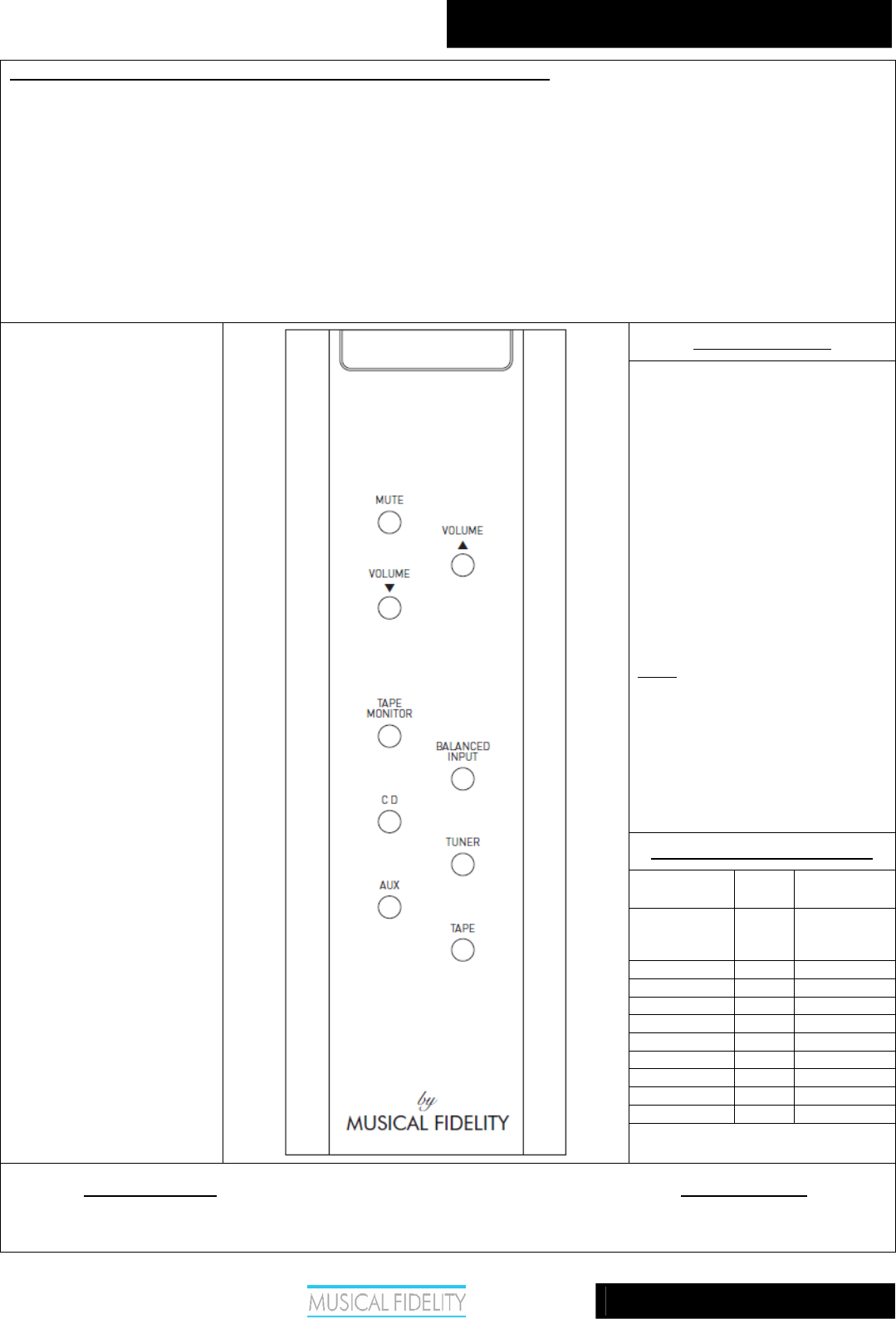
AMS35i
REMOTE CONTROL
Issue 2
Page 8 of 12
Remote control Handset (supplied with the battery already installed).
The AMS35i remote control shown below enables functions from this unit to be operated from a convenient distance.
Equivalent buttons on the remote control have the same functions as those on the front panel of the unit. Other
functions are only available by remote control.
As the handset uses an invisible infra-red light beam, the front edge must be pointed directly towards the receiver
window at the front of the player, without visual obstruction between them.
For reliable remote control operation, the AMS35i should also be positioned so that direct sunlight, fluorescent or
other bright lights do not fall directly on the IR receiver lens (see P.7). Such light can interfere with remote control
operation and/ or maximum operating range.
If the range of the remote control greatly decreases, replace the battery, VARTA Lithium Li-Mn button type CR2450.
Please dispose of used batteries in accordance to local regulations.
Changing the Battery
If the remote fails to operate the AMS35i
functions correctly, or a substantial
reduction in range is observed, the
battery may be exhausted.
1. Remove the six screws in the base of
the remote control.
2. Remove the base to gain access to the
battery holder in the bottom of the
remote.
3. Gently Lift the spent battery from the
holder.
4. Discard the spent battery according to
local disposal regulations.
5. Replace with a new VARTA CR2450
Li-Mn
battery. We do not recommend
any other battery type.
If there are any problems with changing
the battery please contact the dealer for
assistance.
RC5 codes used by this component
HEX DECIMAL
SYSTEM
CODE FOR
AMPLIFIER
10 16
MUTE
0D 13
VOLUME ▲
10 16
VOLUME ▼
11 17
BAL. INPUT
01 1
CD
02 2
TUNER
03 3
AUX
04 4
TAPE
05 5
TAPE MON.
14 20
MUTE – Mutes outputs
until pressed again
VOLUME ▲ – increases
volume
VOLUME ▼ – decreases
volume
TAPE MONITOR –
Selects tape input for
monitoring
BALANCED INPUT-
Selects BALANCED input
CD – Selects CD input
TUNER – Selects TUNER
input
AUX – Selects AUX input
TAPE – Select TAPE input
Important notice- The remote control supplied is expensively machined from solid aluminium.
Please take great care of this remote control as it would be costly to replace.














