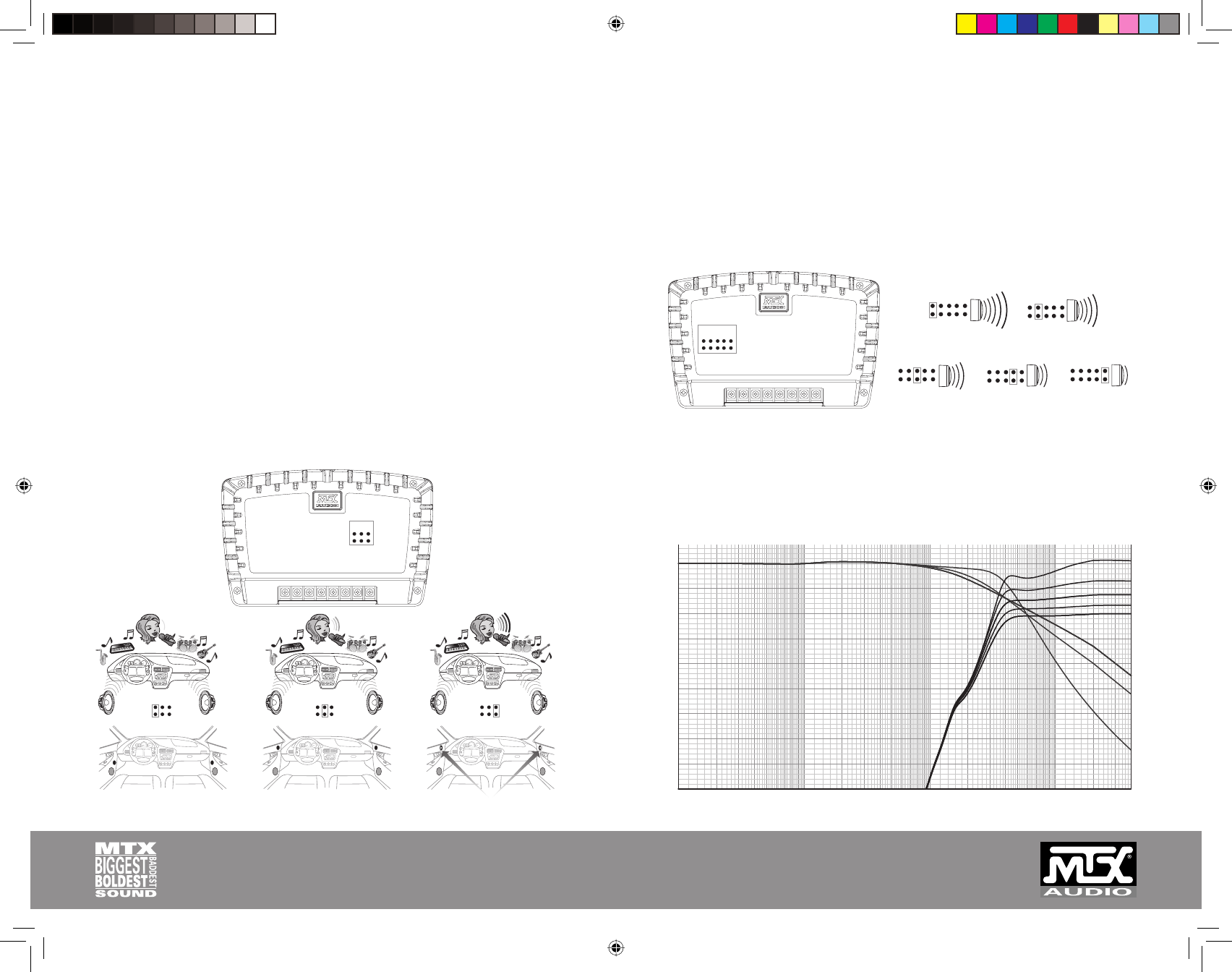
TWEETER ATTENUATION ADJUSTMENT
When setting the attenuation of your tweeter, you are going to want to adjust this level by the dis-
tance from tweeter to listener as well as personal preferences. The attenuation has fi ve levels that
range from 0dB to –6dB. Generally, this would be set up with 0dB being further away, and –6dB being
closer, to the listener’s ear. If you have the attenuation set at 0dB and the speakers seem too bright,
adjust the jumper downward until it matches your personal taste. If the speakers seem too dim or
quiet, adjust the tweeter upward.
Note: The tweeter adjustments will also dramatically affect the balance between your tweeter and
the 0, 30, and 60 degree setting of your midrange. After setting the tweeter to a comfortable level,
you may need to readjust your midrange off-axis adjustment to achieve the optimum balance.
THREE LEVEL OFF-AXIS ADJUSTMENT
MTX designed the TXC components to compensate for undesirable factory mounting locations within
the vehicles by including a three level on-/off-axis adjustment feature. Since you cannot move the
factory speaker mounting locations within the vehicle, these adjustments will help to deliver sound
that is clear, deep, and positioned like it is coming from directly in front of you. The music will have
a sense of depth where it sounds like it is not confi ned by the windshield but rather coming from the
road in front of you.
There are three settings on the crossover for Off-axis adjustments- 0˚, 30˚, and 60˚. These positions
will compensate for the speaker placement and will use your vehicle’s unique environment to create
the best sounding system possible.
Note: For applications greater than 60˚, the 60˚ position setting is recommended
Once the speakers are installed in their fi nal locations, do the “sit in the seat and close your eyes
test.” The vocals should be jump out at you, be cleanly defi ned, and move from side to side while the
instrumentation should be full and distinct layers. If you don’t hear your music in this fashion, select
a different jumper position and repeat the “sit in the seat and close your eyes test” (The jumper
settings listed below are our recommended starting points). Take time to listen to the components in
each of the jumper settings in detail to determine which sound is best for your application.
0˚
30˚
60˚
30˚
60˚
0˚
0.0
-1.5
-3.0
-4.5
-6.0
TWEETER ANGLED
TOWARD LISTENER
TWEETER
FLUSH MOUNTED
TWEETER
MOUNTED LOW
0
-1.5
-3
-4.5
-6
10 Hz 20 50 100 200 500 1K 2K 5K 10K 20K 40K
-45
-40
-35
-30
-25
-20
-15
-10
-5
0
VOLTAGE VS. FREQUENCY
MTX002049 TXC Owners Manual.indd 8-9MTX002049 TXC Owners Manual.indd 8-9 4/6/05 3:30:43 PM4/6/05 3:30:43 PM








