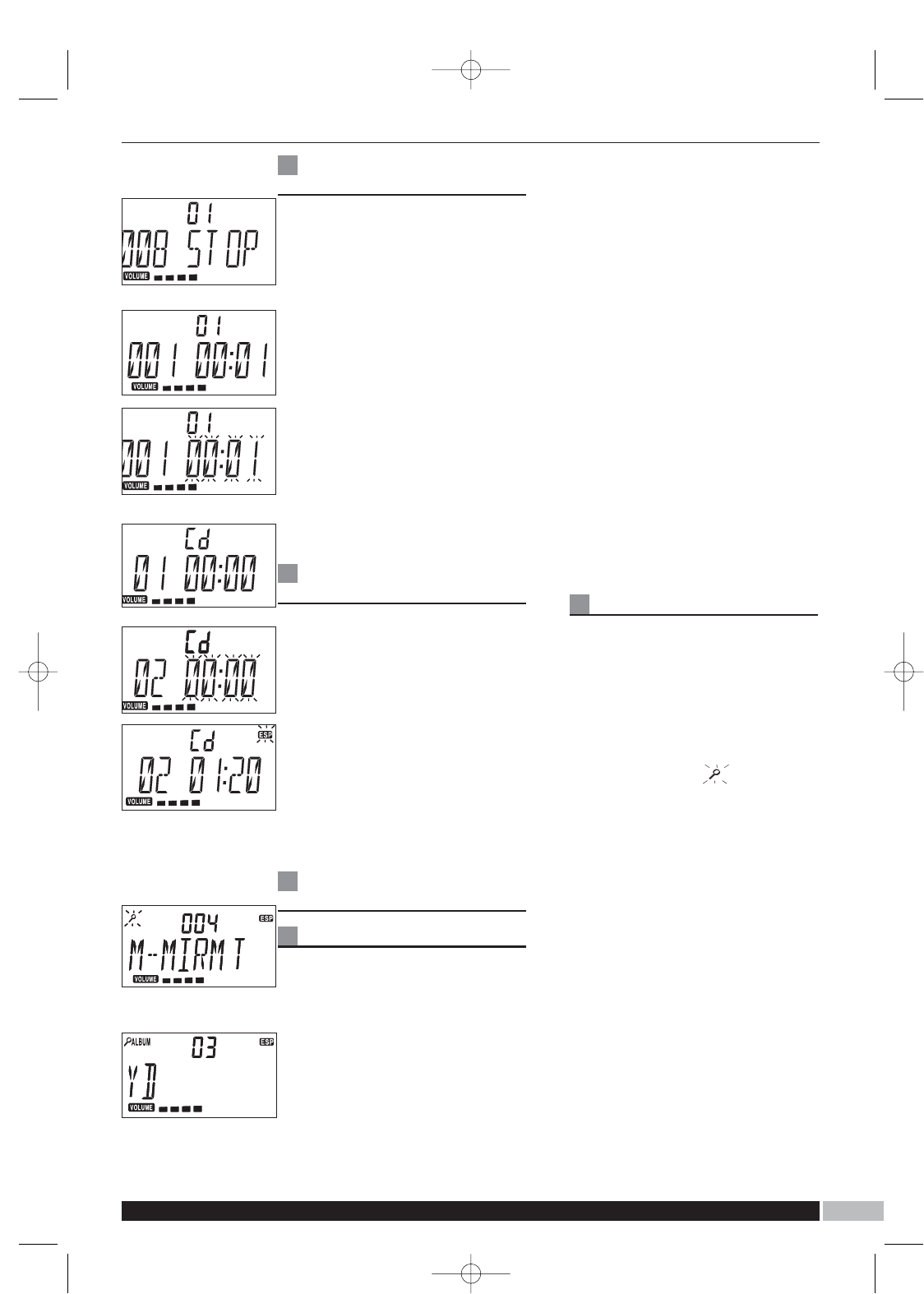
wwwwww..mmoorrpphhyyrriicchhaarrddssaauuddiioo..ccoomm
1100
Card-USB
operation
11
Insert the memory card/USB
card.
22
Press FUNCTION button on the
unit to select the CARD-USB
mode, the unit will automatically
read the total folders and the
number of the tracks M.
NNOOTTEE::
11
The unit can play MP3 only in
this mode.
22
The volume of SD/MMC card is
unlimited. But it can not support
some brand flash disc USB hard
disk and ipod 40GB
33
It can support USB version 1.1
and 2.0.
Playing the entire
card
11
Playback will start by pressing
PLAY/PAUSE. Playback starts
with the first track. The display
shows the current track number
and its elapsed time N.
22
To interrupt playback, press
PLAY/PAUSE button. The time
elapsed indicator will flash O.
33
To resume playback press the
PLAY/PAUSE again.
44
To stop playback, press the
STOP button.
LISTEN TO THE
DESIRED TRACK
CD
11
Press the
SEARCH/SKIP/TUNING (UP or
DOWN) button on the unit (or
remote control) until the required
track number appears on the
display, then press the
PLAY/PAUSE button to start
playing P.
22
During playing, press the
SEARCH/SKIP/TUNING(UP or
DOWN) button, skip to the next
track (or the head of the current
track).
33
Press the
SEARCH/SKIP/TUNING (UP or
DOWN) button during pause
condition, then skips to the next
track (or the head of the current
track) and keep pausing, and
the ‘00:00’ appears on the
display and flashes Q.
44
Press the PLAY/PAUSE button
to start playing.
55
Press the MONO/ST./FIND/ESP
button once, the ESP function
will turn on and the ESP
indicator appears on the display
R.
66
Press the MONO/ST./FIND/ESP
button again, the ESP function
will turn off and the ESP
indicator disappears on the
display.
MP3
11
Press the PRESET/FOLDER (UP
or DOWN) button, the album
number will be changed; press
the SEARCH/SKIP/TUNING (UP
or DOWN) button, the track
number will be changed.
22
Press the MONO/ST./FIND/ESP
button once, TITLE indicator is
displayed and “ ” flashed. (In
the case of no name in the disc,
NONE is displayed). Press the
SEARCH/SKIP/TUNING (UP or
DOWN) to select the TITLE A to
Z and 0-9 S (USB -MEMORY
card w/o this function).
33
Press the MONO/ST./FIND/ESP
button twice, ALBUM name is
displayed, (in that case if no
name in the disc. UN-KNOWN is
displayed). Press the
SEARCH/SKIP/TUNING (UP or
DOWN) to select ALBUM name
T.
44
When the desired track is
displayed, press the
PLAY/PAUSE button to start
playing the track.
M
N
O
P
Q
R
S
Q
29118 rev2 8/8/06 13:05 Page 11


















