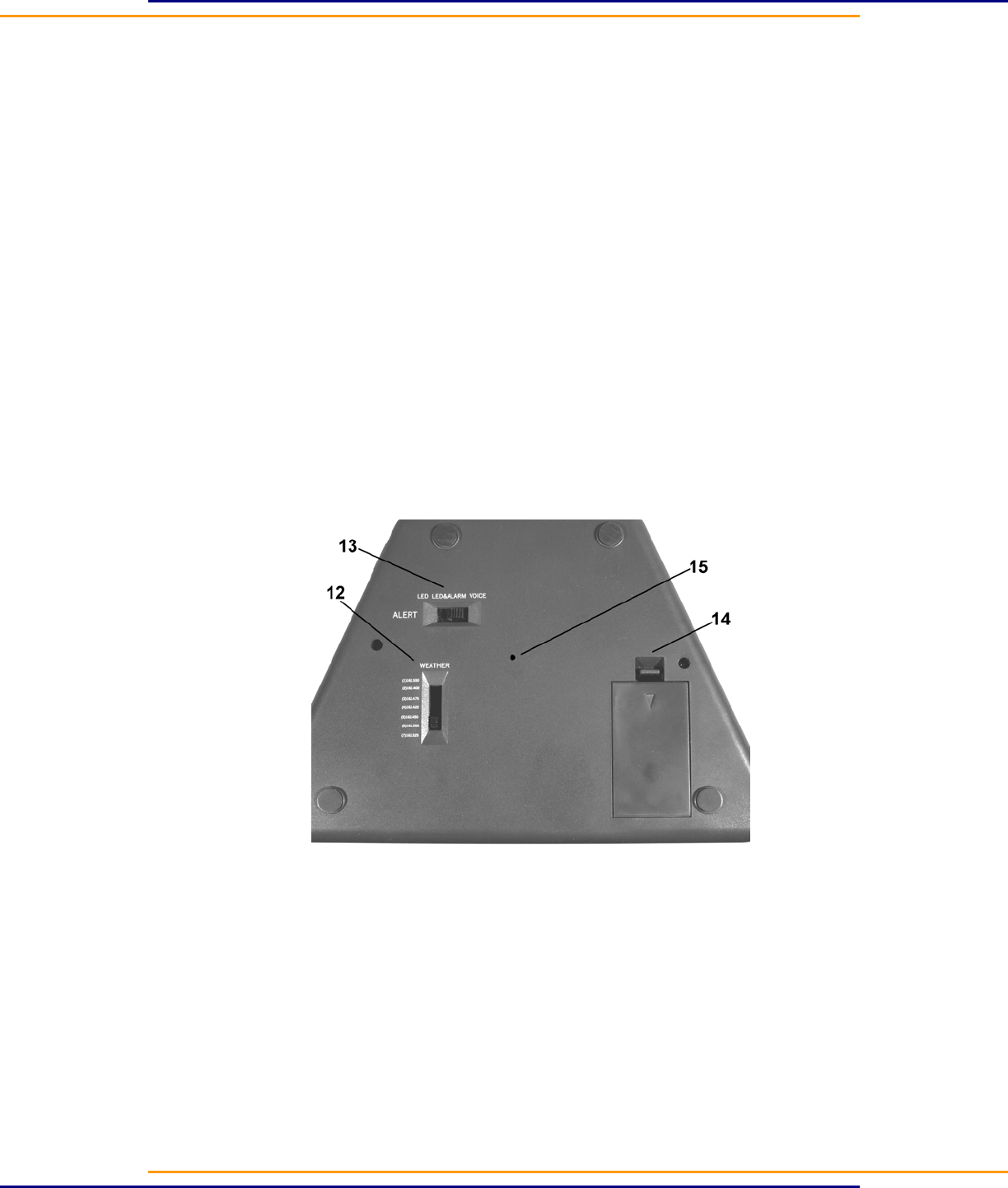
OWNER’S MANUAL FOR THE WR-10
http://www.midlandradio.com Page 4 of 9
12. Weather Channel Selector Switch – Allows you to select the proper weather channel for
your area. This switch is recessed on the bottom of the unit and once set, no further
adjustment is necessary for home use.
13. Alert Mode Selector – Your WR-10 has three different alert modes:
A) LED Only – When an emergency alert tone is received AM-FM broadcast radio
reception will be muted and ONLY the LED warns you.
B) LED and Alarm – When an emergency broadcast is received the LED will flash and
a loud siren sound will be emitted. The broadcast radio reception will also be
muted.
C) Voice – The unit will be silent in WX mode. When an emergency broadcast is
received, it will turn your WR-10 audio system on so the voice of the weather
station can be heard. In AM or FM mode, the broadcast radio reception will also be
muted so the voice of the weather station can be heard.
14. Battery Compartment – Holds the 9-volt back-up battery. Alkaline or lithium batteries are
recommended. Do not use rechargeable batteries. The WR-10 is not equipped with charge
capabilities.. Battery is optional.
15. Reset Switch











