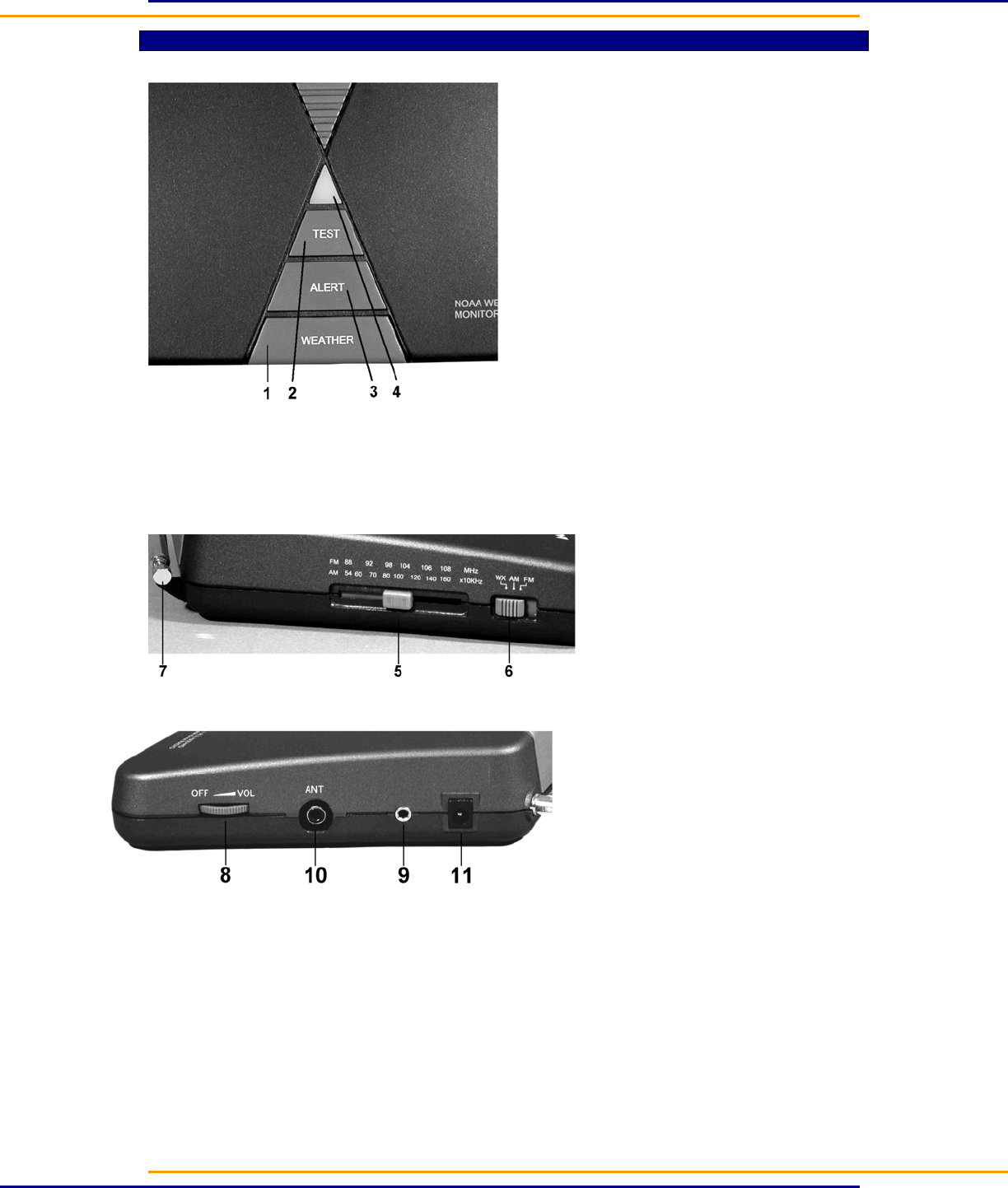
OWNER’S MANUAL FOR THE WR-10
http://www.midlandradio.com Page 3 of 9
CONTROLS
1. Weather Bar Button – This is a push
"on" button. One push activates the
weather receiver.
2. Alert Test Button – This is a
momentary switch bar. Pressing and
holding it down lets you check to see
that your WR-10 tone coded alert
system is operating. A loud siren-type
sound will be emitted from the
speaker if the ALERT switch is set to
LED & ALARM
3. Alert Bar Button – This is a push on
switch. It switches the special alert
tone coding system on so you can
receive emergency weather
broadcasts. In the AM-FM mode it
also acts as the on switch for the AM-
FM radio if you have activated the weather receiver.
4. Alert LED Indicator – This light emitting diode visual indicator tells you when the unit is in
the alert mode. It is normally a steady light. If an emergency broadcast is received
this
indicator will pulse on and off.
5. Tuning Dial – This dial lets
you select AM or FM stations.
6. WX-AM-FM Mode Switch –
Lets you select AM
broadcasts, FM broadcasts or
weather band broadcasts.
7. Telescopic Antenna – Extends fully for best reception.
8. Off/On/Volume Control – This is the volume control and the main power switch. It lets you
adjust volume to the desired listening level.
9. External Alert Device Jack – Allows connection of external alerting devices such as X-10.
10. External Antenna – Allows you the option to plug in an optional external antenna for better
reception inside your home or car, or from distant weather stations.
11. Power Jack – A power jack is located on the side of the unit for use with an AC adapter or
optional 12 Volt adapter.











