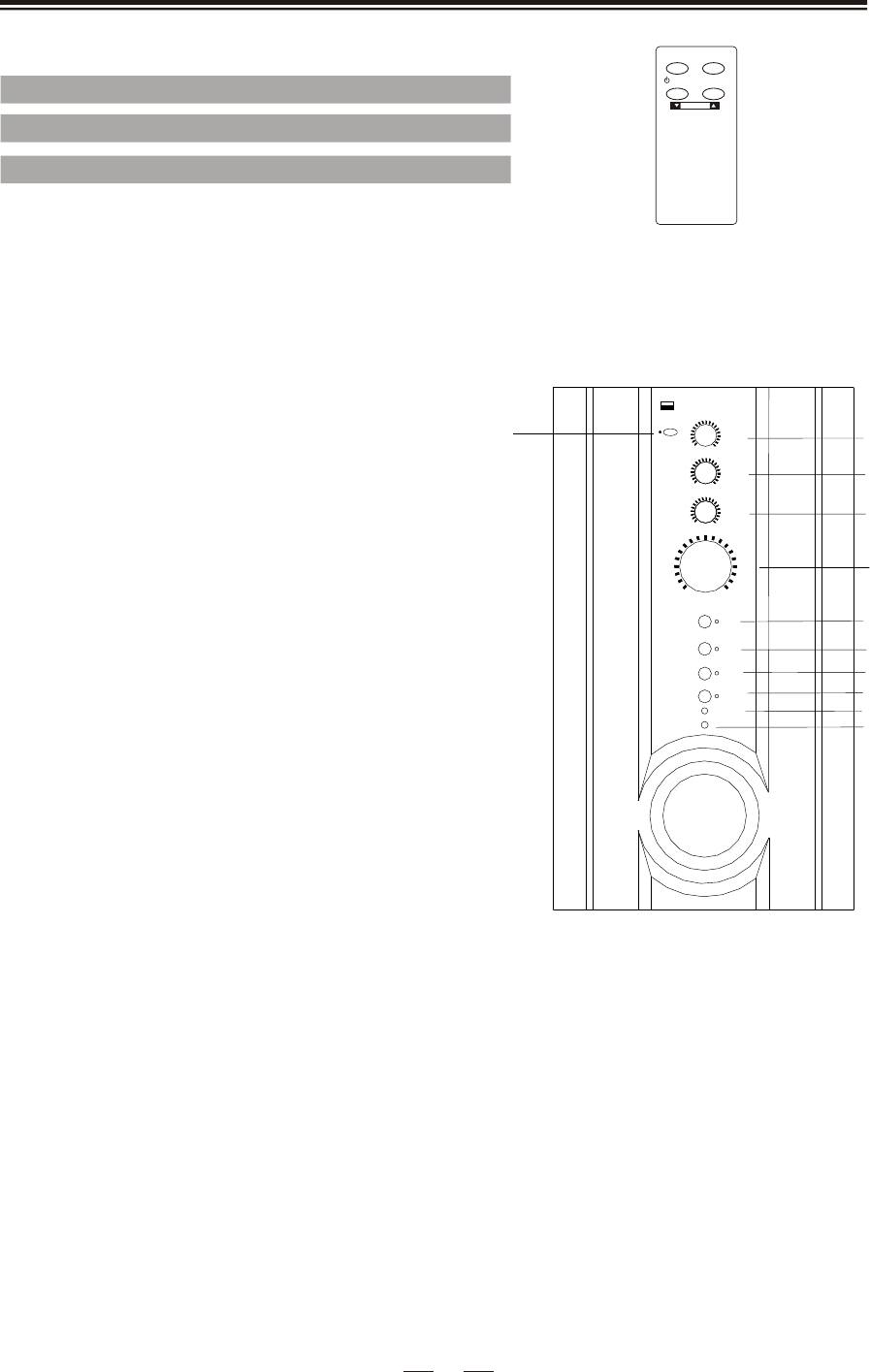
1. MASTER VOLUME KNOB / POWER
INDICATOR
This knob adjusts the volume of the system.
When the power is on, the indicator light will
illuminate.
2. SURROUND VOLUME
This knob adjusts the volume of the sur-
round speakers.
3. WOOFER VOLUME
This knob adjusts the volume of the sub-
woofer speaker.
4. CENTER VOLUME
This knob adjusts the volume of the centre
speaker.
5. STAND-BY
Controls the stand-by or operating mode of the
system. If the indicator on the MASTER VOL.
turns red, the system is in stand-by mode; if the
indicator turns green, the system is in operating
mode.
6. AC-3 / INDICATOR
Press it to choose the AC-3(5.1) input mode.
The indicator will light.
7. TV / INDICATOR
Press it to choose the TV input mode. The
indicator will light.
8. TAPE / INDICATOR
Press it to choose the TAPE input mode. The
indicator will light.
9. CD/VCD/DVD(2-CH) / INDICATOR
Press it to choose the CD/VCD/DVD(2-CH)
input mode. The indicator will light.
10. MUTE / INDICATOR
11. SENSOR FOR REMOTE CONTROL
THE REMO TE CONTROLTHE REMO TE CONTROL
POWER
Controls the stand by or operating mode of the system.
MUTE
Turns the volume of the system on or off.
VOL-, VOL+
Adjusts the volume level.
DESCRIPTION OF THE FRONT PANE L O F TH E SUBWOOFERDESCRIPTION OF THE FRONT PANE L O F TH E SUBWOOFER
POWER
MUTE
VOLUME
AC-3/dts
ACTIVE 5.1 SURROUND SYSTEM
STAND BY
AC-3
CD/VCD
CENTER
WOOFER
MASTER
SURROUND
VOL.
MIN MAX
MIN MAX
MIN MAX
MIN
MAX
TV
TAPE
MUTE
DVD(2-CH)
4
3
2
5
1
7
8
10
6
9
11
READY
77













