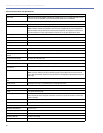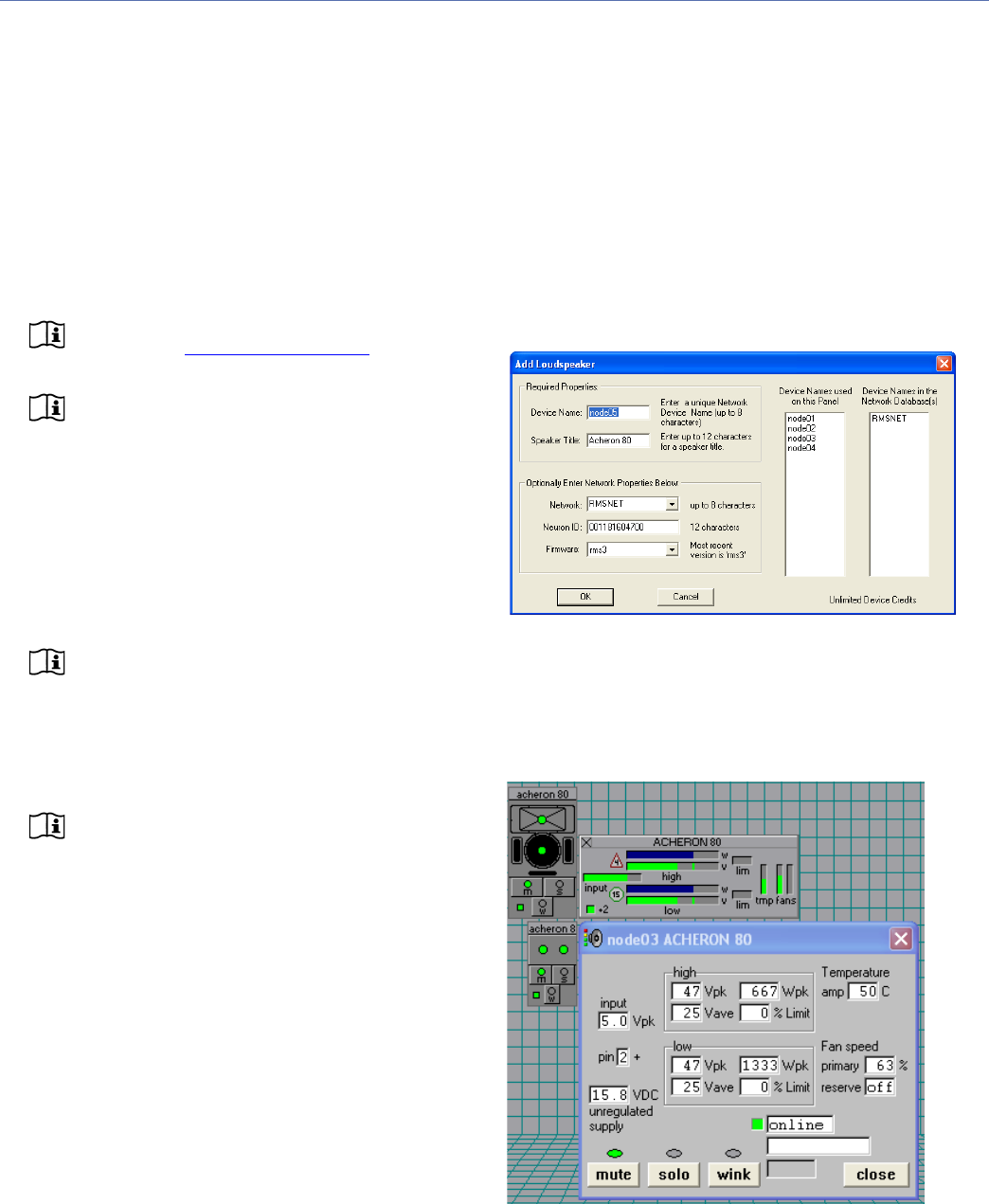
29
CHAPTER 6: THE RMS REMOTE MONITORING SYSTEM
An optional RMS remote monitoring system module can be
installed in the Acheron, allowing it to be connected to an
RMS network. RMS allows real-time monitoring of multiple
Meyer Sound self-powered loudspeakers from a Windows-
based computer. The RMS host computer communicates
with Meyer Sound loudspeakers (equipped with RMS mod-
ules) via a simple twisted pair network, or an Ethernet net-
work using an FT-10 to Ethernet adapter.
NOTE: For the latest RMS system require-
ments, go to www.meyersound.com
.
NOTE: RMS-equipped loudspeakers include a
Mute Jumper to enable the loudspeaker’s mute
and solo capability. Meyer Sound currently ships
RMS-equipped loudspeakers with the Mute Jumper
installed. These mute-enabled loudspeakers can be
identified by the blue “ME” sticker on the face of the
RMS module. Older RMS-equipped loudspeakers
can easily be mute-enabled by installing the Mute
Jumper. For more information, refer to the RMS User
Guide.
NOTE: The RMS software allows you to dis-
able Mute and Solo functions to eliminate any
possibility of accidentally muting loudspeakers. Mute
and solo capability can also be disabled by removing
the Mute Jumper from RMS modules. For more infor-
mation, refer to the RMS User Guide.
NOTE: RMS does not control AC power.
RMS SOFTWARE
RMS software provides extensive system status and perfor-
mance data for each loudspeaker, including amplifier volt-
age, limiting activity, power output, fan and driver status, as
well as mute and solo capability. Loudspeakers are added to
the RMS network and assigned a node name during a one-
time commissioning procedure where the loudspeaker is
identified by either entering its unique Neuron ID, or by
pressing its Service button.
Once loudspeakers are identified on the RMS network, they
appear in the RMS software as icons and views; they are
also automatically added to the RMS database on the host
computer.
RMS Add Loudspeaker Dialog Box
Acheron 80 RMS Icons