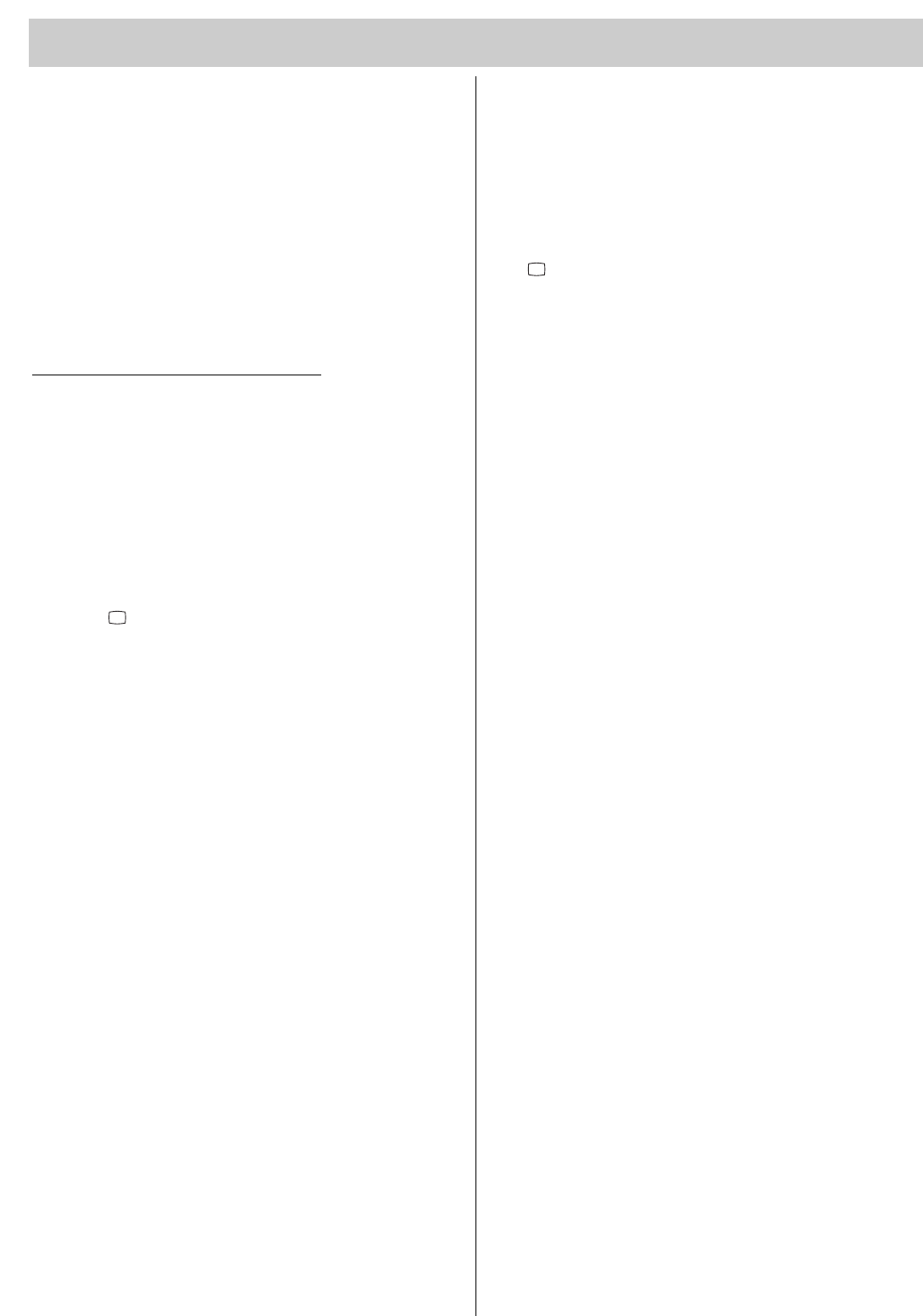
34
Connecting external devices
Audio-video devices and other peripherals can be connected via a
Scart cable to the Scart I or Scart II socket or via a phono cable to the
front phono sockets (model Axon only).
A video recorder can be connected to the TV set with a Scart cable or
an antenna cable. We recommend using a Scart cable, since this
guarantees the best possible picture and sound quality. If possible,
the video recorder should be connected to the Scart II socket.
For connection of a video camera or a digital camera to the TV set we
recommend the use of a Scart cable or a phono cable.
A decoder should, if possible, be connected to the Scart I socket.
Connecting a video recorder
If you receive only terrestrial or cable stations:
• Connect the video recorder with a Scart cable to the Scart I socket
of the TV set.
• Connect the video recorder with an antenna cable to the house
antenna and to the TV set.
Playing back a video film or a recording:
• To play back a video film, you can select any programme position.
• Press the playback key of the video recorder.
• If the video recorder is connected via a fully-wired Scart cable to
the TV set, the TV set switches automatically to „AV-1“. If you are
not using a fully-wired Scart cable, then:
• Press the key a number of times until AV-1 is displayed on the
screen.
AV
Connecting a video camera
Normally, a video camera is connected to the TV set only temporari-
ly in order to play back a recording or to copy it to a video recorder.
For this purpose, the model is equipped with phono sockets on the
front (model Axon only).
• Connect the video camera with a phono cable to the sockets on
the front of the TV set.
• To view the recording, select any programme position and press
the key until AV-3 is displayed on the screen.
• Press the playback key on the video camera.
Pay-TV decoder (e.g. Premiere)
A decoder is used to decode programmes that are encoded before
transmission so that they can be viewed on the TV screen.
• Connect the decoder with a Scart cable to the Scart II (modell Axon
only) socket of the TV set.
• You must select the preset decoder programme position for vie-
wing a decoded programme.
Headphones
Headphones can be connected to the headphone socket on the
front of the TV set (Axon) or on the right-hand side of the TV set
(Borneo).
AV


















