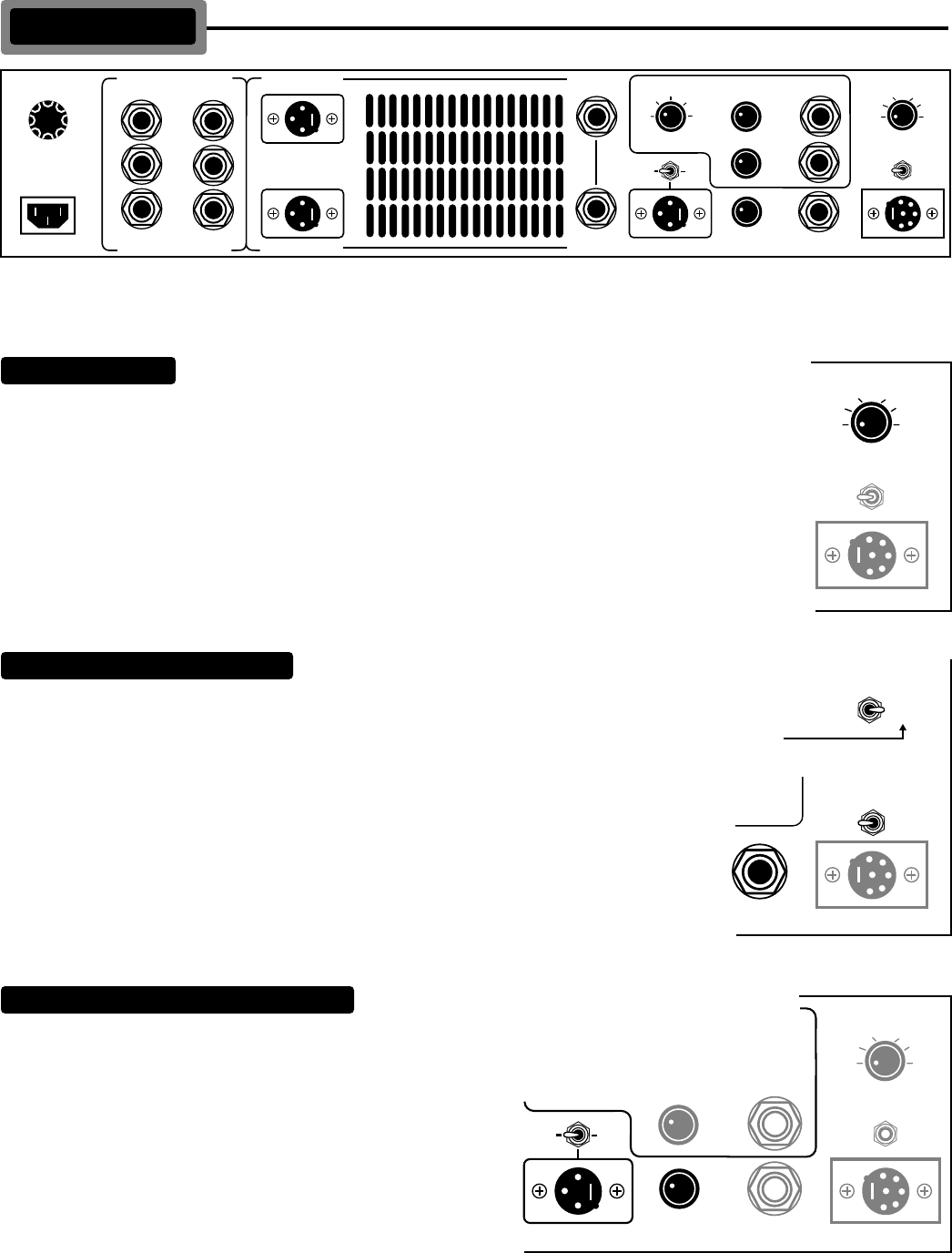
117 VAC 60Hz 1200VA
TUBE
HI GAIN
EQ
TUBE
MIX
MODE
EQ
FET
EXTERNAL SELECT
FX LOOP AUTO
OFF
ON
TUBE
FET
MIX
MODE
POST
PRE
BALANCED OUTPUT
BALANCED
LEVEL
SEND
RETURN
EFFECTS LOOP
CROSSOVER
LOW
HIGH
MIX
0% 100%
TUNER
OUTPUT
CHANNEL SELECT
FOOT
SWITCH
EXT
FET MIX MODE
TUBE
TUBE
HI GAIN
FOOTSWITCH
FUNCTION ASSIGN
MUTE
GAIN
FOOTSWITCH
SPEAKER
OUT
SPEAKER
OUT
SPEAKER OUT
SUGGESTED LOAD 4 OHMS
600 WATTS RMS
MINIMUM LOAD 2 OHMS
SPEAKER OUT
Let's start from the right, as you are looking at the Rear Panel and go through the features one at a time. We are starting from the
right because the more frequently used features begin here, as you have probably already experienced.
CHANNEL SELECT
FOOT
SWITCH
EXT
FET MIX MODE
TUBE
TUBE
HI GAIN
FOOTSWITCH
FUNCTION ASSIGN
MUTE
GAIN
FOOTSWITCH
CHANNEL SELECT
This rotary control engages the two channels and their Modes of operation.
When the M-2000 Foot Controller is not available, use this rotary control to
choose the desired mode of operation. To use the M-2000 Foot Controller, set the CHANNEL SELECT
Rotary Switch to the "Footswitch" position. The M-2000 may also be controlled via an external switching
source that uses 1/4 inch "tip to ground" ports. This way, the M-2000 can easily be interfaced to existing
MIDI controlled systems, allowing instant access to the Modes under MIDI program change commands.
Set the CHANNEL SELECT to "EXT" and connect the six 1/4 inch jacks found in the EXTERNAL SELECT
section (far left of the Rear Panel) to the switching source. Unshielded cable is preferable for this
application. Trigger the M-2000 Modes by programming your switching system to "ground" the
corresponding M-2000 External Select jack to bring up the Mode of your choice under a given MIDI
program number.
PAGE 9
REAR PANEL
BALANCED OUTPUT / BALANCED LEVEL
This electronically balanced XLR jack provides two
possible ways of interfacing to mixing consoles for live
and recording situations. POST: captures all the robust warmth of the M-2000's two powerful and distinct
pre-amp circuits, as well as giving you the added flexibility of 18 bands (9 per channel) of "Bass friendly"
graphic equalization. Add to this the frequency specific compression
circuits in each channel that are tweaked for Bass - and we think
you too will find the M-2000 is the ultimate way to capture Bass
direct. Switched to PRE: all M-2000 circuitry is removed from the
signal path and the signal is then fed straight from either Instrument
Input jack to the Balanced Level control and straight on to the
FOOTSWITCH
FUNCTION ASSIGN
MUTE
GAIN
FOOTSWITCH FUNCTION ASSIGN
This mini-toggle switch programs the GAIN switch on the
M2000 Foot Controller. The GAIN switch serves a dual
purpose in the switching scheme of the M-2000. It may be used in its normal mode to select the TUBE
Channel's HI-GAIN Mode. In this case, set the FOOTSWITCH FUNCTION ASSIGN Switch to the GAIN
(right) position. This toggle switch may also be used in conjunction with the TUNER Output to
produce a "silent tuning" mode for stage use.
Connect a tuner to the 1/4 inch jack labeled TUNER OUTPUT (located just to the left of the 6 pin
XLR Footswitch jack.) Select "MUTE" with the FOOTSWITCH FUNCTION ASSIGN (toggle
switch to the left.) When the GAIN switch is selected on the M-2000 Foot Controller, all
sound to the power section will be muted and the instrument signal will pass straight
through to the TUNER OUTPUT jack.
TUNER
OUTPUT
FOOTSWITCH
FUNCTION ASSIGN
FOOTSWITCH
MUTE
GAIN
M-2000
12A S.B.
FUSE
250 VOLTS
POST
PRE
BALANCED OUTPUT
BALANCED
LEVEL
CHANNEL SELECT
FOOT
SWITCH
EXT
FET MIX MODE
TUBE
TUBE
HI GAIN
FOOTSWITCH
FUNCTION ASSIGN
FX LOOP AUTO
RETURN
MIX
0% 100%
TUNER
OUTPUT
MUTE
GAIN
FOOTSWITCH


















