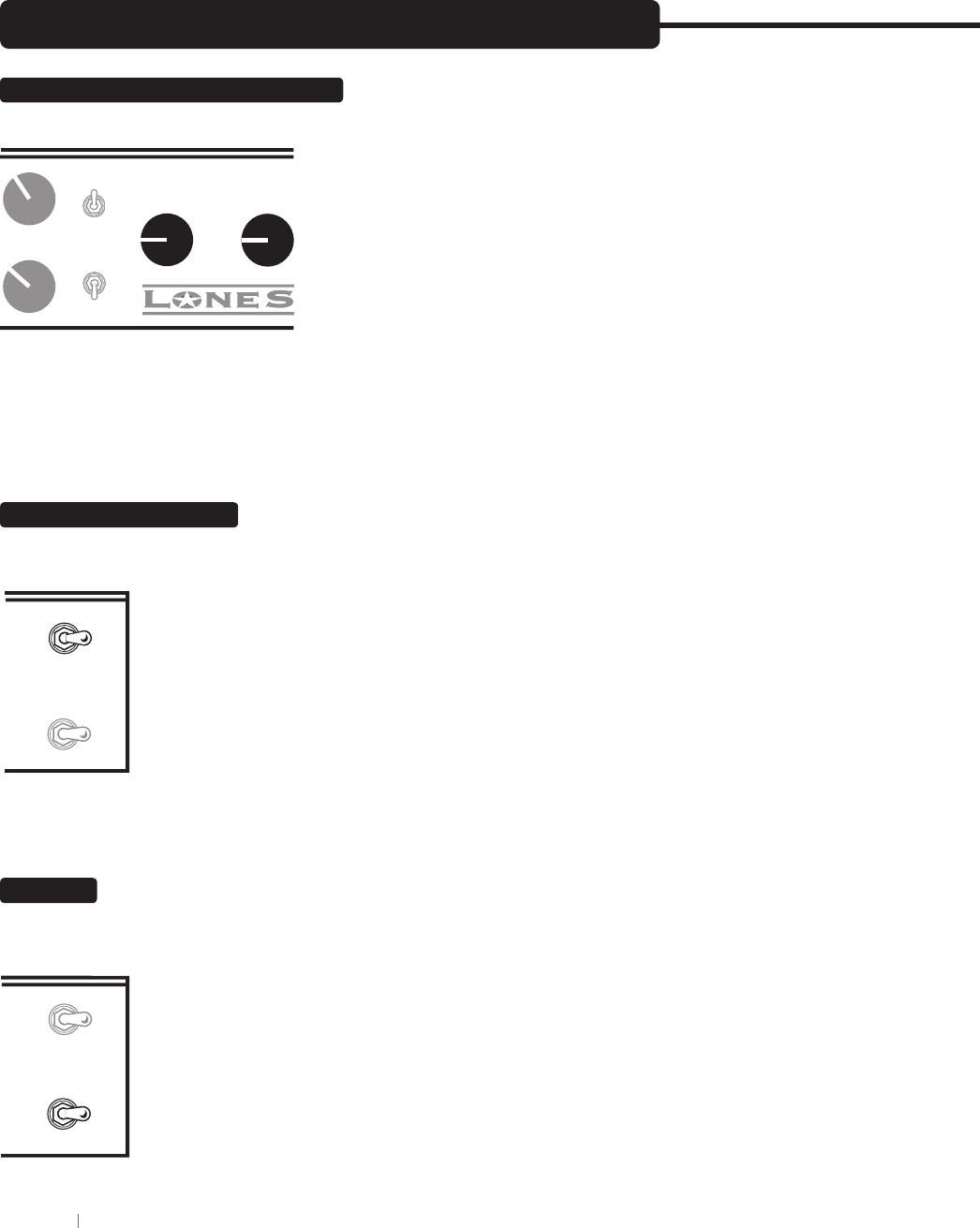
PAGE 10
FRONT PANEL: Controls & Features
(Continued)
OUTPUT & SOLO CONTROLS: (Continued)
SOLO: This control can only be activated if the correct Footswitch is connected
to the Footswitch DIN jack.
SOLO
is an additional fi nal output level control wired in parallel with the OUTPUT control. It is capable
of a setting above that of the OUTPUT control and can not be set below. The amount
of apparent boost also depends on that of the OUTPUT control - in that if the amplifi er
is at either the extreme low or extreme high levels of the OUTPUT, its effectiveness is
minimized. It has been optimized for live performance volume levels.
If the power section is either not a part of the sound (super quiet), or producing all its
rated wattage (super loud), there is very little signal for the
SOLO
control to work with. By
using the Footswitch and selecting
SOLO
, a pre-settable boost in overall levels is possible
on the fl y...giving you some control over your levels when it’s time to step out. Engineers
may give you a bit of a frown the fi rst time you use it...but isn’t it time you heard yourself. It might even prevent them from punishing
you with the dreaded monitor or sidefi ll version of your tone.
POWER: TWEED / OFF / ON
This sideways 3 position toggle switch determines the status of the incoming AC power. Your
LONE STAR
incorporates a built-in VARIAC feature that enables you to reduce the line voltage to approximately 93 volts (with a
steady 117 at the wall). This
TWEED
power setting produces a spongier, scoopier response and allows you to power clip the amplifi er
at lower overall volumes. It is especially useful in achieving old school clip sounds in Channel 1 and Channel
2 with the DRIVE bypassed.
These sounds are further enhanced when the
TWEED
power feature is used in combination with the 50 watt
setting and TUBE RECTIFIER:TRACKING is selected. Another bonus is that if you were to use the
TWEED
power setting often, tube life would increase substantially.
For maximum power, normal response and the greatest headroom use the
ON
setting of the AC power switch.
STANDBY:
Perfect for set breaks... this toggle switch also serves an even more important purpose. In the Standby position the
tubes are at idle so that during power up they may warm up before being put to use. Before Power is switched on make sure the
STANDBY
switch is in the Standby position.
Wait at least 30 seconds and then fl ip the
STANDBY
switch to the ON position. This prevents tube problems
and increases their toneful life substantially.
Now that we have reviewed the features and controls of the Front Panel and you have a handle on how they interact to achieve the
sound
you
want, let’s move to the Rear Panel and cover the features found there.
you want, let’s move to the Rear Panel and cover the features found there.you
OUTPUT
LOOP ON
SOLO
MASTER
100 W
50 W
100 W
50
W
STANDBY
ON
POWER OFF
TWEED
ON
STANDBY
ON
POWER OFF
TWEED
ON


















