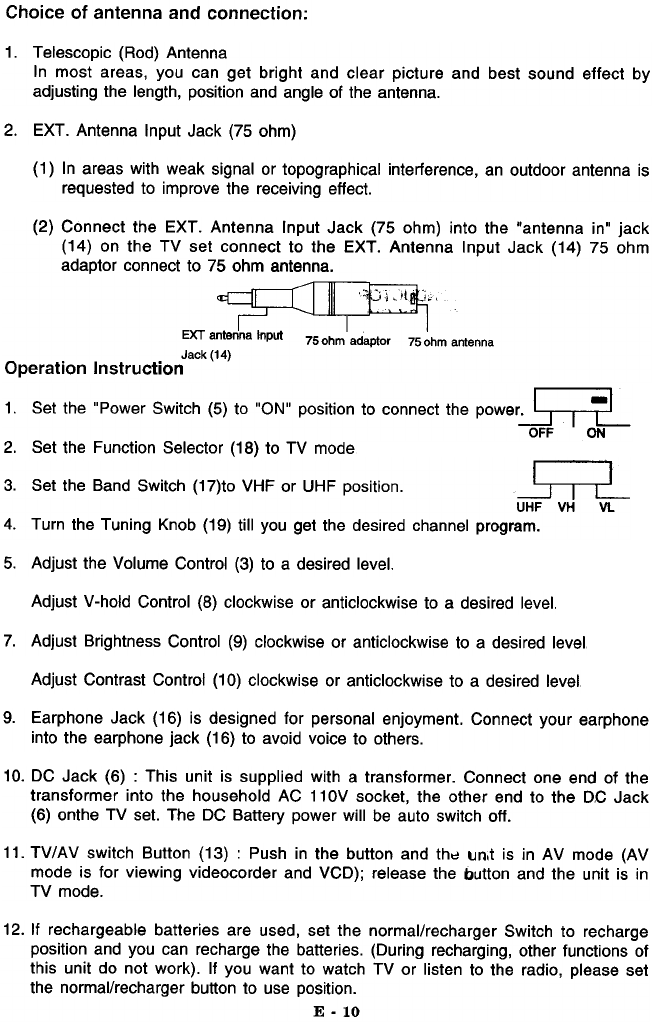
Choice of antenna and connection:
1. Telescopic (Rod) Antenna
In most areas, you can get bright and clear picture and best sound effect by
adjusting the length, position and angle of the antenna.
2.
EXT. Antenna Input Jack (75 ohm)
(1) In areas with weak signal or topographical interference, an outdoor antenna is
requested to improve the receiving effect.
(2) Connect the EXT. Antenna Input Jack (75 ohm) into the "antenna in" jack
(14) on the TV set connect to the EXT. Antenna Input Jack (14) 75 ohm
adaptor connect to 75 ohm antenna.
..:cjr,--rI-~~
l.~~ l~-r-j ~ I"
EXT antenna Input 75 ohm adaptor 75 ohm antenna
Jack (14)
Operation Instruction
1. Set the "Power Switch (5) to "ON" position to connect the power~~=;~~-
OFF ON
2. Set the Function Selector (18) to TV mode
3. Set the Band Switch (17)to VHF or UHF position. -~~~~~-
UHF VH Vl
4. Turn the Tuning Knob (19) till you get the desired channel program.
5. Adjust the Volume Control (3) to a desired level.
Adjust V-hold Control (8) clockwise or anticlockwise to a desired level.
7. Adjust Brightness Control (9) clockwise or anticlockwise to a desired level
Adjust Contrast Control (10) clockwise or anticlockwise to a desired level
9. Earphone Jack (16) is designed for personal enjoyment. Connect your earphone
into the earphone jack (16) to avoid voice to others.
10. DC Jack (6) : This unit is supplied with a transformer. Connect one end of the
transformer into the household AC 110V socket, the other end to the DC Jack
(6) onthe TV set. The DC Battery power will be auto switch off.
11. TV/AV switch Button (13) : Push in the button and th~ un.t is in AV mode (AV
mode is for viewing videocorder and VCD); release the button and the unit is in
TV mode.
12. If rechargeable batteries are used, set the normal/recharger Switch to recharge
position and you can recharge the batteries. (During recharging, other functions of
this unit do not work). If you want to watch TV or listen to the radio, please set
the normal/recharger button to use position.
E.I0

















