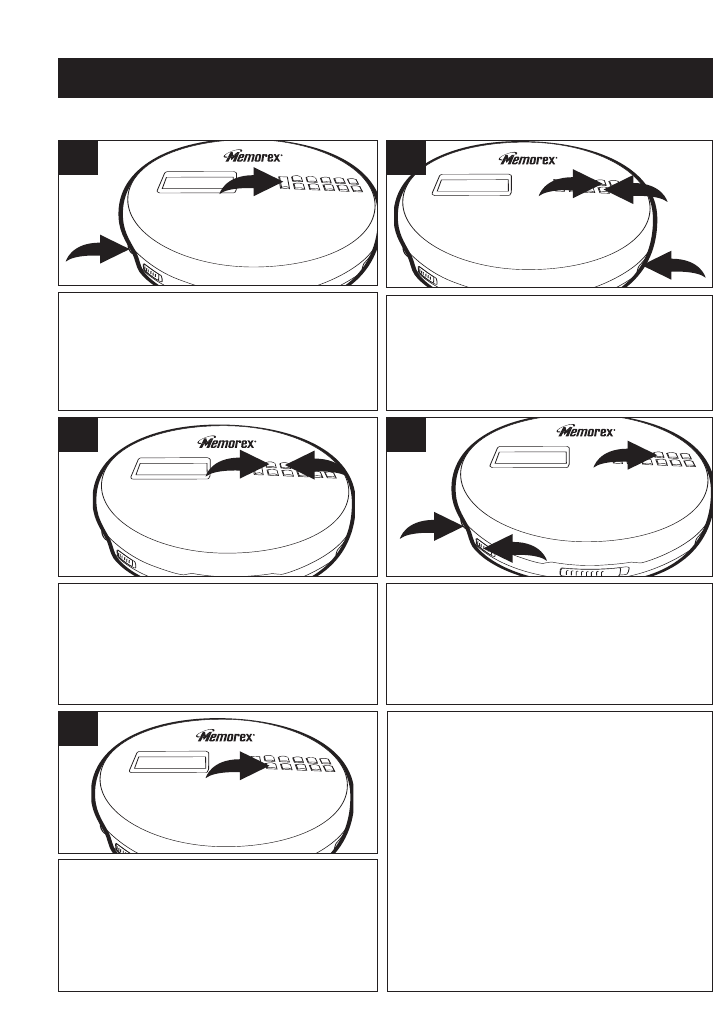
6
RADIO OPERATION
Set the VOLUME control 1 to minimum
and plug the headphones into the
PHONES jack. Press the PLAY/PAUSE
(
®p)/POWER ON button 2 to turn the
unit on.
1
2
1
TO LISTEN TO THE RADIO
Slide the FUNCTION switch 1 to the RADIO
position. Press the MENU/ESP/BAND
button
2 to select a band (AM or FM). If
listening to FM, press the MODE/
button
3 to select Stereo or Mono.
1
2
3
2
Press and release the Skip/TUNING DN
o 1 or UP n 2 button to tune a station.
Press and hold the Skip/TUNING DN
o
1
or UP n 2 button for rapid search
tuning.
2
1
3
Adjust the VOLUME control 1 and DBBS
switch
2 as desired. If FM STEREO
reception is weak/noisy, press the
MODE/button 3 to Mono, in this case
the reception will be monaural.
2
1
3
4
To turn the radio off, press the STOP
(■)/POWER OFF button.
5
ANTENNAS
AM–This unit has a built-in ferrite bar
antenna, which provides adequate reception
in most areas. If reception is weak, turn the
unit to improve reception.
FM–The headphones act as an antenna for
FM. Extend the headphone wire for best FM
reception.
AUTO SCAN
Press and hold the Skip/TUNING DN o or
UP
n button for approximately 1 second and
the unit will automatically search for the next
available station.


















