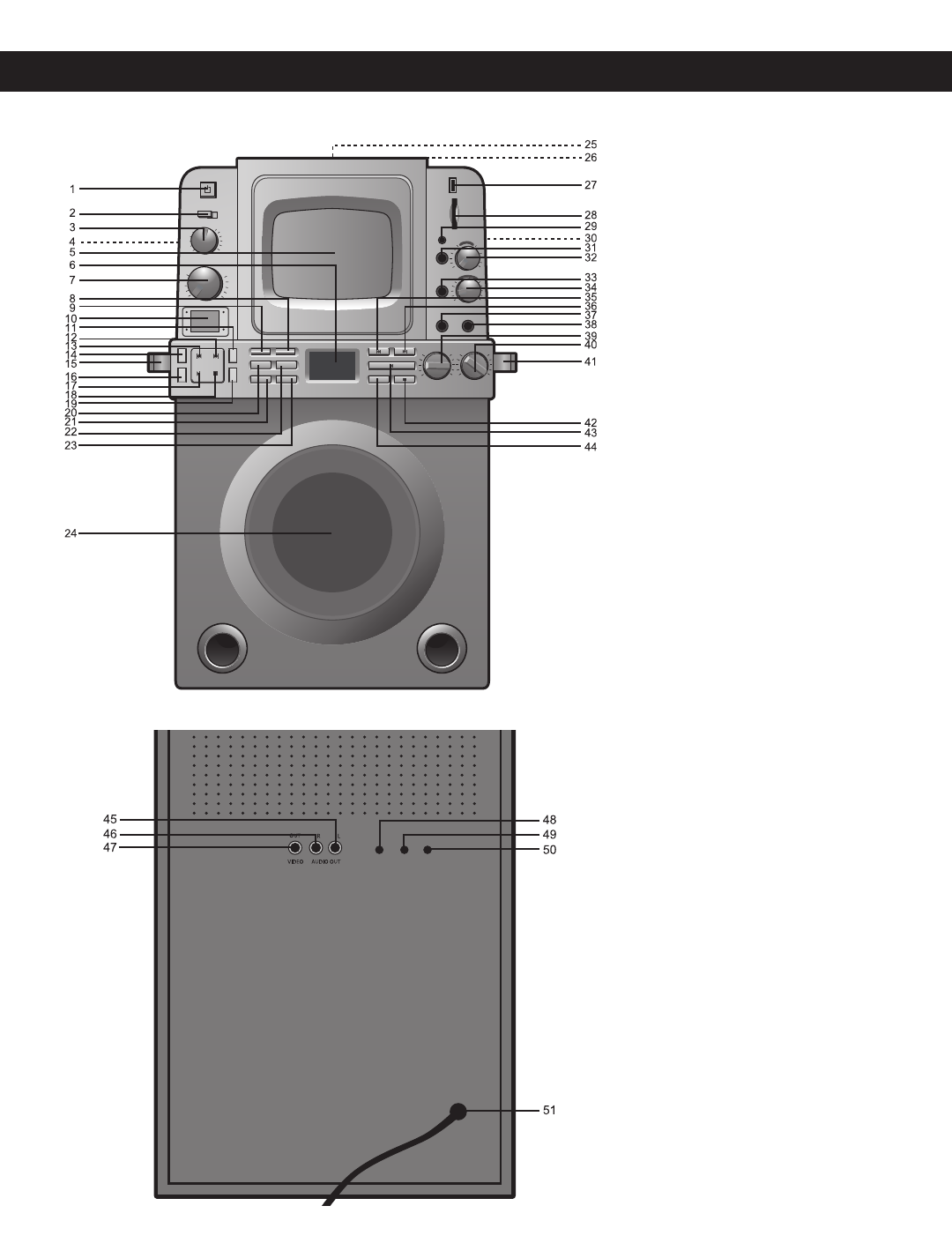
4
LOCATION OF CONTROLS
1. POWER Button
2. MONITOR Switch (ON/OFF)
3
. ECHO Control
4. Carrying Handle (Side of Unit)
5.
Monitor
6. USB–SD/M
MC Display
7
.
M
ASTER VOLUME Control
8.
REC (Record) SYNC Button
9. REC (Record) Button
10. CD+G
Display with
REPEAT Indicator
CD+G Indicator
PROG. (PROGRAM) Indicator
PLAY/PAUSE Indicator
11. VOCAL Button
12. CD+G SKIP/SEARCH
N Button
13. CD+G SKIP/SEARCH
O Button
14. CD+G PROG. (PROGRAM)
Button
15. MIC Holder (Side of Unit)
16. CD+G REPEAT Button
17. CD+G PLAY/PAUSE (
®P) Button
18. CD+G STOP (
■) Button
19.
VOCAL AUTO Button
20. DIR (Directory) - Button
21. DISPLAY Button
22. DIR (Directory) + Button
23. DELETE Button
24. Speaker
25. CD Compartment (Top of Unit)
26. OPEN/CLOSE Area (Top of Unit)
27.
USB Jack
28. SD/MMC Memory Card Slot
29. Headphones Jack
30. Carrying Handle (Side of Unit)
31. GUITAR Jack
32. GUITAR VOLUME Control
33. KEYBOARD Jack
34. KEYBOARD VOLUME Control
35. SKIP/SEARCH
O Button
(for USB & SD/MMC card)
36. SKIP/SEARCH
N Button
(for USB & SD/MMC card)
37.
MIC 1 Jack
38.
MIC 2 Jack
39. MIC 1 VOLUME Control
40.
MIC 2 VOLUME Control
41.
MIC Holder (Side of Unit)
42.
STOP (■) Button
(for USB & SD/MMC card)
43. PLAY/PAUSE (
®P) Button
(for USB & SD/MMC card)
44. REPEAT Button
(for USB & SD/MMC card)
45. AUDIO OUT Left Jack
46.
AUDIO OUT Right Jack
47. VIDEO OUT Jack
48. V-HOLD Control
49. BRIGHT Control
50. CONTRAST Control
51. AC Cord
FRONT
REAR


















