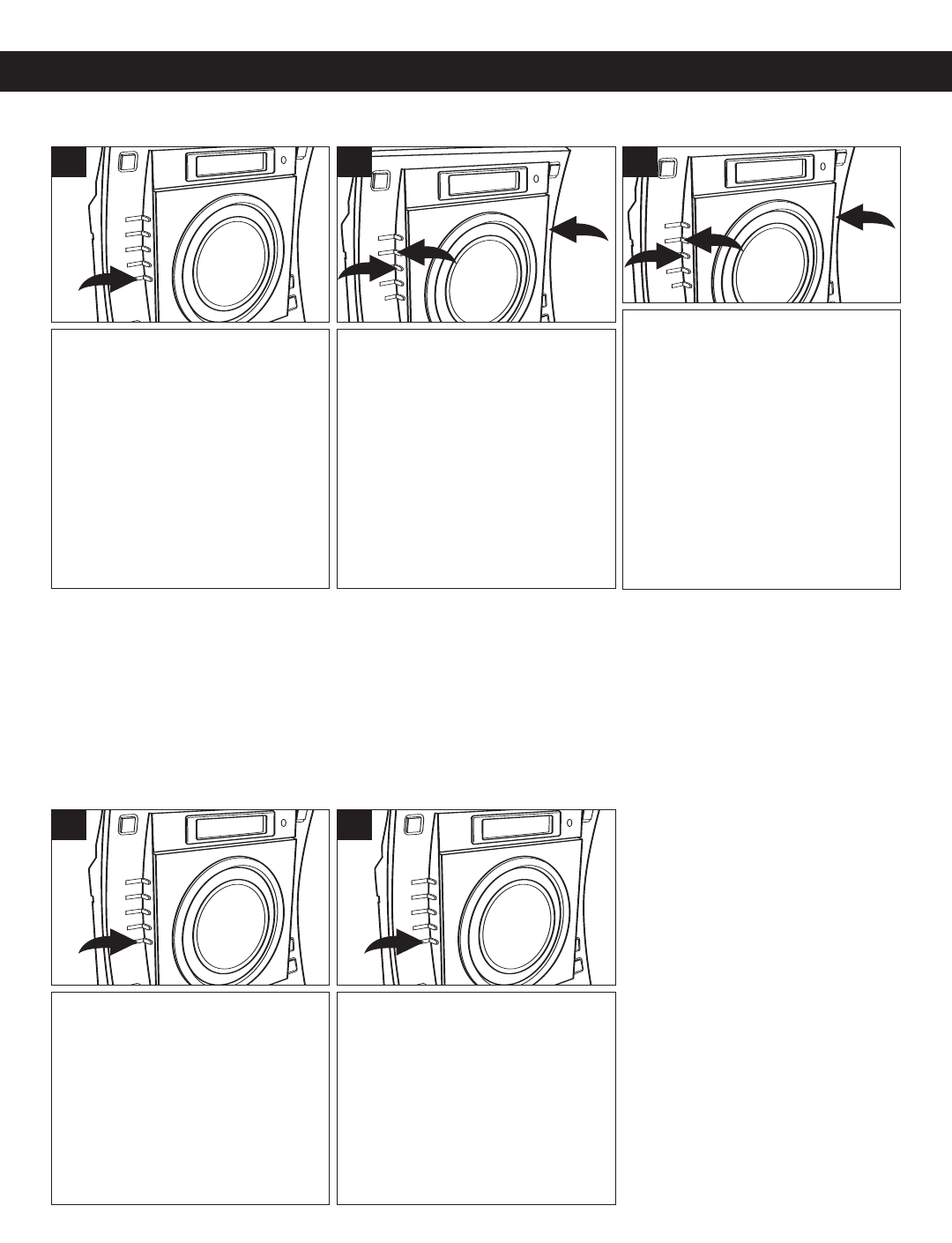
16
OPERATING INSTRUCTIONS (CONTINUED)
TO SET THE TIMER ON TIME,
with the unit off (in Standby
mode), press the TIMER/SLEEP
button (on the main unit) or the
TIMER button (on the remote),
"TIMER" will blink in the display.
1
1
Press the MEM/CLOCK ADJ button 1
to confirm; the minute digits will blink,
press the Tune/Skip/ Search
o2 or n
3
button to set the timer's On Minute.
When finished, press the MEM/CLOCK
ADJ button
1 to confirm. After approx.
five seconds, the display will show the
clock again and the timer will be
activated (“TIMER” will appear in the
display).
When the actual time matches the
timer’s On Time, the unit will turn on to
the last function used (Tuner, CD or
LINE IN).
1
2
3
3
Within 5 seconds (when the
TIMER indicator is blinking in the
display), press and hold the
MEM/CLOCK ADJ button 1 until
the hour digit is blinking then
release. Press the Tune/Skip/
Search o2 or n3 button to set
the timer’s On Hour.
1
2
3
2
SETTING THE TIMER
Set the timer to turn the unit on to the Tuner, CD or LINE IN mode at a preset time as follows:
With the unit on and in the CD,
RADIO (AM/FM) or LINE IN
mode, press the TIMER/SLEEP
button and “90” will appear and
“SLEEP” will blink in the display.
1
1
Within 5 seconds, press the
TIMER/SLEEP button a second
time to set the unit to turn off after
80 minutes. Each additional press
with decrease the sleep time by 10
minutes. Press the TIMER/SLEEP
button repeatedly until “SLEEP”
disappears from the display to
deactivate the Sleep feature.
1
2
ACTIVATING THE SLEEP FUNCTION
Set the sleep timer as follows:
NOTES:
• To turn the TIMER OFF, press the POWER button to turn the unit off and the timer will be set for the next day.
• To activate the Timer mode, with the unit off, press the TIMER/SLEEP button (on the main unit) or TIMER button (on the remote),
"TIMER" will blink first and then remain lit in the display. To cancel, press the TIMER/SLEEP button (on the main unit) or the TIMER
button (on the remote) until "TIMER" disappear from the display.
• Before setting the timer, make sure there is a disc inside the CD compartment when waking to a CD, make sure a AM/FM station is tuned
when waking to the radio or make sure there is audio signal for the LINE IN when waking to LINE IN. Also, make sure the volume level is
adjusted to a suitable level before turning off the unit. Otherwise, there will not be sound when the timer’s On Time is reached.


















