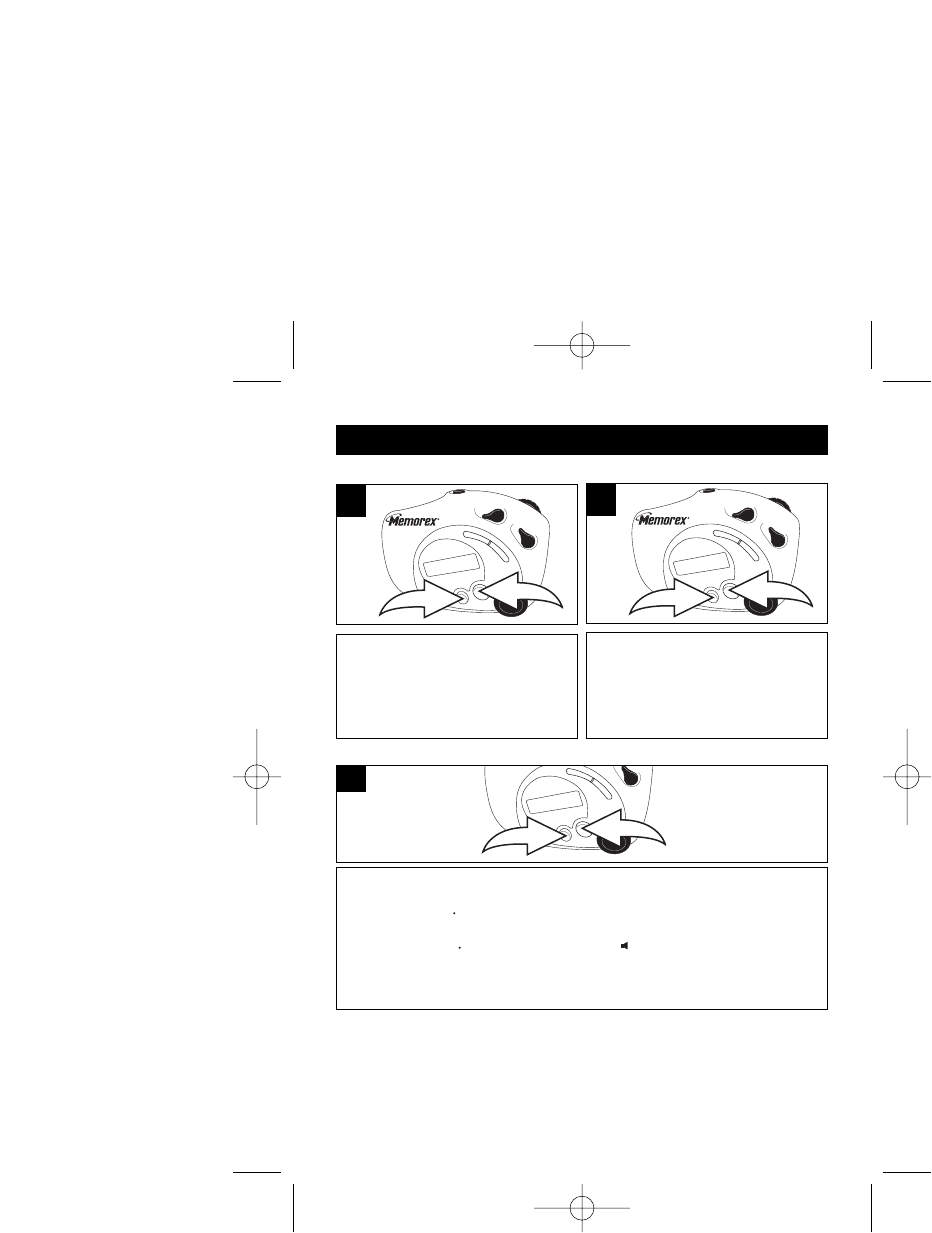
6
OPERATION (CONTINUED)
Press the SET button ❶ twice; the alarm
hour will blink. Repeatedly press the
MODE button ❷ until the desired alarm
hour appears. Make sure to set the
correct AM/PM or 24 hour time setting.
2
1
1
Press the SET button ❶ again; the alarm
minutes will blink. Repeatedly press the
MODE button ❷ until the desired alarm
minute appears. Press the SET button ❶
again and the alarm time will be set.
2
1
2
TO SET OR RESET THE ALARM TIME
Set the alarm time as previously instructed. Press the SET button ❶ once; the
alarm time will blink. Press the MODE button
❷ once to activate the alarm; the
alarm indicator (“ ”) will appear. Press the MODE button
❷ a second time to
activate the alarm and the Hourly Beep feature (explained on next page); the
Alarm indicator (“ ”) and Beep indicator (“ ”) will appear. Press the SET
button
❶ three times to return to the Time display. When the actual time matches
the selected preset alarm time, the alarm (beep sound) automatically turns on. To
shut off the alarm, see TO SHUT THE ALARM OFF section on the next page.
)
)
)
)
)
)
)
)
)
)
)
2
1
1
TO TURN THE ALARM ON
NOTES:
• You must have the earbuds plugged in and be listening to the radio to
hear the alarm sound.
• The alarm will be a beeping sound; you cannot set the unit to wake to the
radio sound.
• The alarm will sound for 30 seconds when it reaches the alarm time.
MB211.O/M.QXD 7/22/03 1:49 PM Page 6












