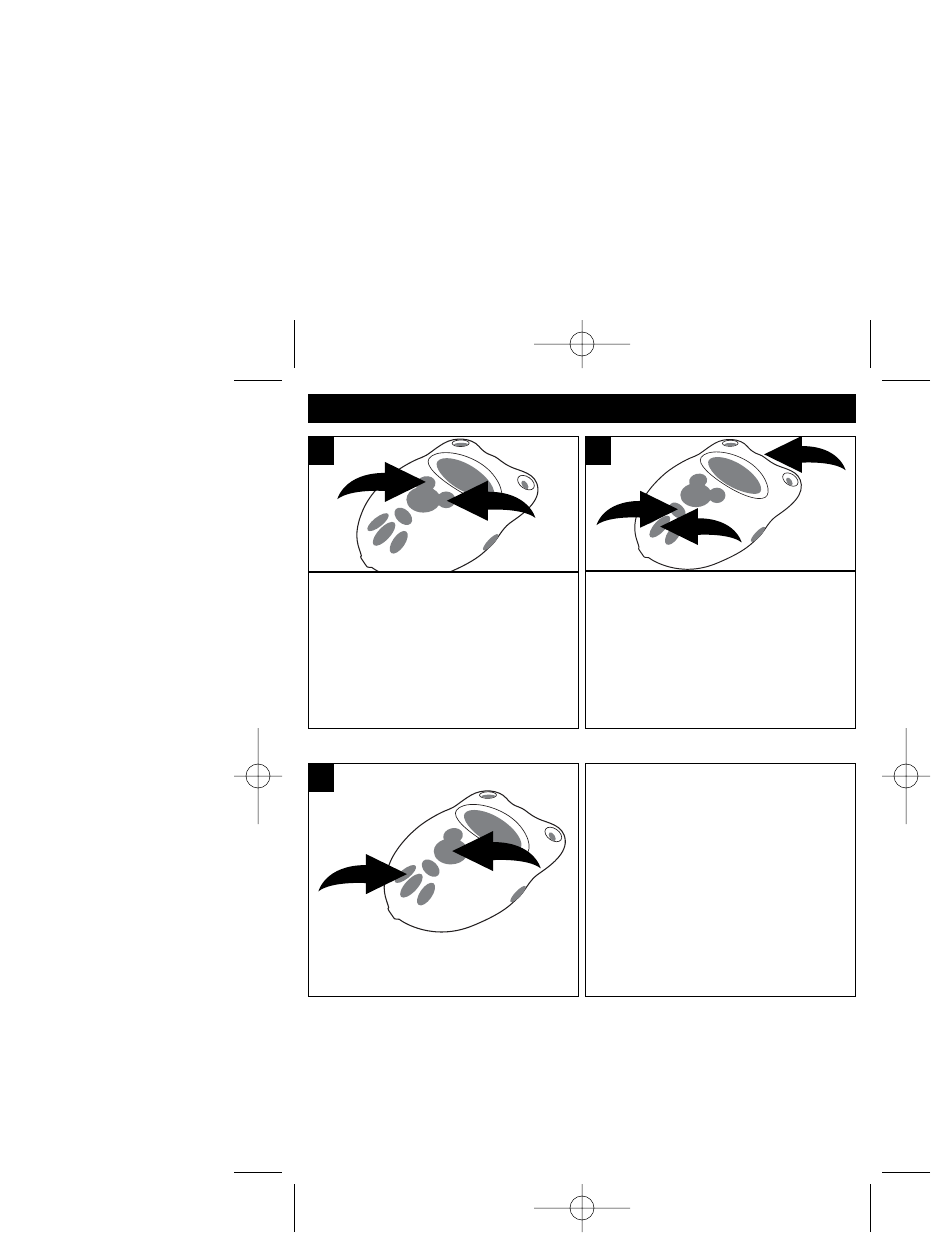
7
OPERATION (CONTINUED)
Tune a station by pressing the
Tuning Up/Minute ❶ or Down/Hour
❷ button. Press and hold for
approx 1 second, then release the
Up/Minute ❶ or Down/Hour ❷
button and the unit will scan and
stop on the next strong station.
1
2
3
Adjust the Volume control ❶ and
Bass Boost button ❷ as desired.
To turn the radio off, press the
Power button ❸.
1
3
2
4
ANTENNAS
AM – This unit has a built-in ferrite bar antenna, which provides adequate
reception in most areas. If reception is weak, turn the unit to improve
reception.
FM – The headphones act as an antenna for FM. Extend the headphone
wire for best FM reception.
Tune a station as described in
the previous section, then press
the Preset/Clock Set button ❶
once; the Preset number will
blink. Press the Preset button ❷
repeatedly to select a radio
preset number, then press the
Preset/Clock Set button ❶
again to confirm and the radio
preset will be set.
2
1
1
SETTING RADIO PRESETS (5 FOR EACH BAND)
DR1000.O/M.QXD 1/21/03 7:26 AM Page 7













