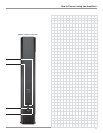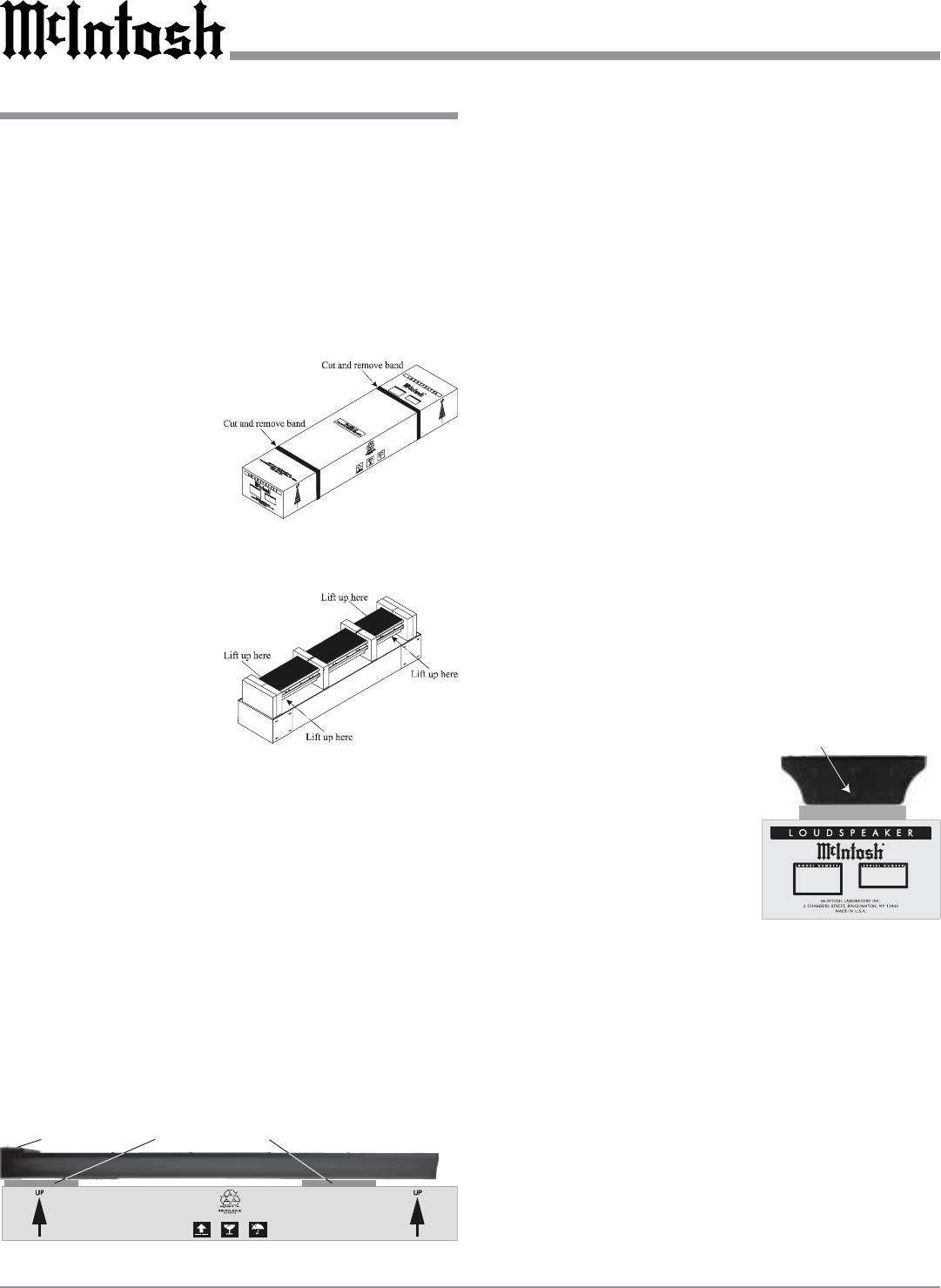
8
Installation
The XRT29 High Frequency Column requires two or more
persons to safely handle the Column during assembly and
placement. Follow the instructions below for unpacking
and assembly. It is recommended that the Professionals at
your McIntosh Dealer, who are skilled in all aspects of in-
stallation and operation, install the XRT29 Loudspeaker
System and any associated audio equipment.
Unpacking the High Frequency Column
1. Remove the banding material from the shipping car-
ton. Refer to figure 7.
2. Lift off the top of the
shipping carton and set
it aside.
3. Lift up on the rear of
the Column Loud-
speaker, near the foam
packing material at
both ends. Place the entire assembly (Column, Loud-
speaker Grille and foam packing material) next to the
bottom shipping carton
on a flat surface. Refer
to figure 8.
4. Release the Loud-
speaker Grille from the
packing material by
opening the slit in the
packing material lo-
cated on the top center. Remove the Loudspeaker
Grille from the protective shipping wrap and set it
aside.
5. In a similar manner, lift out the Loudspeaker Column
and set it aside.
6. Replace the shipping carton top onto the shipping car-
ton bottom. Take the two center pieces of the just re-
moved packing material and lay it down flat onto the
top of the shipping carton.
7. Carefully remove the protective shipping bag(s) from
the Loudspeaker Column so as not to mar the Column
Finish or damage the Loudspeaker Drivers.
8. Place the Loudspeaker Column on top of the packing
material located on top of the shipping carton making
sure to align the Column Bottom End (the Glass Name
Plate end) to the end of the shipping carton. Refer to
figure 9.
Assembling the High Frequency Column
The XRT29 may be installed using one of three installation
methods. The first method is using the On-Wall Mounting
Brackets supplied with the XRT29, allowing for surface
mounting on a flat surface such as a wall. The second
method is using the optional McIntosh CK29, In-Wall
Mounting Brackets. The third method is using the optional
McIntosh ST29 Column Base. If the CK29 In-Wall Mount-
ing Brackets or ST29 Column Base installation method is
chosen, then follow the instructions in the Installation
Guide supplied with them at this time instead of the steps
below.
The supplied On-Wall Mounting Brackets allow for
two different mounting positions of the XRT29 Column
relative to the wall. The first position is with the Column
close to and parallel with the wall. The second position
places the Column further away from the wall and allows
for horizontal rotation of ± 30 Degrees.
Note: The supplied On-Wall Brackets and hardware are
intended for vertical mounting of the Column, on a
wood studded wall with up to 1 inch (2.54cm) thick wall
covering surface (drywall). If the column is to be
mounted onto other wall construction materials or
positions contact your McIntosh Dealer for additional
information.
9. Decide on which mounting
position will be used for the
column, refer to figure 10 and
using the supplied Allen
Wrench, remove one of the
center screws from both ends
of the Column.
Note: Save the just removed
screws for possible later
use.
10. Attach the Nylon Pivot Pin to one of the L Mounting
Brackets using the short Pivot Pin Screw and Lock
Washer. Refer to figures 11 and 12 for the correct
opening location.
11. Attach the other L Mounting Bracket to the Top of the
Column using the long Pivot Screw and Steel Bushing
into the correct opening, based on the desired mount-
ing position.
12. Determine the Column Mounting Location on the wall
making sure that the Mounting Brackets will be an-
chored to the studs located inside the wall.
13. Referring to figures 11 and 12 install the Mounting
Sleeve on the wall (orient with opening at the top) us-
Figure 7
Figure 8
Figure 10
Remove this Screw
Figure 9
Glass Panel Packing material