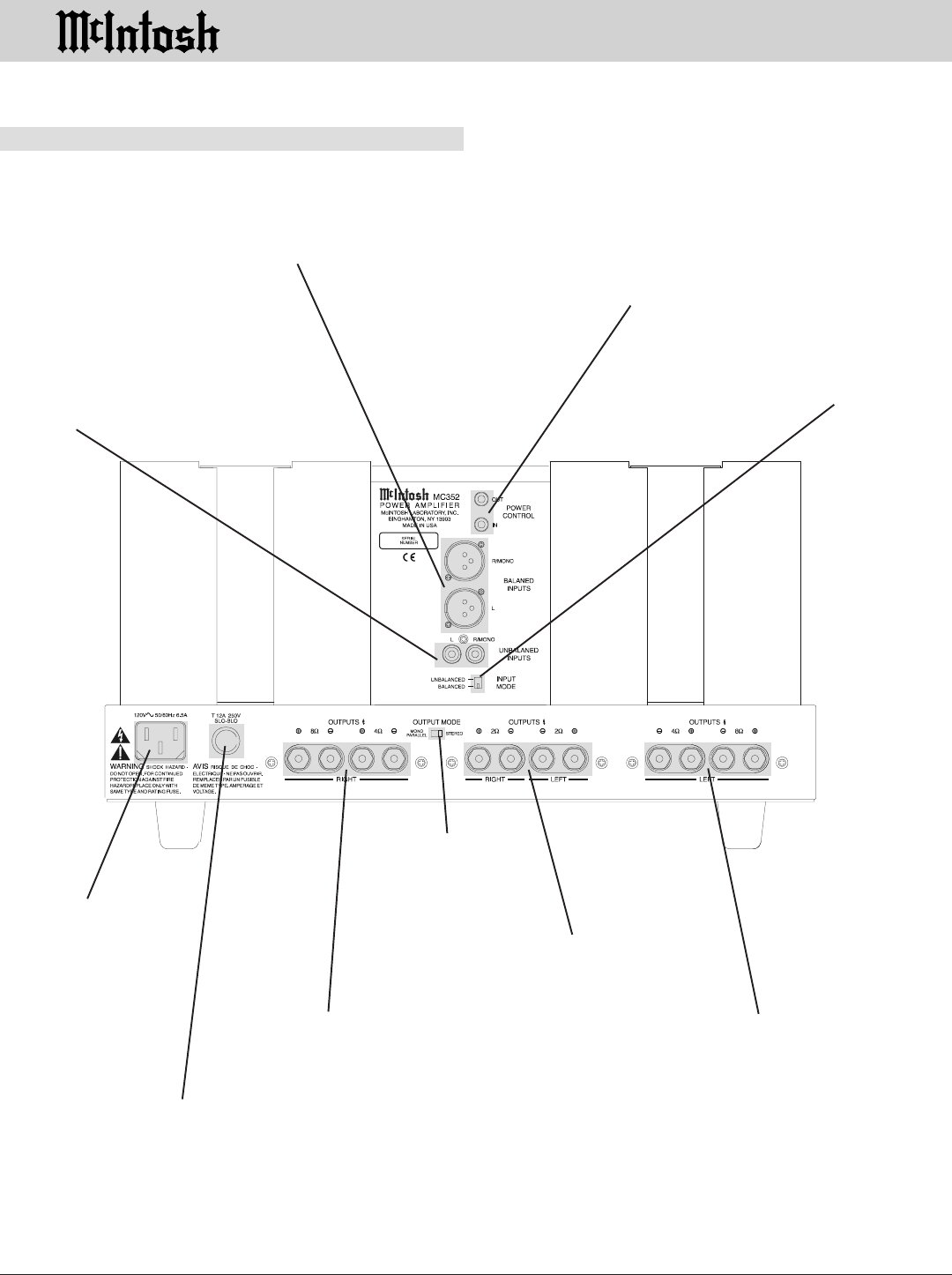
6
MC352 Rear Panel Controls and
Connections
Connect the MC352
power cord to a live
AC outlet. Refer to
information on the
back panel to deter-
mine the correct
voltage
BALANCED INPUTS for audio
cables from a preamplifier or
control center audio outputs
POWER CONTROL In receives
turn on/off signals from a McIntosh
component and the POWER CON-
TROL Out sends that turn on/off
signal to the next McIntosh compo-
nent
UNBALANCED IN-
PUTS for audio cables
from a preamplifier or
control center audio out-
put
OUTPUT Connections
for 2 ohm loudspeakers
Main Fuse holder,
refer to infromation
on the back panel
of your MC352 to
determine the cor-
rect fuse size and
rating
MC352 Rear Panel Controls and Connections
INPUT MODE switch
selects different modes
of operation
OUTPUT MODE
switch selects
different modes
of operation
OUTPUT Connections for
4 or 8 ohm loudspeakers
OUTPUT Connections for
4 or 8 ohm loudspeakers














