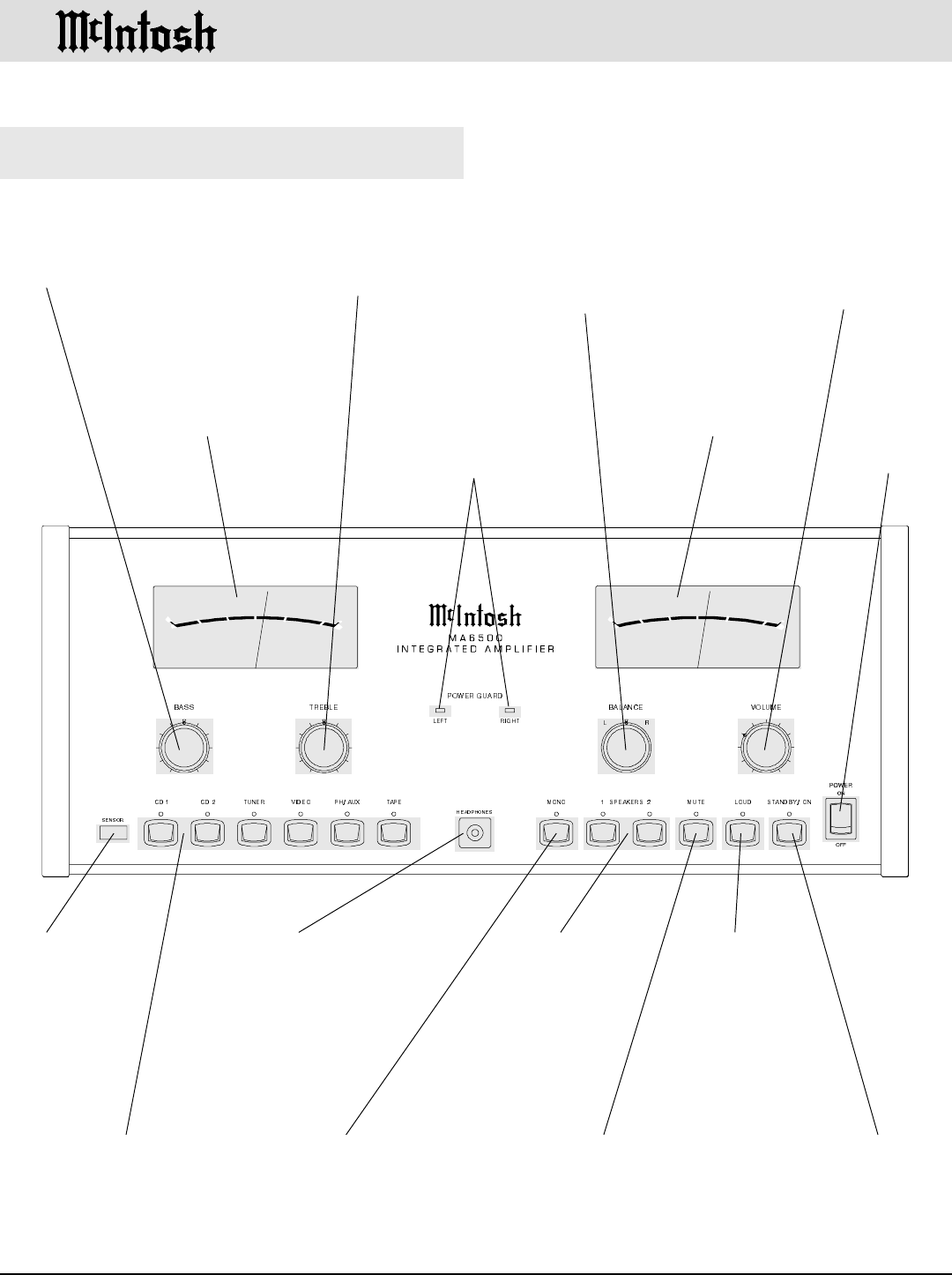
10
MA6500 Front Panel Controls, Push-
Buttons and Switch
MA6500 Front Panel Controls, Push-Buttons
and Switch
POWER
switch turns
all AC power
completely
ON or OFF
MONO push-button
combines the left and
right channel signals for
Mono operation
TREBLE control pro-
vides 12dB boost or
cut with a flat center
position
BASS control provides
12dB boost or cut with
a flat center position
VOLUME control
allows you to adjust
the listening level of
both channels
The BALANCE control
allows you to adjust the
relative volume balance
between channels
MUTE push-
button mutes
the listening
audio
STANDBY/ON
push-button turns
the MA6500 ON,
or OFF (Standby)
IR Sensor
receives
commands
from a re-
mote con-
trol
HEADPHONES jack
allows connection of
Stereo Headphones for
private listening
20
200
2.0
.
20
.
02
POWER OUTPUT
-
40
-
30
-
20
-
10
0
DECIBELS
WATTS
4
0
0
20
200
2.0
.
20
.
02
POWER OUTPUT
-
40
-
30
-
20
-
10
0
DECIBELS
WATTS
4
0
0
METER indicates the
Left Channel Power
Output of the amplifier
POWER GUARD
LEDs light when the
amplifier channel
POWER GUARD cir-
cuit activates
METER indicates the
Right Channel Power
Output of the amplifier
LOUDNESS
provides fre-
quency re-
sponse con-
toured to com-
pensate for the
behavior of the
human ear at
softer listening
levels
SPEAKERS
1 and 2
push-buttons
turn the
speakers On
or Off
Select any
one of the
six Audio
signal
sources


















