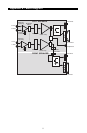6
For balanced wiring, a three-conductor TRS plug is necessary.
The input wiring of the TRS input connector is as follows:
TRS TIP Signal positive (+)
TRS RING Signal negative (–)
TRS SLEEVE Signal ground (Shield)
Note: Input from the TRS and RCA connectors is summed together, allowing
both inputs to be used simultaneously.
3. MID-BOOST SELECTOR SWITCH: This 2-position switch selects the Mid-Boost
mode setting. The “Out” position setting produces a flat frequency response
curve, while the “In” position provides an added boost in the mid-range
frequencies.
4. SPEAKER TERMINALS: The rear panel of both Left and Right Speaker enclosures
contains a spring-action speaker terminal. The included speaker wire should be
used to connect the terminal on the left speaker to the terminal on the right
speaker.
5. POWER RECEPTACLE: Accepts a detachable 2-circuit line cord in order to
power the DX4 system.
6. PRODUCT LABEL: Contains your DX4’s model and serial number information.
7. POWER SWITCH: This switch turns the DX4 system on and off. The On position
is indicated by the white dot on the switch.
8. SUB FREQUENCY PORT: This port aids in the reproduction of very low
frequencies by discharging the frequencies below 60Hz.
Installation
In order to ensure optimal performance your DX4 system, please read carefully the
following instructions before beginning installation.
Precautions
Handling: The DX4 speakers are packaged tightly within the box, so your attention is
required when removing them. To avoid possible damage to the speaker, hold both
sides of the unit (not the fr
ont or the back) in or
der to pull it out of the box. The speaker
cones (the Woofer and the Tweeter) should not be touched in order to avoid damage
even after they are removed from the box. Please do not touch the speaker cones (the
Woofer or the Tweeter).
Connections: Connect the RCA or TRS inputs of your DX4 unit to the corresponding
computer sound card or game console outputs. We recommend that you use
high-quality cables for input connections. Be sure the power of the DX4 is off and turn
the volume of the DX4 down to a minimum before making the necessary connections.