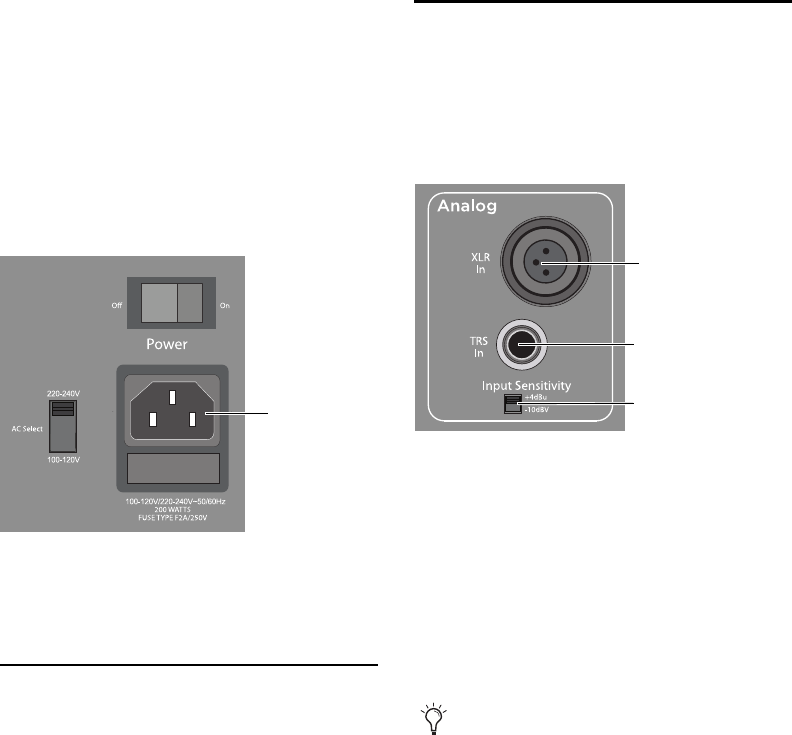
M-Audio Studiophile DSM2 Guide10
Connecting Power
To connect power to the speakers:
1 Make sure you have set the Voltage Selector
and installed the proper fuse before proceeding.
(See “Setting the Voltage” on page 9 for details.)
2 Connect the included AC power cord to the
AC connector on the back panel of each speaker
(one power cord is included with each speaker).
3 Connect the other end of the AC power cord
to your power source.
Power Up and Power Down
Always power up your speaker system last (al-
lowing mixers, recorders and other devices to
fully power up first).
Conversely, always mute (or power off) your
speaker system first, before powering off other
devices in your studio.
Connecting Audio
This section explains how to make analog and
digital audio connections to DSM2 speakers.
Connecting Analog Inputs
To connect an analog source:
1 Do any of the following:
• Connect a balanced XLR cable to the
XLR In connector on the back panel of the
speaker.
• Connect a balanced 1/4-inch balanced TRS
cable to the TRS In connector on the back
panel of the speaker.
2 Connect the other end of the cable to the an-
alog audio source (for example, an analog out-
put from your monitoring system).
AC connector
AC
connector
Analog input section
If you need to connect an unbalanced ana-
log source, see “Analog Inputs” on page 4.
Analog Input (XLR)
Analog Input (TRS)
Input Sensitivity
switch


















