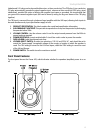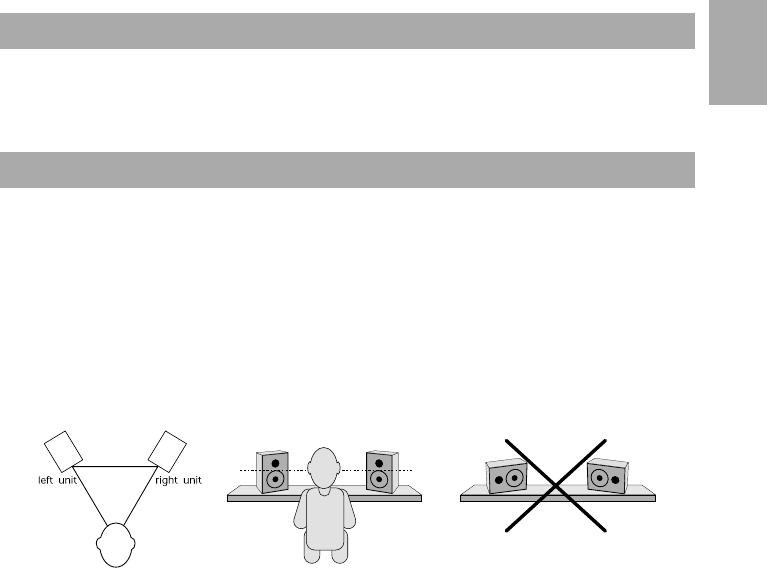
7
Studiophile BX8a
English
Connecting to Preamp or Computer Outputs
Before connecting, make sure the output device’s power has been turned off. Plug the XLR balanced, TRS
balanced or TS unbalanced cable to the corresponding output connectors of a pre-amplifier, computer
or game console.
Placing the BX8a
Placing the speakers is one of the most important procedures in order to monitor sound accurately. To
monitor with the BX8a’s performing to their maximum capability, an appropriate listening environment
and correct placement are required. Please refer to the following for correct BX8a placement.
1. The two units and the listener should basically align to form a regular triangle. Refer to the following
diagram.
2. Position the monitors so that the top of the woofers are level with your ears in a normal listening
environment. Refer to the following diagram.
3. Place the BX8a’s vertically with the woofer on the bottom. Placing the BX8a’s horizontally is not
recommended.
Remarks: DO NOT place any obstacles that may block the flow of air in front or between the
monitors. Also remove reflective materials such as glass, mirrors or metal from the monitoring
environment. PLACE THOSE MATERIALS AWAY FROM THE PATH OF THE SOUND FROM
THE BX8a’s.