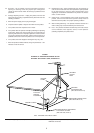5
ENGLISH
⁄2 DSS video input jack
Connect to the satellite tuner’s video output jack.
⁄3 DVD video input jack
Connect to the DVD’s video output jack.
⁄4 VCR video input/output jacks
Connect the video output (PLAY) jack of the VCR to the IN jack, and
connect the video input (REC.) jack to the OUT jack.
⁄5 MONITOR output jack
Connect to the TV’s video input (VIDEO IN) jack.
⁄6 REMOTE CONTROL IN/OUT jacks
Connect to other Marantz component equipped with REMOTE
CONTROL jacks.
⁄7 AC OUTLETS
Connect the AC power cable of a CD player, cassette deck, etc., of
your system to these outlets.
The power supply from switched outlet is interlocked with the POWER
switch of the receiver.
The maximum power consumption of the connected components must
not exceed the following limit:
SWITCHED 120 WATT MAX.
UNSWITCHED 120 WATT MAX.
⁄8 Speaker terminals
Connect your speaker system(s) to these terminals. There are two sets
of terminals, so you can connect either A and/or B speaker systems.
⁄9 AC power cord
Plug into AC120V household outlet.
REMOTE CONTROL UNIT
The supplied remote control unit can be used to control a Marantz audio/
visual component such as a DVD player, CD player.
The POWER button, numeric buttons and control buttons are used in
common across different input source components.
The input source controlled with the remote control unit changes when
one of the input selector buttons on the remote control unit is pressed.
• Example
To select the DVD as the input source and play the DVD player.
Press the DVD button twice within 2 seconds. The input selector of
the SR4320 is switched to DVD and the remote control unit is set for
control of the DVD player.
Press the PLAY button on the remote control unit.
z Infrared window
Outputs infrared control signals.
x MAIN POWER button
Press to switch the power of the SR4320 ON or STANDBY.
c Transmitting indicator
Lights up during a button is pressed and an infrared signal is being
sent.
v SOURCE POWER button
Press to switch the power of the source component after pressing the
function selector button.
b Numeric buttons 0 to 9
These buttons are used to enter figures in the selection of a tuner preset
station or to select a CD track number, etc.
n MUTE button
Press this button decrease the sound temporarily.
Press this button again to return to the previous sound level.
m SLEEP button
This button is used for setting the sleep timer.
, DIMMER button
When this button is pressed once, the display is dimmed. When this
button is pressed twice, the display is turned off and the “DISPLAY OFF”
indicator lights up.
Press this button again to turn on the display again.
. CLEAR button
This button is used to cancel for certain memory or programming
operations.
⁄0 MEMO (Memory) button
Memory enables button for various preset functions.
⁄1 S (Source)-DIRECT button
When this button is pressed, the audio signal will bypass the balance
and tone control circuit to provide the pure sound quality.
⁄2 F.DIRECT button
(when tuner mode is selected)
Press this button to change tuner mode to Frequency Direct Call mode.
You can call your desired frequency with numeric button of the remote
control unit in this mode.
⁄3 T.MODE button
(when tuner mode is selected)
Press this button to select the AUTO mode or MONO mode when the
FM band is selected.