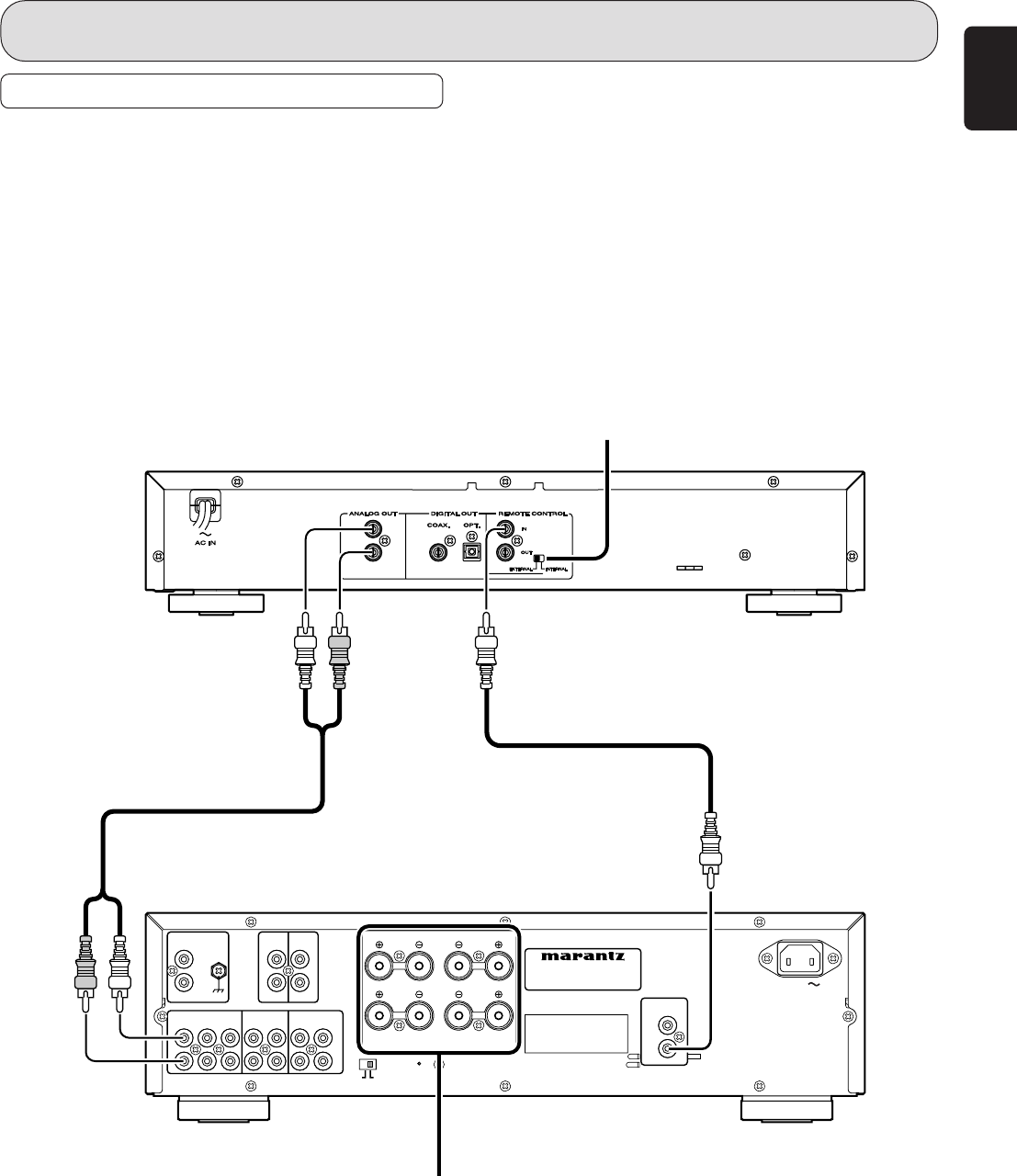
13
ENGLISH
REMOTE CONTROL JACKS
The REMOTE CONTROL jacks are for connecting components that are capable of remote control (D.BUS jacks) such as a
Marantz CD Player or DVD Player. This enables these other components to be operated with the remote controller included with the
PM7001. The PM7001 comes with an RC4001PM system remote controller that can operate the basic features of Marantz CD
Players and DVD Players. Here, a brief explanation of how to control the PM7001 and CD5001 using this remote controller is
provided.
As shown in the illustration below, connect the REMOTE CONTROL “IN” jack of the CD5001 to the REMOTE CONTROL “OUT”
jack of the PM7001, and set the CD5001 switch to “EXTERNAL”.
Both the PM7001 and CD5001 can be operated by pointing the RC4001PM remote controller (pg. 8, 9, 10) at the receptor of the
PM7001.
HOW TO USE AND SET FEATURES
MODEL NO. PM7001
LL
SYSTEM 1 OR SYSTEM 2 4SYSTEM 1 OR SYSTEM 2 4
--
16 OHMS16 OHMS
SYSTEM 1 AND SYSTEM 2 8SYSTEM 1 AND SYSTEM 2 8
--
16 OHMS16 OHMS
SPEAKERSSPEAKERS
RR
LL
MAIN INMAIN IN
LL
RR
PRE OUTPRE OUT
GNDGND
RR
LL
CDCD AUXAUX
//
DVDDVD
TUNERTUNER
OUTOUTININ
RECORDER 1RECORDER 1
OUTOUTININ
RECORDER 2RECORDER 2
AC INAC IN
RR
LL
RR
OFFOFF
SEPARATESEPARATE
OUTOUT
ININ
REMOTEREMOTE
CONTROL CONTROL
SERIAL NO.SERIAL NO.
PHONOPHONO
ONON
RL
SYSTEM 1
SYSTEM 2
CD5001
PM7001
Set to “EXTERNAL”
For details connecting the speakers, see page 5.
05.7.20, 3:46 PMPage 13


















