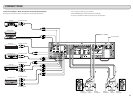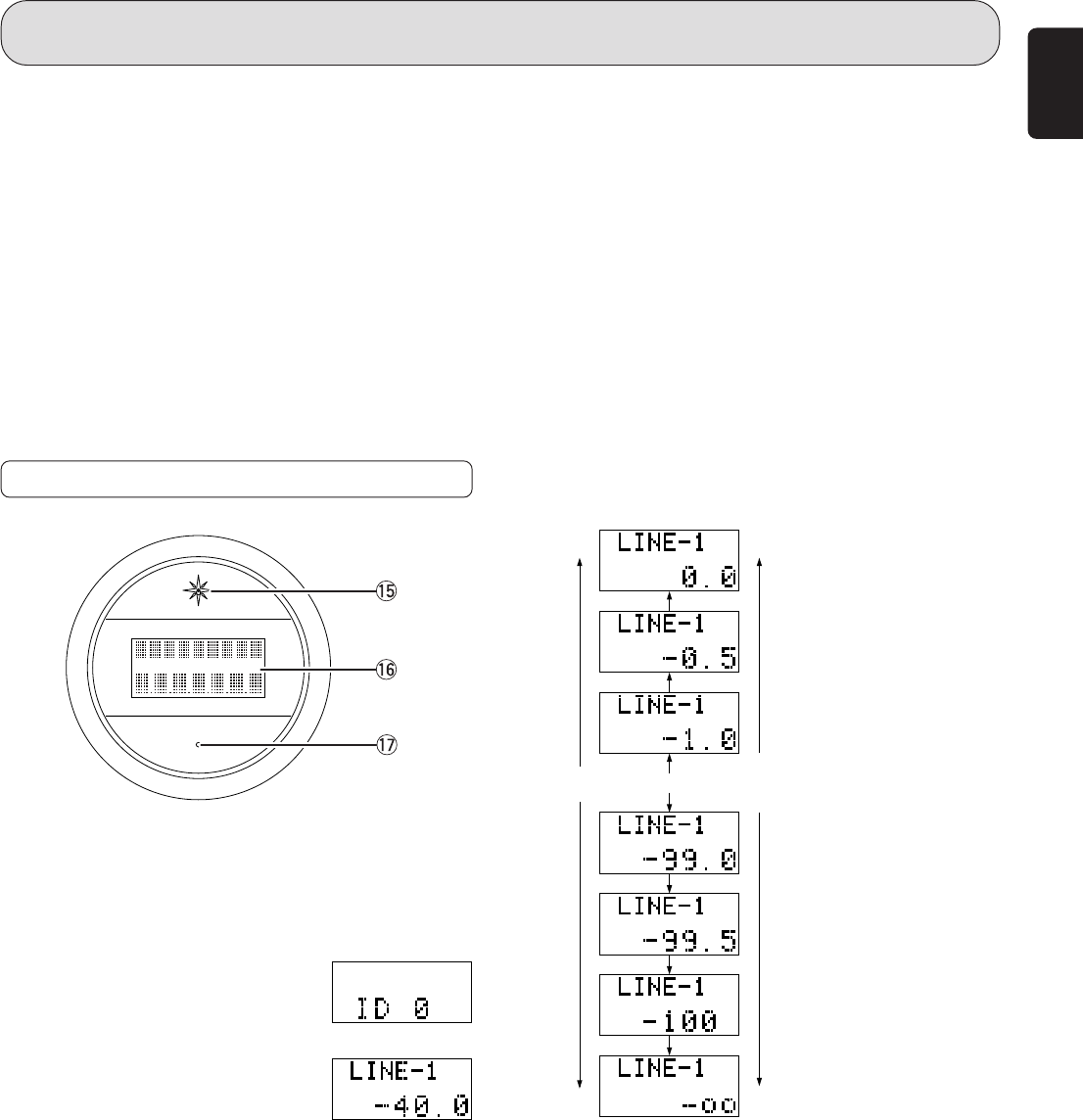
9
ENGLISH
Volume Level Indication
The display panel also displays left-right volume level bal-
ance. For instructions on how to trim volume level, see
“TRIMMING” on pg. 18.
The display panel also displays messages in response to
PM-15S1 operation.
!7 OPERATE Indicator
This indicator indicates the operating status of the PM-
15S1. When the ID is set to “0” for standalone operation, it
is lit a red color. When multiple PM-15S1s are connected
by FCBS, only the OPERATE indicator of the master PM-
15S1 (ID 1) lights a red color. Slave PM-15S1s whose
OPERATE indicator does not light a red color cannot be
used to operate other units in sync. For more information
on the FCBS, see “ABOUT FCBS” on pg. 16.
!2 REC OUT Button
This button turns the signals output from the RECORDER
1 and 2 OUT jacks on the rear panel ON and OFF. When
output is ON, the center of the button is lit a blue color. For
instructions on how to record, see “RECORDING” on pg.
15.
When RECORDER 1 is selected as the input source, sig-
nals are not output to the RECORDER 1 OUT jack. The
same goes for the RECORDER 2 OUT jack when RE-
CORDER 2 is selected as the input source.
NAMES AND FUNCTIONS OF PARTS
OPERATE
Max
0.5 dB steps
Min
Turn the VOLUME knob on
the PM-15S1 to the right or
press the VOLUME 3 button
on the remote controller.
Turn the VOLUME knob on
the PM-15S1 to the left or
press the VOLUME 4 button
on the remote controller.
!3 PHONO MC Button
This button switches the phono equalizer between MC and
MM. When MC is set, the center of the button is lit a blue
color. Set the phono equalizer amplifier according to the
type of cartridge you use.
!4 Illumination Lamp
The side illumination casts a blue light over switches and
buttons. It can be turned ON and OFF from the DISPLAY
button. For instructions on how to operate the side illumi-
nation, see “HOW TO OPERATE THE ILLUMINATION
LAMP” on pg. 17.
DISPLAY
!5 Power Indicator
This indicator is lit a blue color while power to the PM-
15S1 is ON.
!6 Display Panel
Approximately 3 seconds after power
to the PM-15S1 is activated, the ID
set for the PM-15S1 is displayed
here.
After that, the top line displays the
input source, while the bottom line
displays the volume level. The vol-
ume level is displayed as an attenu-
ation level (dB).