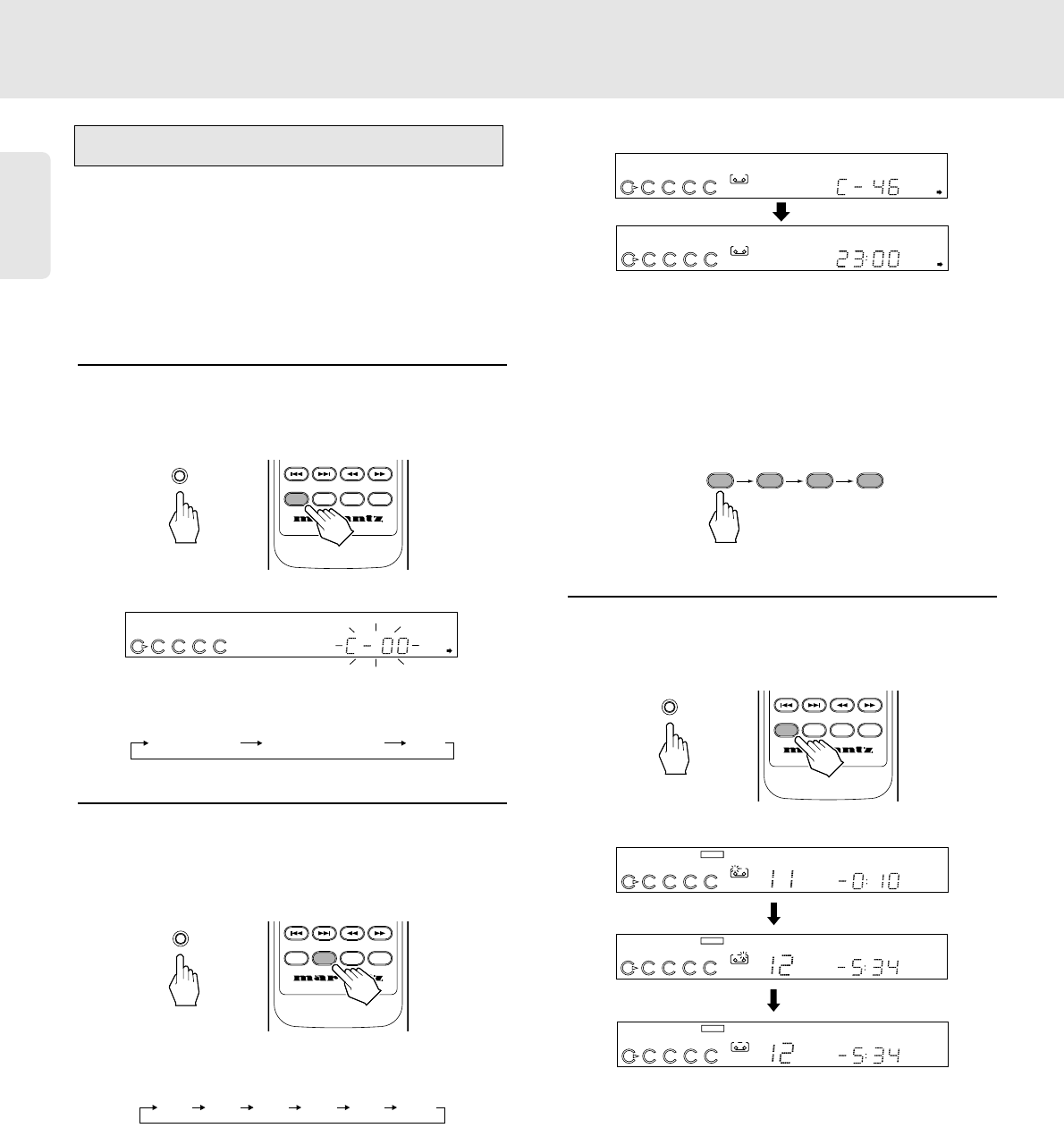
English
Operations
Note :
• Up to 30 tracks for auto edit or 32 tracks for manual edit
can be edited according to the tape length.
• It is possible only on the current disc.
• Use
Disc selector or DISC SKIP buttons before
entering edit mode.
❖ Setting Up Auto Edit
1. In the stop mode, select the auto edit mode. Press
EDIT button on the unit or the EDIT button on the
remote control.
or
• Each time EDIT button is pressed, the edit mode
changes as follows:
2. Select the desired tape length.
Press T.SIZE button on the unit or the T.SIZE button
on the remote control.
(Example) When the tape length is 46 minutes.
or
• Each time T.SIZE button is pressed, the tape length
changes as follows:
• You can select the tape length at your option with
the NUMERIC buttons on the remote control.
• By NUMERIC buttons, specify tape length of
single way, although T.SIZE stands for tape length
of both sides.
(Example)
When the tape length of each side is 23 minutes.
3. Press the EDIT button on the unit or the EDIT
button on the remote control to automatically edit
the tracks to be recorded.
or
1
EDIT
TRACK
AB
AUTO
123
456
789
10 11 12
PROG
EDIT
TRACK
AB
AUTO
789
10 12
PROG
EDIT
TRACK
AB
AUTO
123
456
11
PROG
1
3 4 51 2
The edited tracks
on the side A
The edited tracks
on the side B
The auto edit is
completed
REMOTE CONTROL UNIT RC4300CC
T.SIZE TIME
DIMMER
EDIT
EDIT
2 3 0 0
3 4 51 2
3 4 51 2
EDIT
AUTO
123
456
789
10 11 12
13 14
EDIT
AUTO
123
456
789
10 11 12
13 14
C-46 C-54 C-60 C-74 C-90 C120
REMOTE CONTROL UNIT RC4300CC
T.SIZE TIME
DIMMER
EDIT
T.SIZE
OFF
EDITAUTO EDIT(MANUAL)
3 4 51 2
EDIT
AUTO
123
456
789
10 11 12
13 14
REMOTE CONTROL UNIT RC4300CC
T.SIZE TIME
DIMMER
EDIT
EDIT
Editing for Recording
18


















