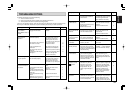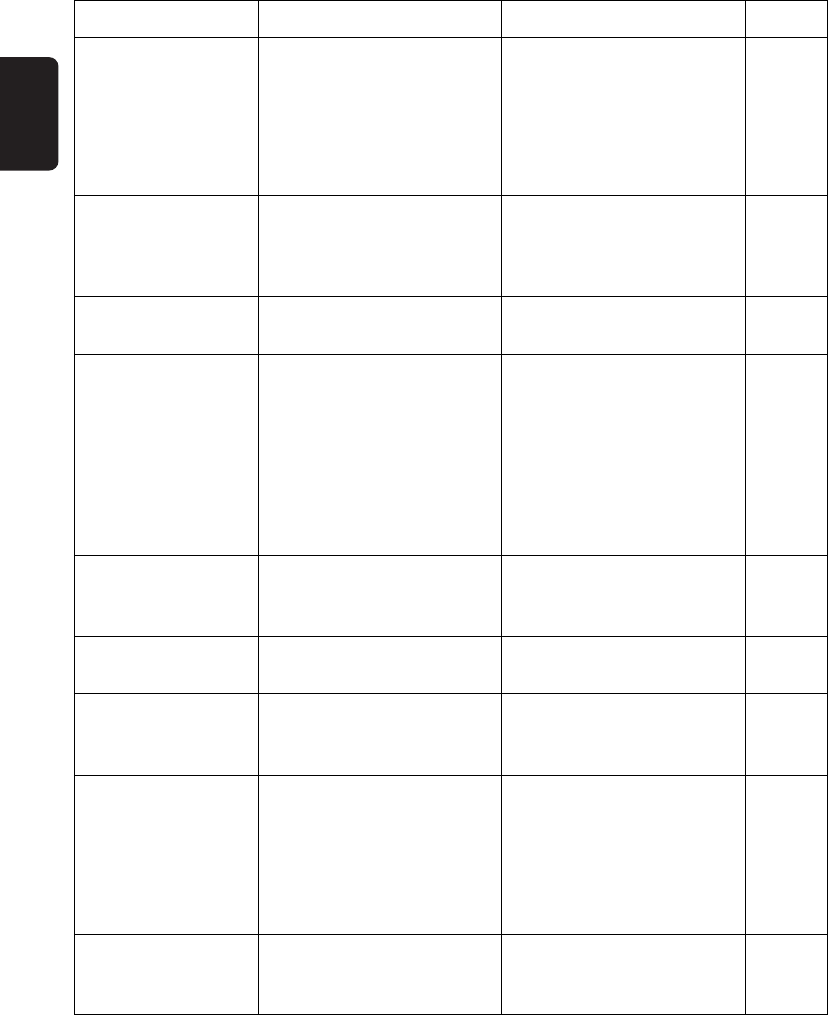
28
ENGLISH
Symptom Cause Measures Page
The RDS (Radio Data
System) doesn’t seem
to work?
CD playback skips?
Noise is generated.
Can’t play a CD?
It takes a long time to
read CD/MP3.
It takes a long time to
locate certain tracks.
The clock is wrong?
No sound is output
when a timed playback
or recording task starts?
Standby indicator
flashes.
• The current FM station does
not support RDS.
• The signal strength is poor, or
there’s too much interference.
• The CR601 is subject to
vibration.
• The disc is dirty.
• The disc is very scratched.
• DTS CD is being replayed.
• The disc is upside down.
• The disc is dirty.
• Condensation has formed
inside the CR601.
• The CD-R/RW disc is
nonstandard.
• It may take a longer time to
read CD/MP3 with many track
numbers.
• The disc is dirty.
• The disc is very scratched.
• CT (Clock Time) information
has been taken from a radio
station in another time zone.
• While a timed recording task is
in progress, the output of the
CR601 is muted.
• For timed playback, the
volume is determined by the
VOLUME control.
• The protection circuit may be
activated.
• Tune into a station that
supports RDS.
• Install an outdoor FM antenna,
change the position or
direction of your outdoor FM
antenna, and keep it away
from fluorescent lights.
• Install the CR601 somewhere
free of vibration.
• Remove the disc and clean it.
• Buy a new disc.
• Do not replay DTS CD, which
is not supported by the CR601.
• Load the disc with the label-
side facing up.
• Remove the disc and clean it.
• Remove the disc and leave the
CR601 turned on for several
hours until the condensation
has evaporated.
• See “Disc Notes”.
• This is not a malfunction.
• Remove the disc and clean it.
• Buy a new disc.
• Set the clock by Manual
operation.
•
To hear what’s being recorded,
press the
MUTE button
to
cancel the Mute function. Press
it again to mute the CR601.
• Set the volume to a suitable
level.
• Make sure not to short-circuit
the positive and negative
speaker wires.
17
8
2
3
3
2
12
3
2
2
2
3
2
24
24
11
9
Abnormal Behavior:
The CR601 contains a microcomputer for signal processing and control functions. In very rare situations,
severe interference, noise from an external source, or static electricity may cause it to lockup. In the
unlikely even that this should happen, unplug the power cord from the wall outlet, wait at least five
seconds, and then plug it back in again.