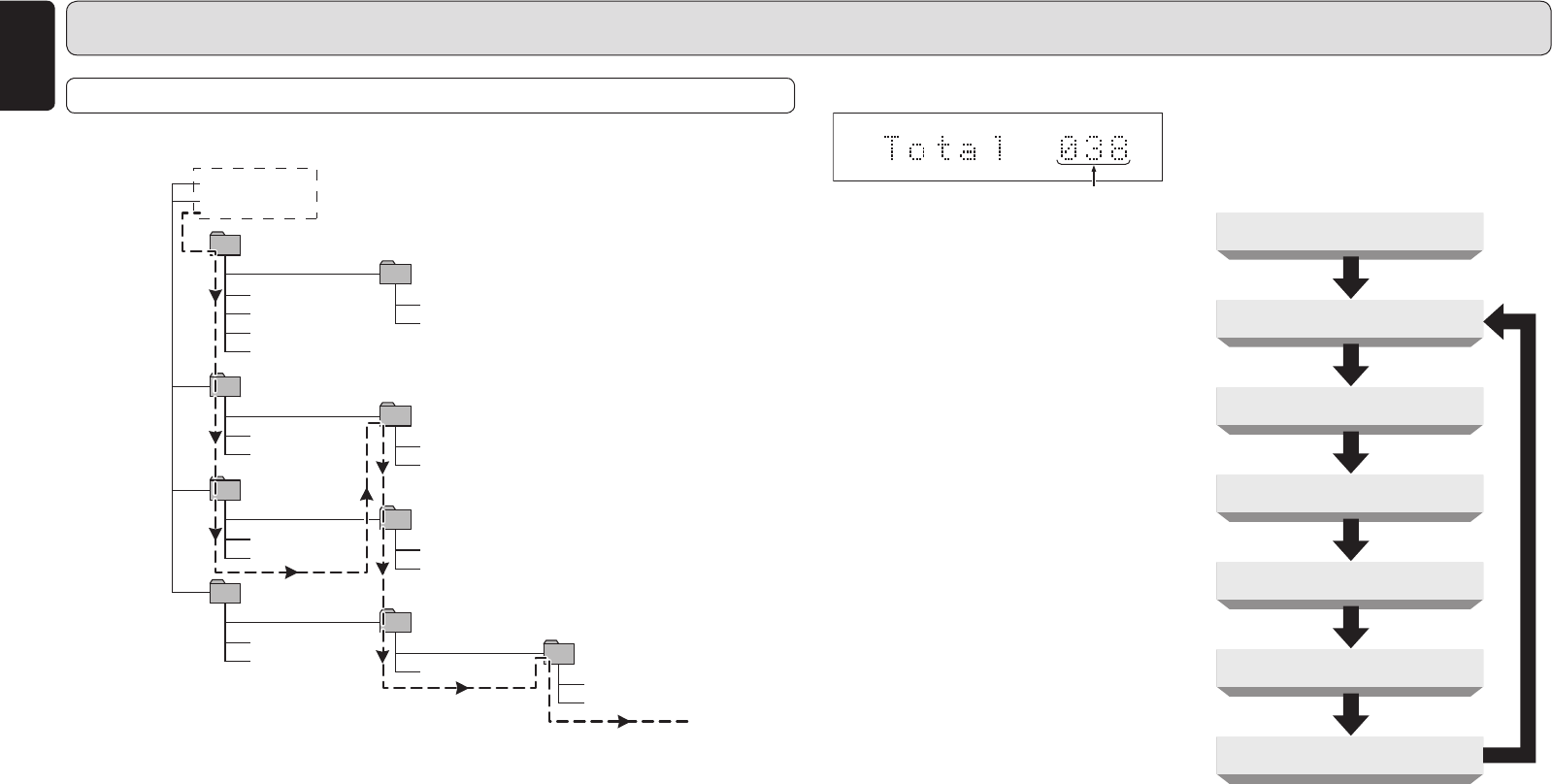
24
ENGLISH
BASIC OPERATIONS – MP3, WMA FILES –
PLAYBACK ORDER OF MP3/WMA FILES
¶ Example of MP3/WMA playback order
aaaa05.mp3
aaaa06.mp3
bbbb07.mp3
bbbb08.mp3
dddd11.wma
dddd12.wma
aaaa04.mp3
aaaa03.mp3
yyyy.jpg
zzzz.doc
cccc09.mp3
cccc10.mp3
AAAA01.mp3
BBBB02.mp3
eeee13.mp3
eeee14.mp3
gggg16.mp3
gggg17.mp3
wwww.wav
xxxx.wav
ffff15.mp3
Album 02
Album 03
Album 07
Album 06
Album 04
Album 08
Album 10
Album 01
Album 05
Root directory
Album 09
7
Displaying text information
Each time the TEXT button on the remote control is
pressed, the display will change in the order shown
below. During playback, mainly information about
the file currently playing will be displayed.
File Name (currently playing)
Song Title
Artist Name
Album Name
Year (created)
Comment
Time Display
• Depending on the MP3 or WMA file being
played, information may not be displayed.
• Items that have no recorded display information
will be skipped.
• Only alphanumeric characters can be displayed.
• When a CD is not playing, only the number
of files on the disc that can be played will be
displayed.
¶ Display while the player is stopped
Number of files that can be played
• The dotted lines with arrows indicate the playback
order of files and folders.
• If there are any MP3/WMA files located
immediately below the root directory, i.e. that
are not in folders, they will be played before the
folder files.
• The playback order will depend on the folder
names and file names with the order of
precedence being: numbers alphabet upper
case alphabet lower case.
• Album 01 - Album 10
The CD-ROM example illustrated in the diagram
has 10 albums (folders); however, the files in
Album 05 and Album 06 are not MP3/WMA files,
so will not be played.
• AAAA01.mp3 - gggg17.mp3
The CD-ROM in the example illustrated in the
diagram has 17 MP3/WMA files, the first to play
will be “AAAA01” and the last file to be played will
be “gggg17.”
• It is possible that the playback order will be
different than that of the order displayed on a
personal computer. This order can also change
according to the CD writing software used.
¶ Playback order
1
AAAA01.mp3
2
BBBB02.mp3
3
aaaa03.mp3
4
aaaa04.mp3
5
aaaa05.mp3
6
aaaa06.mp3
7
bbbb07.mp3
8
bbbb08.mp3
9
cccc09.mp3
10
cccc10.mp3
11
dddd11.wma
12
dddd12.wma
13
eeee13.mp3
14
eeee14.mp3
15
ffff15.mp3
16
gggg16.mp3
17
gggg17.mp3


















