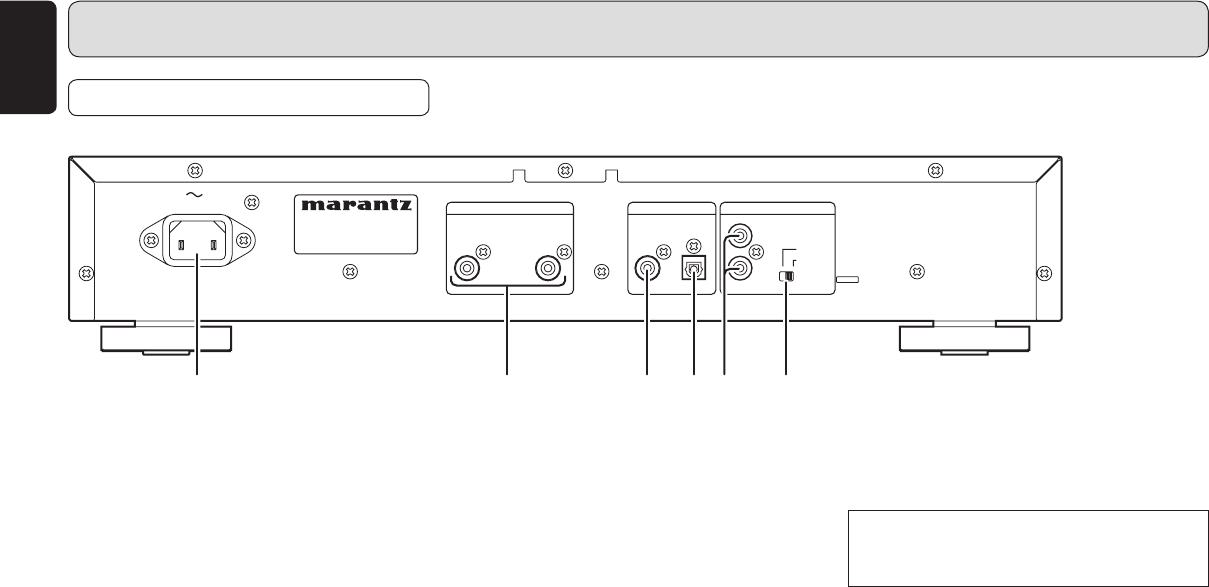
8
ENGLISH
F Power cord connector socket
Use the supplied power cord to connect to a
standard household power supply outlet.
NAMES AND FUNCTIONS
REAR PANEL
AC IN
AC IN
INTERNAL
INTERNAL
EXTERNAL
EXTERNAL
OUT
OUT
IN
IN
L
L
R
R
OPTICAL
OPTICAL
COAXIAL
COAXIAL
DIGITAL AUDIO OUT
DIGITAL AUDIO OUT
REMOTE CONTROL
REMOTE CONTROL
ANALOG OUTPUT
ANALOG OUTPUT
MODEL NO. CD6002
MODEL NO. CD6002
F D EA B C
A ANALOG OUT (analog output)
connectors
The music signals during play are output from
these connectors.
B DIGITAL AUDIO OUT COAXIAL
(digital coaxial output) connector
The music signals during play are output
digitally from this coaxial output connector.
Note:
• Digital signals are not output at some
settings. Refer to “@4 SOUND MODE button”
on page 10.
C DIGITAL AUDIO OUT OPTICAL
(digital optical output) connector
The music signals during play are output
digitally from this optical output connector.
Note:
• Digital signals are not output at some
settings. Refer to “@4 SOUND MODE button”
on page 10.
D REMOTE CONTROL IN and OUT
connectors
Using the supplied remote control connecting
cable, these connectors enable this player
to be connected to a Marantz component
equipped with remote control connectors.
These connections make it possible to control
an entire system that centers on the amplifier or
other such component.
E EXTERNAL/INTERNAL switch
The switch is set to INTERNAL, when first
purchased, enabling the player’s built-in signal
reception window to be used.
Before using the supplied connecting cable to
make the connection between the player and
the remote control connectors on a Marantz
equipment, set the switch to EXTERNAL.
Note:
Signals cannot be received from the remote
control unit if the switch is kept at EXTERNAL
when the player is to be used on its own.
Connect the player so that the power cord can
be removed easily as a precaution against
possible accidents.


















