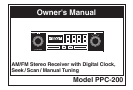CONTROLS AND OPERATIONS
Seek/ Scan Button (6)
Pressing the seek button will cause the tuner to search out the
next strongest station up the tuning scale. To continue seeking,
you must repeatedly press the seek button each time the tuner
stops on a station.
Pressing the scan button will put the tuner into scan mode. When
in the scan mode, the tuner will seek up to the next strongest
radio station and stop for eight seconds. After 8 seconds the
tuner will again seek up to the next strongest stations and hold
for 8 seconds. To stop the scan mode, simply press the scan
button once again and the tuner will stop scanning.
Manual Up / Down Tuning (7)
To manually tune a station up or down the scale, simply press
the the up or down side of the manual tuning button. Hold the
button down until you get close to the station and release it.
Fine tune by pressing the button repeatedly.
Memory Button (8)
The memory button is used with the station recall buttons and
the clock set button to program radio stations and set the clock.
(See “how to set the clock and how to preset radio stations” for
more details)
FM/AM Select Button (9)
Repeated pressing of the FM/AM button will change the tuner
from FM1 band to FM2 band and to AM operation. The particular
band will be displayed in the display area. Select the band you
wish to listen to by repeated pressing of the FM/AM button.
Recall Button (10)
Pressing the recall button will change the display from the radio
frequency to the clock. If you want to see the time in the display,
simply press the recall button and the clock will appear for 5
seconds.
Local Distant Button (11)
Switch the LO/DX button to the LO position to prevent strong
local stations from overlapping weaker stations. For normal
operation and maximum sensitivity, switch to the DX position.
Note: When in the LO mode, “LOC” will be displayed in the
display area.
Multi-Function LCD Area (12)
The LCD display area will indicate the following operating
functions:
* Radio frequency and clock time.
* FM1, FM2 and AM1 radio bands.
* Local radio reception mode and last preset memory button
pushed.
Display Priority
The priority of the PPC-200 display area is dedicated to the
radio frequency. If the recall button is pushed to see the time,
the display will always change back to the clock after 5 seconds.
How to Set the Time
Repeat the following procedures to properly set the clock time.
1. Turn on the unit by rotating the volume control knob to the
right.
2. Press the recall button to turn the display from the radio
frequency to the clock mode.
3. Press and release the memory button while the clock time is
displayed in the LCD area, the time showing will begin to
flash.
4. While the display is flashing, rotate the time set control knob to
the left to adjust the time and to the right to adjust the minutes.
5. Once the correct time is showing in the display, let the display
change back to the radio station before turning the unit off.
3