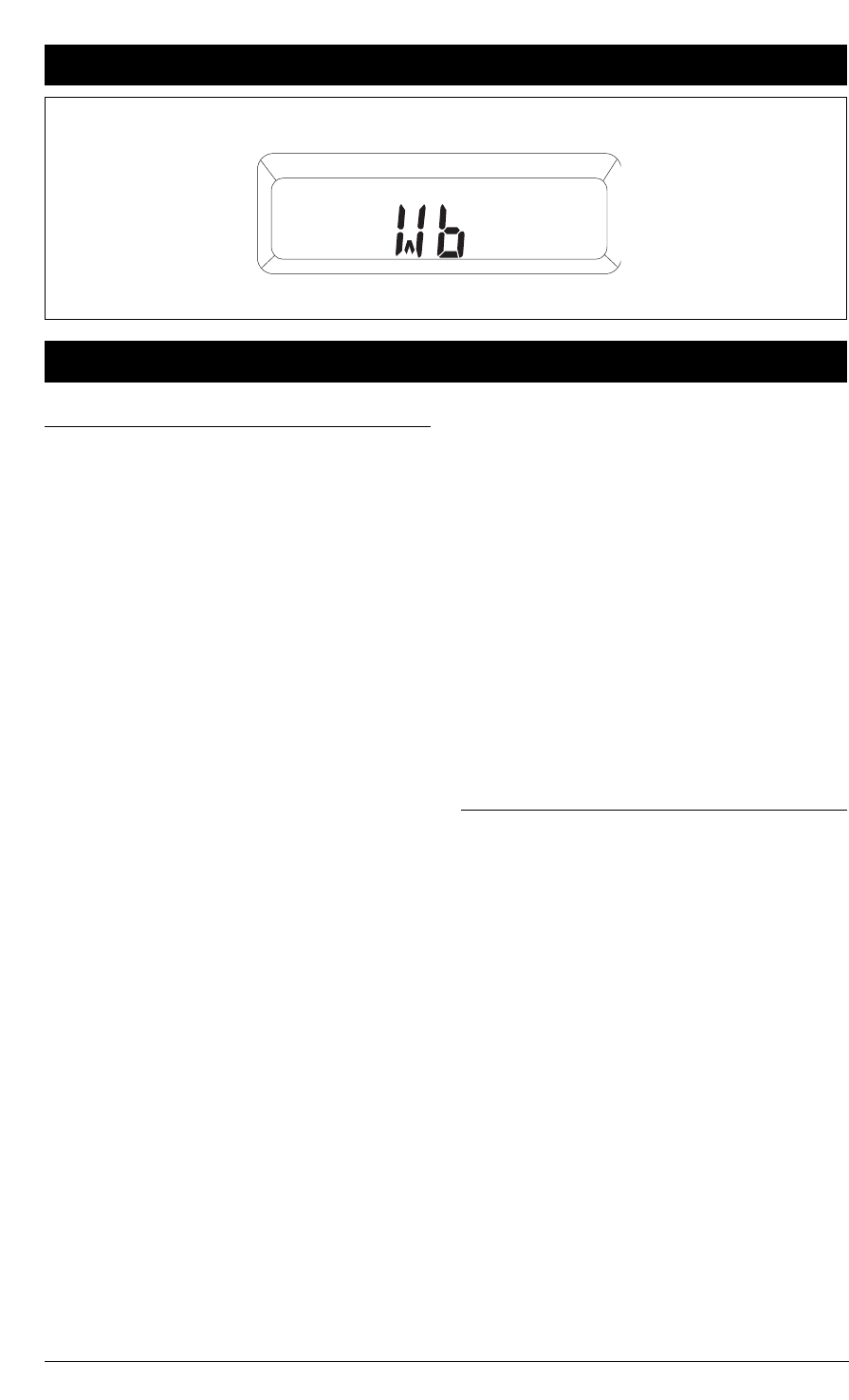
Using the Radio
Listening to the Radio:
1. Turn the vehicle’s ignition key to
the “on” or “acc” position to pro-
vide power to the radio.
2. Rotate knob (1) clockwise to turn
the radio on. Adjust the volume
knob (1) to a low listening level.
3. Use the band button (4) to select
the AM or FM radio band. The FM
band has 3 banks (FM1, 2, and 3).
The AM band has 2 banks (AM 1
and AM 2)
4. Use the tuning button (5) to select
a desired radio station. Press the
“ “(up) button to tune to
higher radios stations.Use the “ “
(down) button to tune to lower
radio stations. Pressing and releas-
ing the tuning control buttons (5)
will cause the tuner to move up or
down two decimal increments.
Pressing and holding the up or
down tuning buttons (5) will cause
the tuner to count up or down at
high speed.
5. If you are traveling in an area
where you are not familiar with the
local radio stations, Press and
release the scan button (6). This
will activate the auto tuning system
and the tuner will scan up to the
next available strong station and
stop for 5 seconds. After 5 seconds
has passed, the tuner will search up
to the next strongest station and
stop. If you find a station to your
liking, simply press and release the
scan button once again to stop the
scan operation.
6. Adjust the treble, bass, fader, bal-
ance and volume controls as need-
ed using the information “Audio
adjustments” section of this manual.
Display Priority Note:
The priority of the display area (9) is
for the clock. 5 seconds after the last
tuning control command, the display
will change and display the clock. To
recall the radio frequency, press and
release the “R.Freq” button (7). The
display will change to show the radio
frequency then will revert back to the
clock after 5 seconds.
8
Figure 4
Radio Display
<
<


















