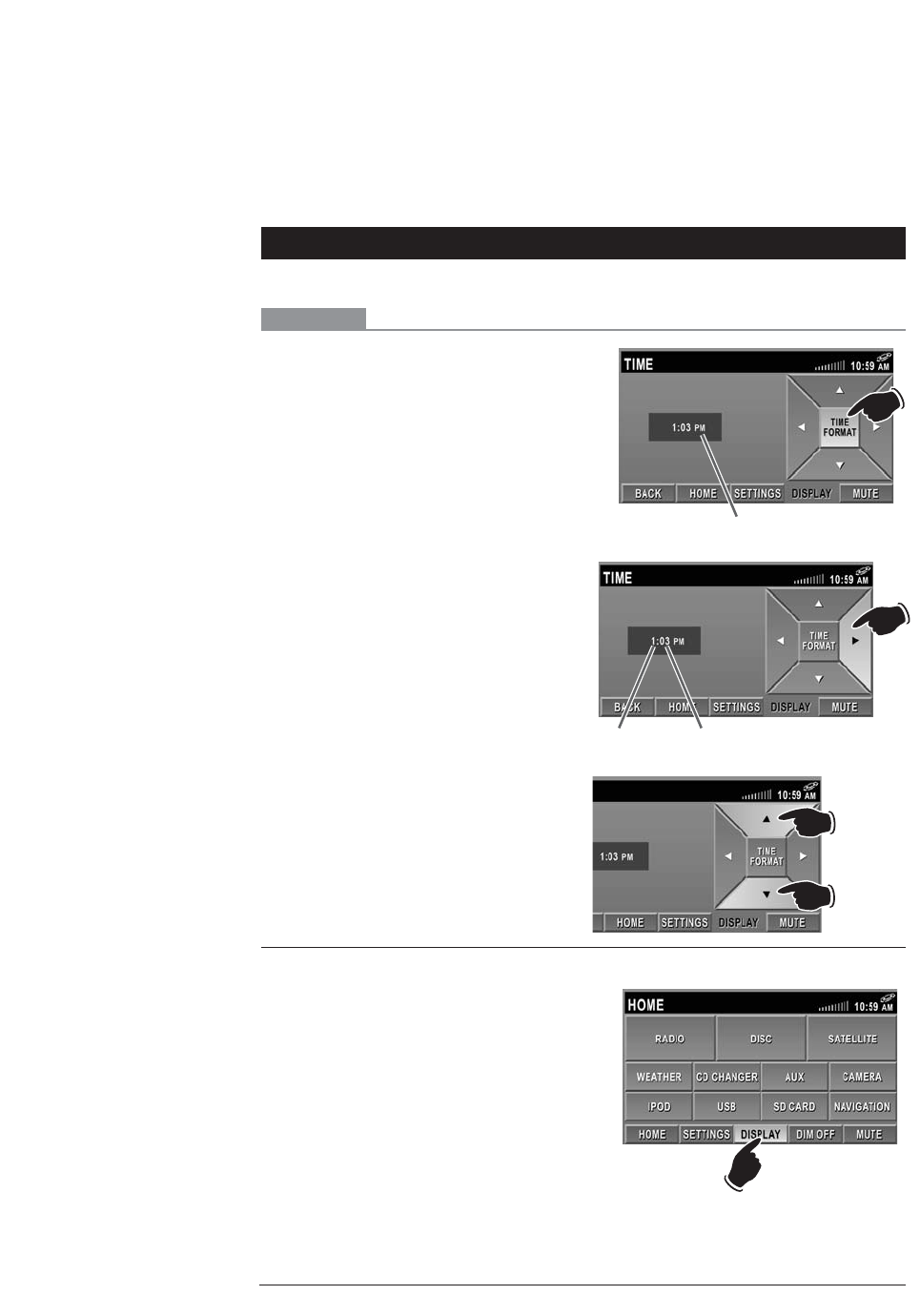
9
Home Row
(Continued)
Time Button
1. 12 or 24-Hour Time Format:
Press the TIME FORMAT button to select the
time format. For a 12-hour clock (am and pm)
press the TIME FORMAT button until either AM
or PM appear in the display. For a 24-hour clock
(military time) press the TIME FORMAT button
until neither AM or PM appear in the display.
DISC
AUXWEATHER
NAVIGATIONUSBIPOD
DISPLAYSETTINGSHOME MUTE
DIM ON
SD CARD
CD CHANGER
SATELLITE
12 or 24 Hour Indicator
DISC
AUXWEATHER
NAVIGATIONUSBIPOD
DISPLAYSETTINGSHOME MUTE
DIM ON
SD CARD
CD CHANGER
SATELLITE
MinutesHours
2. Selecting Hours or Minutes:
Press the
ᮣ
button to select the hours or min-
utes. Hours has been selected when the hour
number flashes.
3. Adjusting the Hours or Minutes:
Press the
ᮢ
or
ᮡ
button until the correct
“Hours” appear in the display.
Note: When setting the 12-hour clock make sure
to select the correct AM or PM indicator.
Repeat the same procedure to adjust the minutes.
When finished press HOME or BACK button.
DISC
AUXWEATHER
NAVIGATIONUSBIPOD
DISPLAYSETTINGSHOME MUTE
DIM ON
SD CARD
CD CHANGER
SATELLITE
Increase
Decrease
Display Button:
Pressing the DISPLAY button when available will
display additional source information in the
information area.
DISC
AUXWEATHER
NAVIGATIONUSBIPOD
DISPLAYSETTINGSHOME MUTE
DIM ON
SD CARD
CD CHANGER
SATELLITE
Settings Button (continued):


















