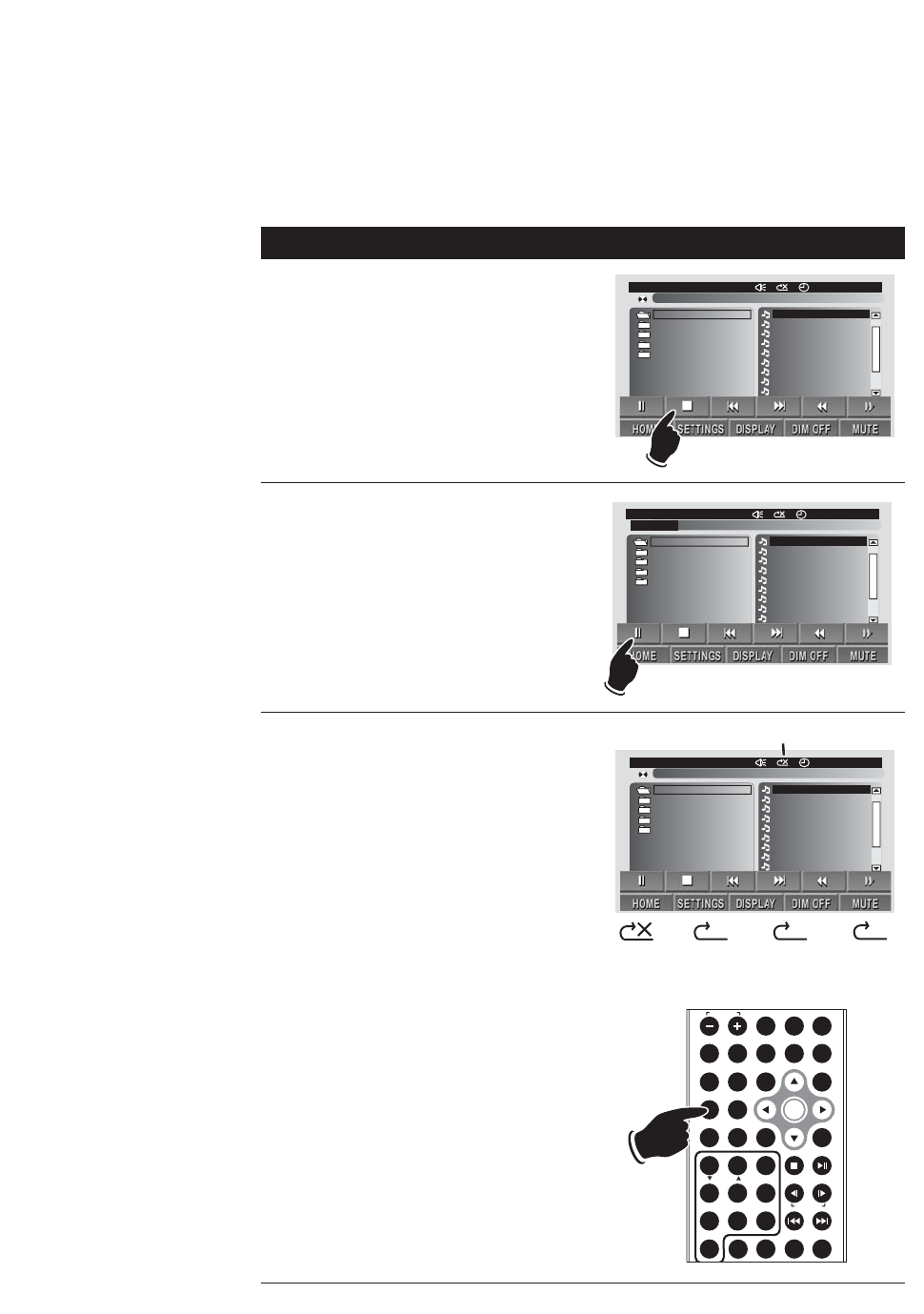
22
MP3 Operation (Disc, USB and SD Card) (Continued)
DISPLAYSETTINGSHOME MUTE
DIM OFF
DISPLAY
SETTINGS
HOME MUTE
DIM OFF
CARD TRK 3 / 10 00 : 00 : 26
[ ASTROL ~ 1]SMASHM~1 . MP3
01 . ASTROL ~ 1
02 .
FUSHYU
~ 1
03 .
AMERIC
~ 1
04 .
CONSPI
~ 1
05 .
TOBIEK
~ 1
01 . SMASHM ~ 1
02 . SMASHM ~ 2
03 . SMASHM ~ 3
04 . SMASHM ~ 4
05 .
SMD9E6
~ 1
06 .
SMBEAD
~ 1
07 .
SM1930
~ 1
08 .
SM19F8
~ 1
09 .
SM4CE9
~ 1
10 .
SMFDDE
~ 1
Display:
Touch the screen to activate the control button
panel.
Press the DISPLAY button for the following
sequence: Detail Display with elapsed time
_
>
Detail Display with time remaining
_
> Detail
Display off.
DISPLAYSETTINGSHOME MUTE
DIM OFF
DISPLAY
SETTINGS
HOME MUTE
DIM OFF
CARD TRK 3 / 10 00 : 00 : 26
[ ASTROL ~ 1]SMASHM~1 . MP3
01 . ASTROL ~ 1
02 .
FUSHYU
~ 1
03 .
AMERIC
~ 1
04 .
CONSPI
~ 1
05 .
TOBIEK
~ 1
01 . SMASHM ~ 1
02 . SMASHM ~ 2
03 . SMASHM ~ 3
04 . SMASHM ~ 4
05 .
SMD9E6
~ 1
06 .
SMBEAD
~ 1
07 .
SM1930
~ 1
08 .
SM19F8
~ 1
09 .
SM4CE9
~ 1
10 .
SMFDDE
~ 1
PAUSE ll
Stop:
Touch the screen to activate the control button
panel.
Press the Ⅵ button to stop play. To resume play,
press the
ᮣ
button.
Press the Ⅵ button 2 times, then press the
ᮣ
button and the first track from the first folder will
start playing.
Repeating a Track:
The repeat function can only be changed using
the remote control. This function has 4 settings
Repeat Off, Repeat Song, Repeat Directory and
Repeat All. Press the REPEAT button on the
remote control while watching the radio display
panel for the setting indication.
DISPLAYSETTINGSHOME MUTE
DIM OFF
DISPLAY
SETTINGS
HOME MUTE
DIM OFF
CARD TRK 3 / 10 00 : 00 : 26
[ ASTROL ~ 1]SMASHM~1 . MP3
01 . ASTROL ~ 1
02 .
FUSHYU
~ 1
03 .
AMERIC
~ 1
04 .
CONSPI
~ 1
05 .
TOBIEK
~ 1
01 . SMASHM ~ 1
02 . SMASHM ~ 2
03 . SMASHM ~ 3
04 . SMASHM ~ 4
05 .
SMD9E6
~ 1
06 .
SMBEAD
~ 1
07 .
SM1930
~ 1
08 .
SM19F8
~ 1
09 .
SM4CE9
~ 1
10 .
SMFDDE
~ 1
Repeat Icon
1
D
A
Repeat
Off
Repeat
Song
Repeat
Directory
Repeat
All
DISPLAYSETTINGSHOME MUTE
DIM OFF
DISPLAY
SETTINGS
HOME MUTE
DIM OFF
VOLUME
WB CAMERA MODE
SUB-T AUDIO
EQ
HOME
BACK TITLE SETUP
REPEAT
SHUFFLE
ANGLE
GO TO
DVD
MENU
SEL
OK
1 2 3
DIR/CAT
MUTE
4 5 6
7 8 9
SLOW
0
TUN
-
ASM
TA PTY BAND
TUN
+
LOUD
SMOD
ZOOMSUB-W DISPLAY


















