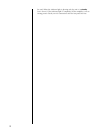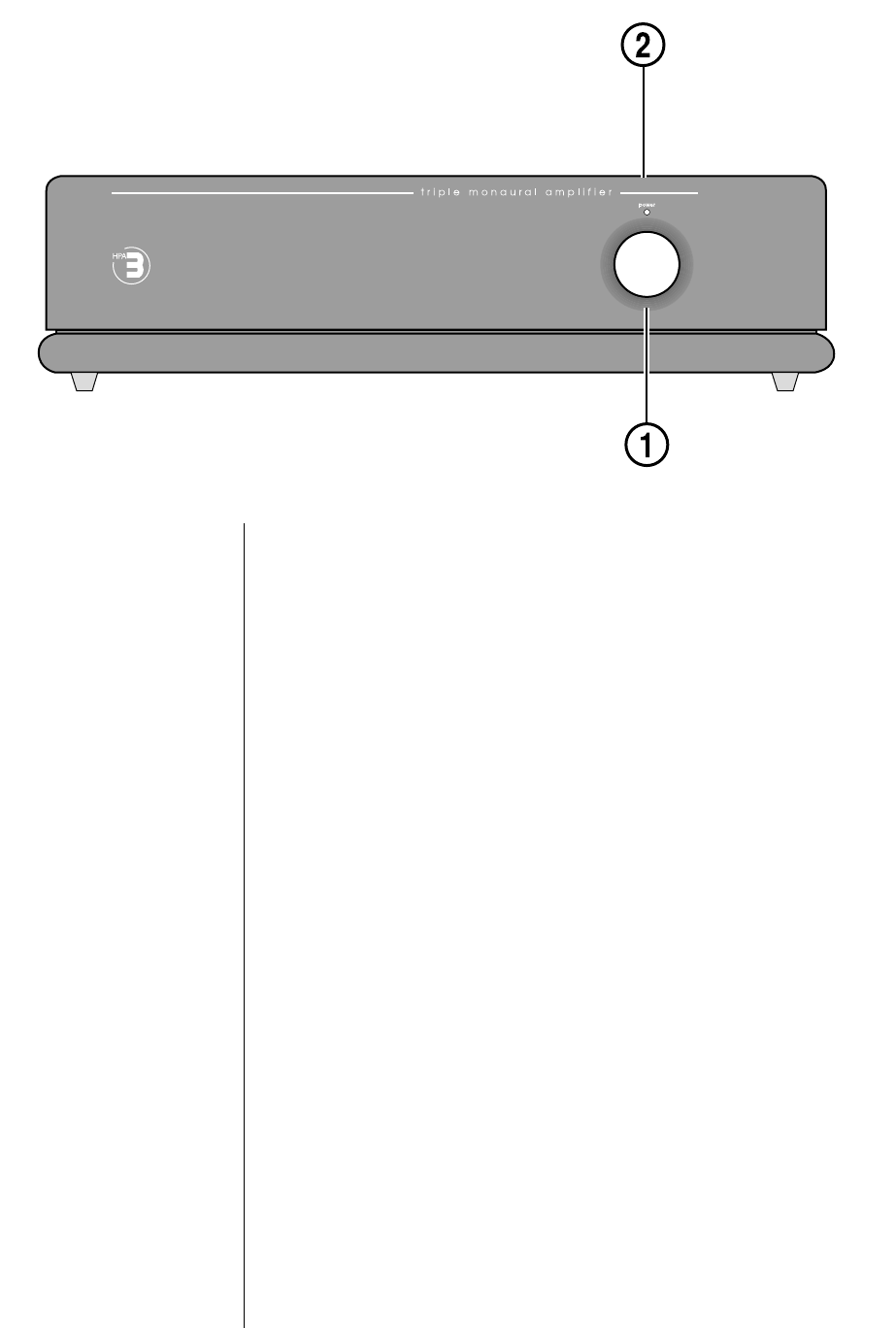
11
Front Panel
1POWER BUTTON
Pressing the latching power button connects the amplifier to the AC mains,
turning it on. Power consumption when fully on and at idle is approxi-
mately 140 watts for the BPA 2 and 210 watts for the BPA 3.
At your option, you may also toggle the BPA between a standby mode and
fully on by connecting its remote turn on jack to the corresponding remote
turn on output
on a Proceed control unit such as the AVP.
When first powered up, the BPA will always go to fully on, regardless of the
signal present at its remote turn-on jack. If the control unit then turns on,
the amplifier will remain on; thereafter, the two will remain in sync. If
power is removed from the BPA, it will automatically re-sync with the con-
trol unit in the course of normal operation. No user intervention is re-
quired, beyond simply turning the system on and off from the control unit.
Power consumption in standby mode is significantly reduced from fully
“on”—just a few watts for the circuitry which controls the turn-on proce-
dure.
Note that if the amplifier has been disconnected from the AC mains power
by depressing the front panel power button, it cannot respond to a remote
turn-on command from a control unit.
2 INDICATOR LIGHT
The indicator light glows either amber or red, depending on the opera-
tional status of your BPA. Amber indicates that the BPA is on and ready to